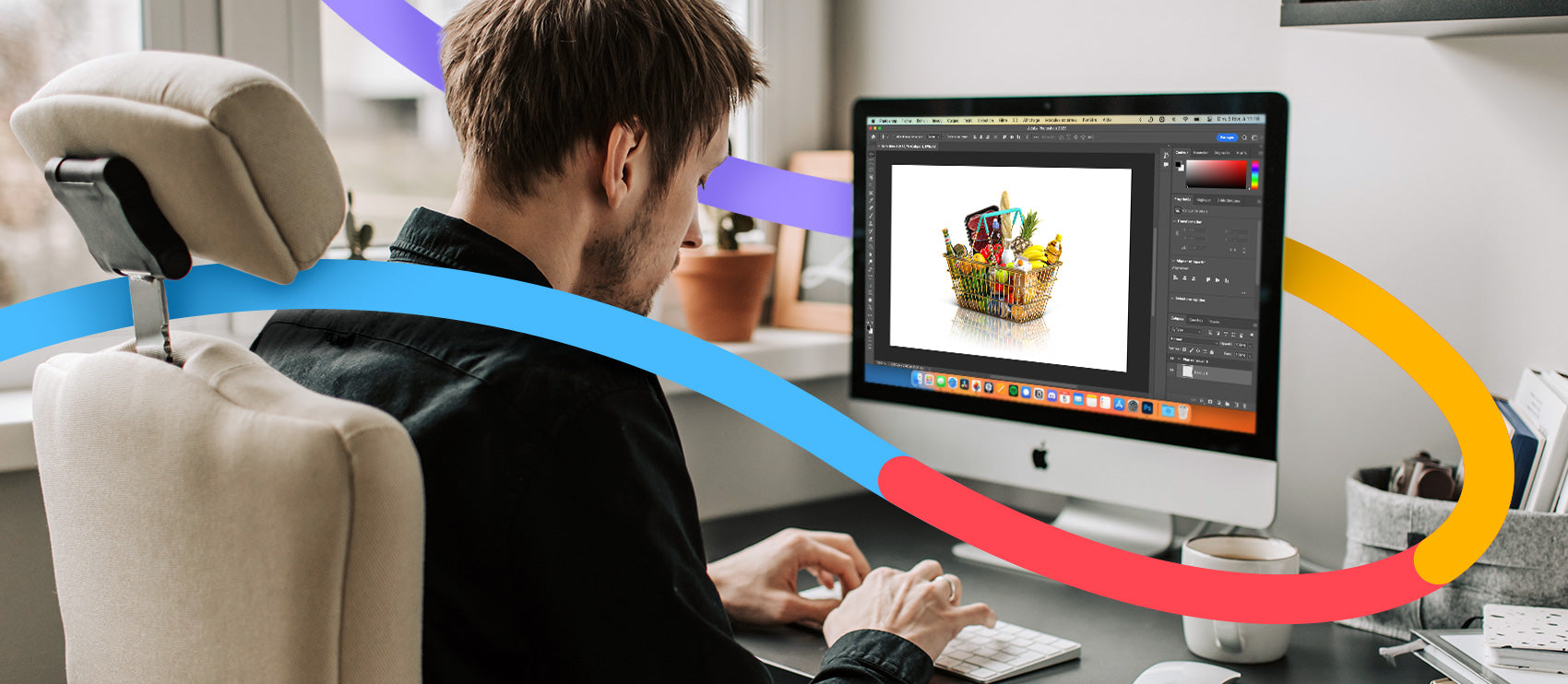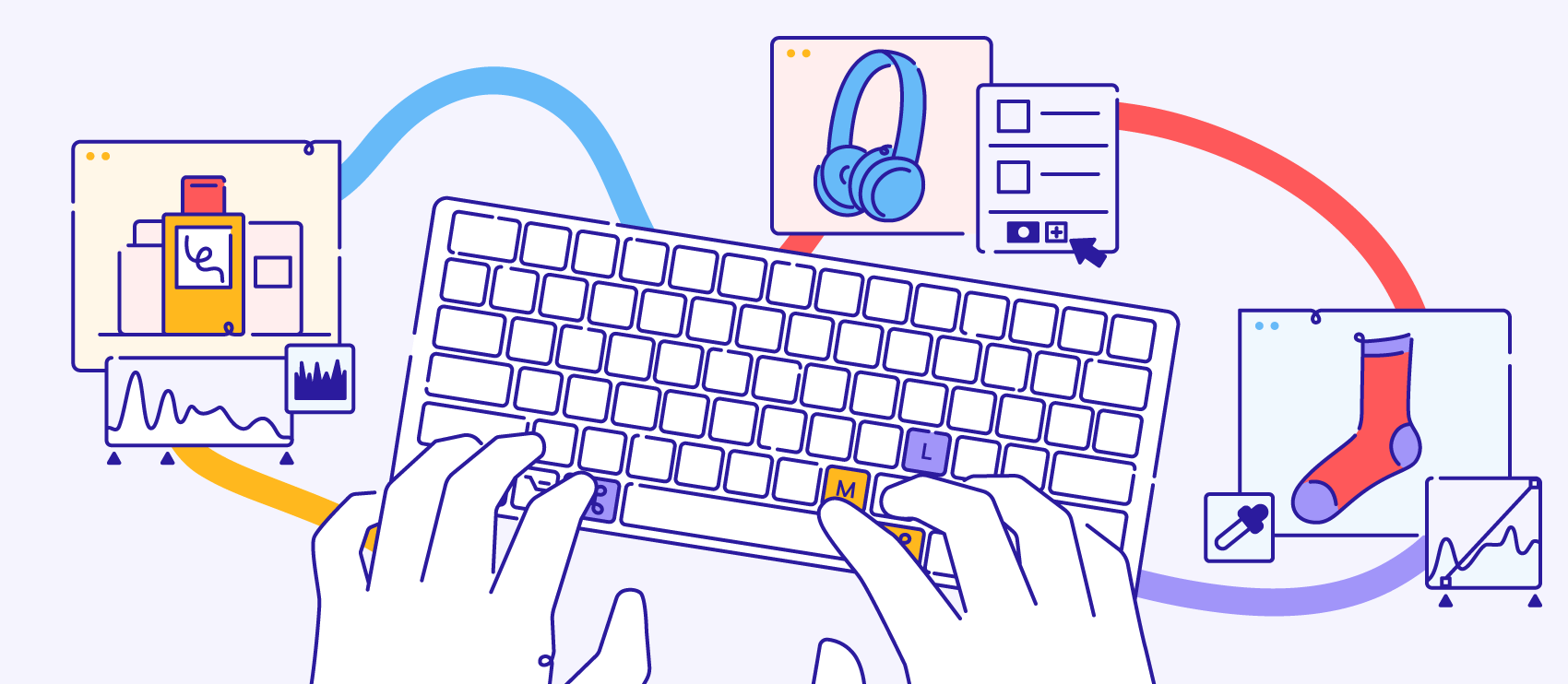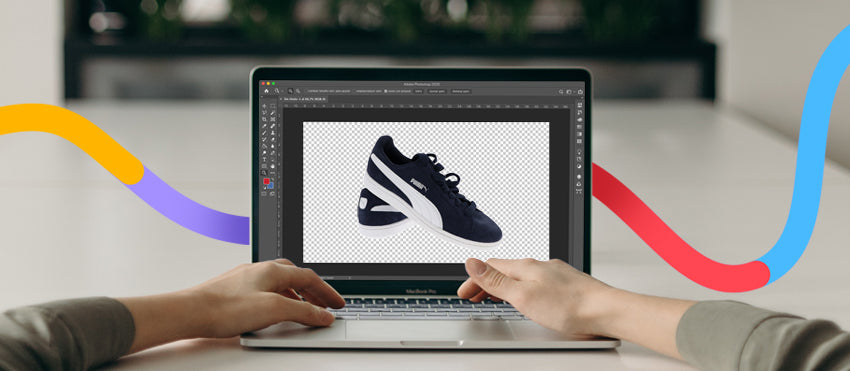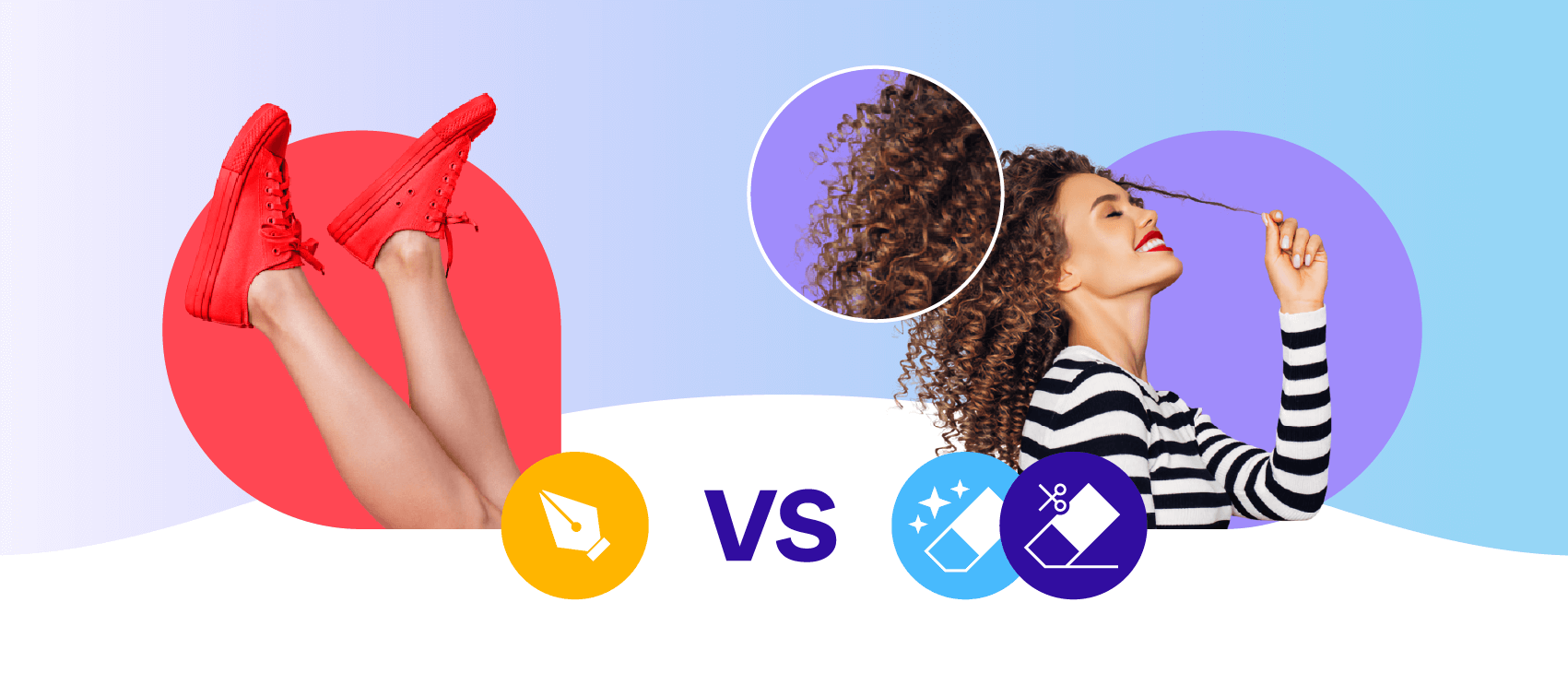Not all photo editing software is created equal — and with so many options available, choosing the best photo editing app can feel overwhelming. Thanks to the evolution of smartphone technology, most people today can access a camera right from their pocket or bag, which means photography tech and accessory options have exploded in popularity to keep up with the demand.
Product photographers have unique photo editing needs that are important to consider when choosing software. We’ve researched and analyzed software to find the best photo editing apps for product photographers in 2021 — so you can work more efficiently and on the go using editors that have the features most important to you.
A Color Story
Pricing: free to download; extra filter/effect packages run from $.99-$9.99; ACS+ available for either $7.99/month or $32.99/year
A Color Story is a photo editing app that focuses on color adjustment, making it a great tool for retouching on the go. It also has trendy filters and effects and an Instagram grid planner. Paid members get unlimited access to filters and effects, as well as the ability to use the Color+ tool for more powerful photo editing.
Lizzi Marron, founder and CEO of LizzisLox, uses A Color Story app for editing her product photos, particularly when it comes to color correction and retouching. “It’s important that the color of the product is accurately represented on my website,” she says. “The color often needs retouching, even when using professional cameras.” User reviews show that users enjoy this app for its both editing capabilities and high quality filter options.
Links to download:
- App Store 4.8 ⭐
- Google Play 4.1 ⭐
Adobe Photoshop
Pricing: free to download; various paid options available
Adobe Photoshop is arguably the most well-known professional photo editing software. In fact, we have a bunch of Photoshop tutorials you can use to learn all sorts of techniques. Charlotte M-G, head of design at Naked Nutrition, uses Photoshop for her photo tweaks.
“[Photoshop] provides everything you could ever need in a photo-editing software, whether you're doing complicated editing or you just need to make simple changes,” says Charlotte. “I primarily use it for editing product photography and creating product graphics, so it's important that I have the freedom to use many different features to create the best final image. It’s one of the most important apps in my personal toolset as it allows me to work without limitations.”
Links to download:
- App Store 4.8 ⭐
- Google Play 4.5 ⭐
Affinity Photo
Pricing: $49.99 on Windows and Mac; $19.99 on iPad
Affinity Photo is a powerful editing tool with corrections, retouching, and layers, among many other features. Colin Palfrey, CMO of Majesty Coffee, uses Affinity Photo to perfect his product images. “I like using Affinity Photo for product photos because it’s a heavy-duty tool with a low price,” he says. He especially loves that there are no subscription charges. “Pay $50 once, and you’ve got a full-service photo editing tool for life.”
Links to download:
- App Store 3.6 ⭐
- Mac App Store 4.3 ⭐
- Microsoft Store
Pricing: $2.99/month; $17.99/year; $35.99 for a lifetime membership
Afterlight is one of the best photo-editing apps for iPhone, with more than 130 photographer-created filters, plenty of tools, and textures and overlays to finish your shot. In fact, Apple has given Afterlight the honor of Editor’s Choice, citing that “It delivers powerful tools for adjusting exposure, contrast, saturation, and sharpness—while also offering RAW image support and dozens of filters, dust effects, and light leaks.” Most complaints are centered around the app crashing, so it may not be best to use in a bind or on a tight deadline.
Links to download:
- App Store 4.7 ⭐
AirBrush
Pricing: both a free plan and paid subscription are available; information on their site is inconsistent but ranges from $7.49 to $10.49 per month
AirBrush is one of the best photo-editing apps for selfies and product photography featuring people. Its features are centered around airbrushing and fixing imperfections. Tools include bokeh, relight, acne, and makeup retouching. Though the app is free to download and has some free features, many users have complained that the app has removed many of those tools. Reviews state AirBrush used to be affordable but has since become unpredictable and costly.
Links to download:
- App Store 4.9 ⭐
- Google Play Store 4.7 ⭐
Boomerang
Pricing: free
Boomerang is a tool that works with Instagram which enables you to shoot looping videos. This easy photo-editing software is mostly useful for creating animated GIFs and looping videos featuring products and lifestyle shots for your social media channels.
Links to download:
- App Store 4.1 ⭐
- Google Play 4.4 ⭐
Carbon
Pricing: free to download; Carbon Pro is $19.99/year for Carbon Pro; 3-day free trial available; Paid filter and texture options
Carbon is an iOS-only photo editing app you can use to apply black-and-white effects to your product photos. The free version’s filters are limited, while Carbon Pro gets you access to the entire range of filters, textures, and borders. Most people like the app but common complaints were about the limited free version and how ad-heavy it is.
Links to download:
- App Store 4.7 ⭐
Darkroom
Pricing: Darkroom+ available for $3.99/month, $19.99/year, or $49.99 lifetime. Various upgrade options are available.
The Darkroom photo and video editor app is designed for photographers of any skill level. Users can download the app for free and then upgrade to access additional features. Hailed as an Editor’s Choice and a Winner of Apple Design Award in 2020, the free version offers a universal and free photo editor with Live Photos, RAW images, and Portrait Images.
Most users are happy with the app. It’s important to note that this Darkroom is iOS-specific. There’s a Darkroom app on Google Play, however, it’s not the same tool.
Links to download:
Facetune
Pricing: $3.99
Facetune is great for portrait editing, so its tools aren’t exactly ideal for standard product photos. However, it can be useful for editing images for social media that feature selfies. Features include retouching options like smoothing skin, removing blemishes and wrinkles, teeth whitening, and red eye removal.
Links to download:
- App Store 4.9 ⭐
FaceTune 2
Pricing: free to download, various subscription options available
Facetune2, a selfie and portrait editing app, builds on the features of the original Facetune. Specializing in beauty and makeup editing, users can retouch, reshape, add filters, and edit the background of portraits. The app also offers live editing, which allows the user to edit the image before snapping a selfie. User reviews are mostly mixed due to the editing limitations in the free version and the need to upgrade your subscription to access additional features.
Links to download:
- App Store 4.6 ⭐
- Google Play 3.8 ⭐
Filterstorm Neue
Pricing: $3.99
Filterstorm Neue is packed with features, including masking, cloning, image tiling, and filters. You can also add metadata to your images. However, reviews aren’t too favorable — especially compared to other photo editing apps on this list.
Links to download:
- App Store 2.9 ⭐
Flickr
Pricing: free; $6.99/month, $18.99/3 months, or $60/year for Flickr Pro
Flickr is a photo-sharing and networking platform for photographers. With the free basic account, you can access all of the editing tools, which includes filters, frames, adding text and drawings, and color adjustments.
While there are no additional editing tools available with the Pro upgrade, you’ll get several ad-free features like unlimited uploads and backups, analytics, and subscription savings on various programs including Pixsy and Adobe. Reviews are generally positive and users are happy with the community they’ve built with other photographers.
Links to download:
- App Store 4.5 ⭐
- Google Play 4.0 ⭐
Foodie
Pricing: free
Foodie is “a camera app customized for food photos.” While it can’t hold a candle to some of the more robust photo-editing tools on this list, Foodie is fun to play with if you’re shooting and editing images of food. It guides you through the standard “top-down” photos, as well as offers filters, a timer, and basic video-recording and editing.
Links to download:
- App Store 4.8 ⭐
- Google Play 4.1 ⭐
Hyperspektiv
Pricing: $2.99–$5.99/month for Premium ($11.99 for 6 months; $23.99–$35.99 for a year); 7-day free trial
Hyperspektiv is a photo and video editing app designed to “create mind-bending visuals” using psychedelic filters. Available only for iOS users, the updated version also includes AR body recognition technology that can apply filters to a background or person in real-time.
The free version includes unlimited factory filters and 24 legacy filters, with the capability to create and save up to three custom filters. With a paid subscription, you get 50+ filters and unlimited custom filters. While users seem to enjoy the creative capabilities of this app, some say it’s not worth the price.
Links to download:
h2>InstagramPricing: free
Instagram is a photo-sharing social media app with built-in editing tools. Photo edits are mostly limited to cropping, filters, and adding stickers and text. The real power for Instagram comes in when you use it to promote your products. You can launch an Instagram Shop, invest in paid advertising, and post pictures of your products and brand.
Links to download:
- App Store 4.8 ⭐
- Google Play 4.4 ⭐
Lens Distortions
Pricing: free; LD Unlimited available for $2.99/month or $23.99/year
The Lens Distortions app creates dramatic images using filters and overlays. Photographers working with the free version can alter lighting, natural elements like rain or fog, and add overlays to frame the picture. Upgrade to the LD Unlimited version to get over 400 premium effects including color layers, adjustment layers, portrait layers, and the edit/mask tool. Reviews are generally positive, however, some users feel the monthly payment for the upgraded version is too high.
Links to download:
- App Store 4.7 ⭐
- Google Play 4.0 ⭐
Lightroom CC
Pricing: Free mobile app. Additional premium and subscription plans available. 7-day free trials available for premium and subscription options.
Another Adobe classic, the Lightroom mobile app has features for nondestructive edits, sliders, filters, and more. It also uses an integrated AI to make digital asset management easier. Lightroom is mostly focused on managing and organizing photos, while Photoshop is where the heavy duty manipulation and edits come into play.
Links to download:
- App Store 4.8 ⭐
- Google Play 4.3 ⭐
- Desktop Download
Mextures
Pricing: $1.99
Mextures lets you experiment with all kinds of filters to add drama and texture to your photos. This app is available for iOS users and as a plug-in for Photoshop. In addition to standard edits, you can also add layers, blending, and texture filters that emulate traditional photography. Reviews have praised Mextures for its customizability, but there seems to be issues with the app lagging at times.
Links to download:
- App Store 3.4 ⭐
Microsoft Pix
Pricing: free
Microsoft Pix is a camera app that uses AI technology to help you take professional-looking photos. While Microsoft Pix is only available to iOS users, it has features that set it apart from other photo editing apps. The camera uses “moment capture and best images”, which captures a burst of images with every click and uses the discarded frames to create and enhance your best image, which comes in handy for action shots on lifestyle photoshoots. There’s also a document capture feature, which essentially turns your phone into a pocket scanner, making it useful for saving important documents or business cards while on the go.
Links to download:
App Store 4.1 ⭐
PhotoDirector
Pricing: premium subscriptions available for $2.99/month, $6.99/quarterly, $24.99/year on the App Store; pricing on Google Play is $2.99/month, $6.99/quarterly, or $17.99/year; 7-day free trial available
The PhotoDirector app is mostly directed at finetuning images for social promotion .It has tools to edit, animate, and style photos, and you can also add animated decorations, remove objects, and make collages. PhotoDirector has built-in social sharing which automates posting and saves time.
Note that you have to pay to remove the PhotoDirector watermark from your edited shots. The paid ad-free version also includes extra effects, filters, stickers, and frames.
Links to download:
- App Store 4.6 ⭐
- Google Play 4.5 ⭐
Photoleap (formerly Enlight & Photofox)
Pricing: free to download, various subscription options available
Though their website is branded as Photofox, the Apple App store lists Photoleap – Formerly Photofox. Regardless of what you call it, the iPhone-only photo editing app has features to combine photos, mask images, and add creative touches like drawings and frames. However, users don’t find the interface as intuitive as it used to be or as other tools out there.
Links to download:
- App Store 4.7 ⭐
PicsArt Photo Studio
Pricing: free to download; subscription for $4.67/month or $55.99/year; discounted for college students at $2.33/month or $27.99/year; free 2-week trial
PicsArt specializes in photo editing, collages, and drawing. You can do a number of edits with the subscription-based photo editing app. Andrew Cunningham, founder of Daily Pest, first outsources clipping paths and then fine tunes his shots with PicsArt. “I edit 50–100 photos every day,” he says. “[PicsArt] allows me to take my newly clipped product images and easily add an attractive layout with a white or any color background.” He likes that it’s easy to use, and Andrew shells out for the premium subscription.
“The premium account allows me to actually make product advertisement graphics and banner designs,” he says. “But the free account is perfect for producing images that can be used on Amazon, Ebay, Shopify, Alibaba, and nearly any store.”
Links to download:
- App Store 4.7 ⭐
- Google Play 4.2 ⭐
- Microsoft Store
Picmaker
Pricing: free for individual users; upgrades available:Starter: $7.99/month, $95.99/year; Pro: $19.95/month, $239.40/year; Enterprise: custom pricing
Picmaker has been touted as an “all-in-one” editor, allowing users to edit photos, add stickers, backgrounds, fonts, and more. The main results include engaging and creative images primed for social media. Picmaker’s flexible photo editor allows photographers to edit photos with tools such as contrast, blur, vignette, and more. Users can customize photos with emojis, shapes, icons, and fonts — choose from over a million objects. Picmaker also includes a variety of pre-set interfaces and templates.
Links to download:
Pixelmator
Pricing: $4.99 for iOS, $7.99 for iPad; $29.99 for Classic on Mac; $39.99 for Pro on Mac
Pixelmator is a comprehensive layer-based image editing app with an array of features available to enhance and perfect photos. Users can also create and edit their own images with the painting and graphic design tools. This photo editing app offers pre-set image adjustments and filters, as well as collage and frame templates.
Professional photographers can perform detailed image retouching with tools like Levels and Curves, and Repair. Open, edit, and save Photoshop images with layers in Pixelmator. It’s also compatible with many popular photo image formats.
Links to download:
- Mac App Store 4.8 ⭐
- App Store 3.7 ⭐
- Mac App Store (Pixelmator Classic) 3.9 ⭐
Pixlr
Pricing: free versions available; $7.99/month or $4.99/month with annual subscription for Premium; $29.99/month or $14.99/month with annual subscription for Creative Pack; free 30-day trial
Pixlr is another great photo editing app with fun features for social media. Camille Chulick, co-founder & CEO of Averra Glow, favors Pixlr over all the other photo-editing apps. “It’s very easy to use from the first time you open it, and I can trust that it's intuitive enough for anyone I delegate editing,” she says.
Chulick and her team use Pixlr to prep images for social media in particular. “We’re very busy on Instagram, and it's important for our images to be consistent with our branding,” she says. “Pixlr makes super quick work of editing product photos to maintain that overall look.”
Links to download:
- App Store 3.7 ⭐
- Google Play 4.3 ⭐
Prisma
Pricing: free download; $7.99/month or $29.99/year for Premium; free 3-day trial
Prisma is a photo editing app that allows users to turn their images into paintings. There are more than 300 art filters plus photo enhancement tools to perfect brightness, exposure, contrast, and sharpness. With a paid membership, you also get access to the community where you can share photos and network with other users. User reviews are inconsistent, with several comments noting poor customer service and crashing issues.
Links to download:
- App Store 4.7 ⭐
- Google Play 4.6 ⭐
RAW Power
Pricing: $9.99 for iOS; $39.99 for Mac; free unlimited trial available for Mac, but photos will be watermarked
RAW Power is a JPEG/RAW image editing program. Edit in real-time and across Apple devices without losing quality. There are several editing tools, including curves and levels, depth effects, histogram with clipping indicators, hot pixels overlay, and a deep color image engine. The app is compatible with over a hundred styles of cameras and RAW iPhone images. Additionally, you can organize your photos and rate and filter your pictures while syncing with the iCloud Photo Library.
Reviews are generally positive, with high praise for the cross-device editing capabilities. They also note that users who enjoyed Apple Aperture will love this app.
Links to download:
- App Store 4.6 ⭐
- Mac App Store 4.5 ⭐
SKRWT
Pricing: $1.99 for iOS; $1.49 for Android
SKRWT is a perspective and lens correction tool made for smartphone technology. You can manipulate the symmetry of images taken with adapters, DLSRs, GoPro, or drone cameras — ideal for adventure and outdoors brands taking lifestyle shots outside. The in-app extensions, MRRW and 4PNTs, add mirroring and 4-point-perspective tools to enhance photos further. However, reviews are mostly negative and note issues with in-app purchasing and system glitches.
Links to download:
- App Store 2.8 ⭐
- Google Play 3.4 ⭐
Snapchat
Pricing: free; paid geofilters available
Snapchat is a social media app focused on photo and video sharing with built-in filters, lenses, Bitmojis, and other fun effects. While Snapchat isn’t known for its extensive editing tools, you can create your own filters to drive brand awareness or use the lenses made by the app’s community. Expand the reach of your photos through chat, stories, and spotlight features. For even more brand exposure, create Snapchat ads with your images. The majority of reviews comment about the networking features rather than the editing capabilities.
Links to download:
- App Store 3.8 ⭐
- Google Play 4.3 ⭐
Snapseed
Pricing: free
Snapseed is a photo editing app from Google. The free platform has more than two dozen editing tools and filters. You can work with RAW or JPG files, as well as save your favorite editing combinations to save time on future edits. The app also includes tutorials with helpful advice about Snapseed and photography. Reviews are mostly positive, with users commenting on the ease of the program. However, many users have noted the lack of a desktop version.
Links to download:
- App Store 3.9 ⭐
- Google Play 4.5 ⭐
TouchRetouch
Pricing: $1.99 for iOS; $2 for Android
The TouchRetouch app allows users to remove unwanted objects from photos. How-to videos on the company website provide tutorials on working with the editing tools that include brush and lasso object removal, single-touch line removal, and a blemish remover. Rated as the number two app on Apple in Photo and Video, reviews are consistently positive and note its ease and efficiency.
Links to download:
- App Store 4.8 ⭐
- Google Play 4.6 ⭐
Visage
Pricing: Visage is free; Visage Lab is $4.99 and available for iOS
Visage Lab is an app for iOS users designed specifically to optimize facial photos, or ‘selfies’. Once photos are scanned into this app, it will automatically recognize faces and suggest edits such as teeth whitening, makeup, color enhancement, blemish/wrinkle remover, and more. It can also auto-correct photo colors. Users enjoy this app for its variety of effects and ability to add backgrounds to photos.
Links to download:
- App Store (Visage) 4.2 ⭐
- App Store (Visage Lab) 4.5 ⭐
- Google Play 4.6 ⭐
VSCO
Pricing: free to download, VSCO Membership available for $19.99/year
Previously known as VSCO Cam, the VSCO: Photo and Video Editor app offers editing tools and a network for creatives and photographers. The free download includes access to the content community, 10 basic presets, and editing tools like Contrast and Saturation, Grain and Fade, and Crop and Skew.
Product photographers will especially appreciate the Recipe feature which allows you to save and reuse your favorite editing combinations. Paid features include the complete preset library, advanced editing tools like HSL and Borders, video editor, and montage which allows users to make a moving collage of images and videos.
Links to download:
- App Store 4.5 ⭐
- Google Play 4.2 ⭐
What is the best free photo-editing app?
The best free photo-editing app depends on what you need and level of expertise. Plus, some free photo-editing apps are only available on one or a select few platforms. The most popular free photo-editing apps are:
- Snapseed
- Foodie
- Lens Distortions
- Microsoft Pix
- Pixlr
- Flickr
We’ve rounded up the easiest photo-editing software here >
Moving forward with your photo editing workflow
Fumbling with photo editing apps is clunky, tedious, and time-consuming — and it can suck the fun out of working with product photos. Smooth your post-processing workflow and outsource pesky edits to your virtual photo editing studio. We complete every edit by hand, so you get pixel perfect product shots every time.