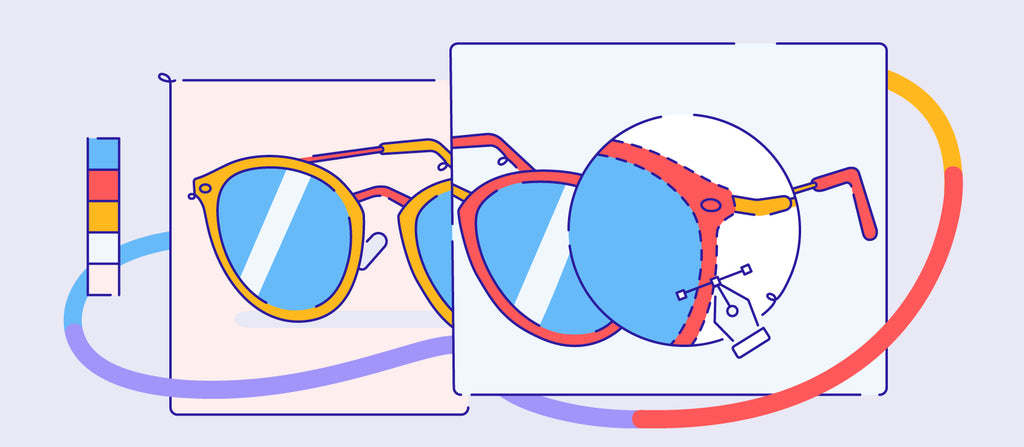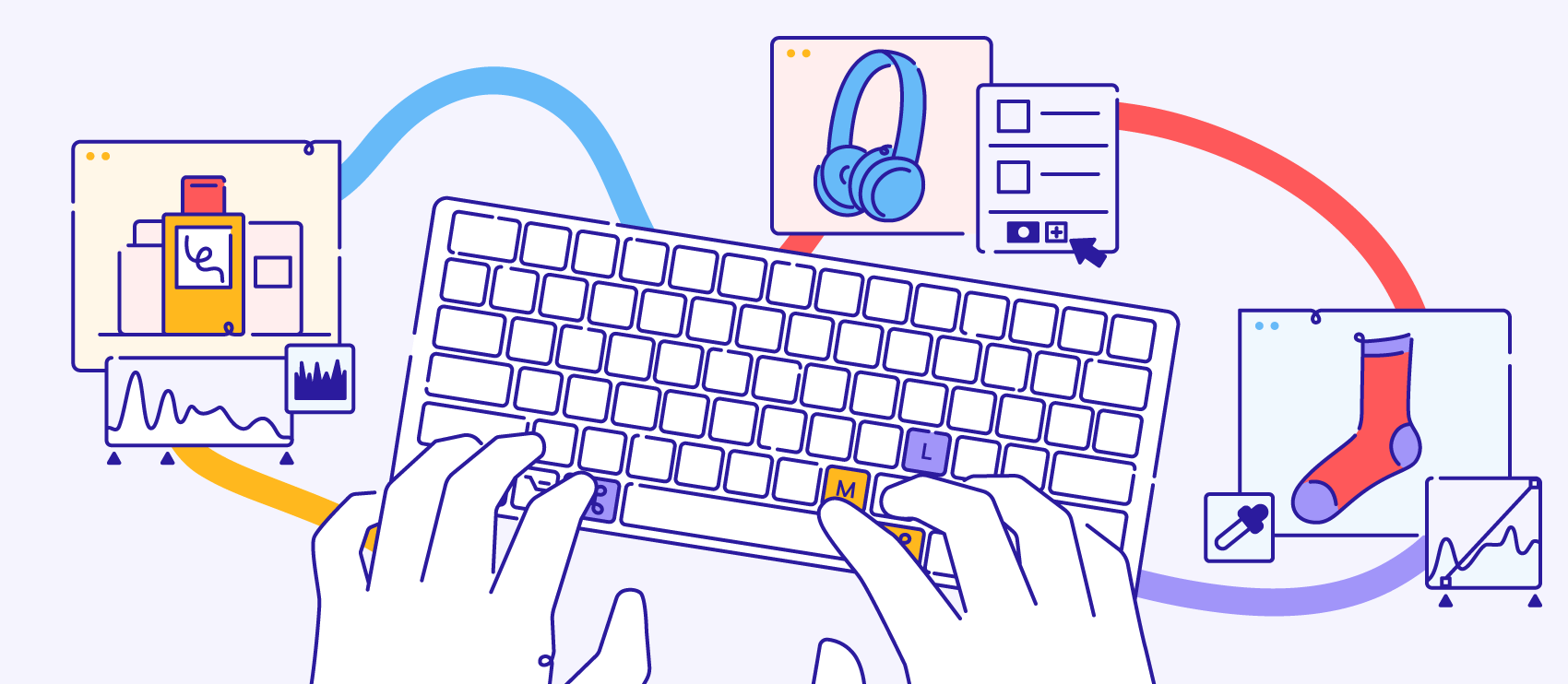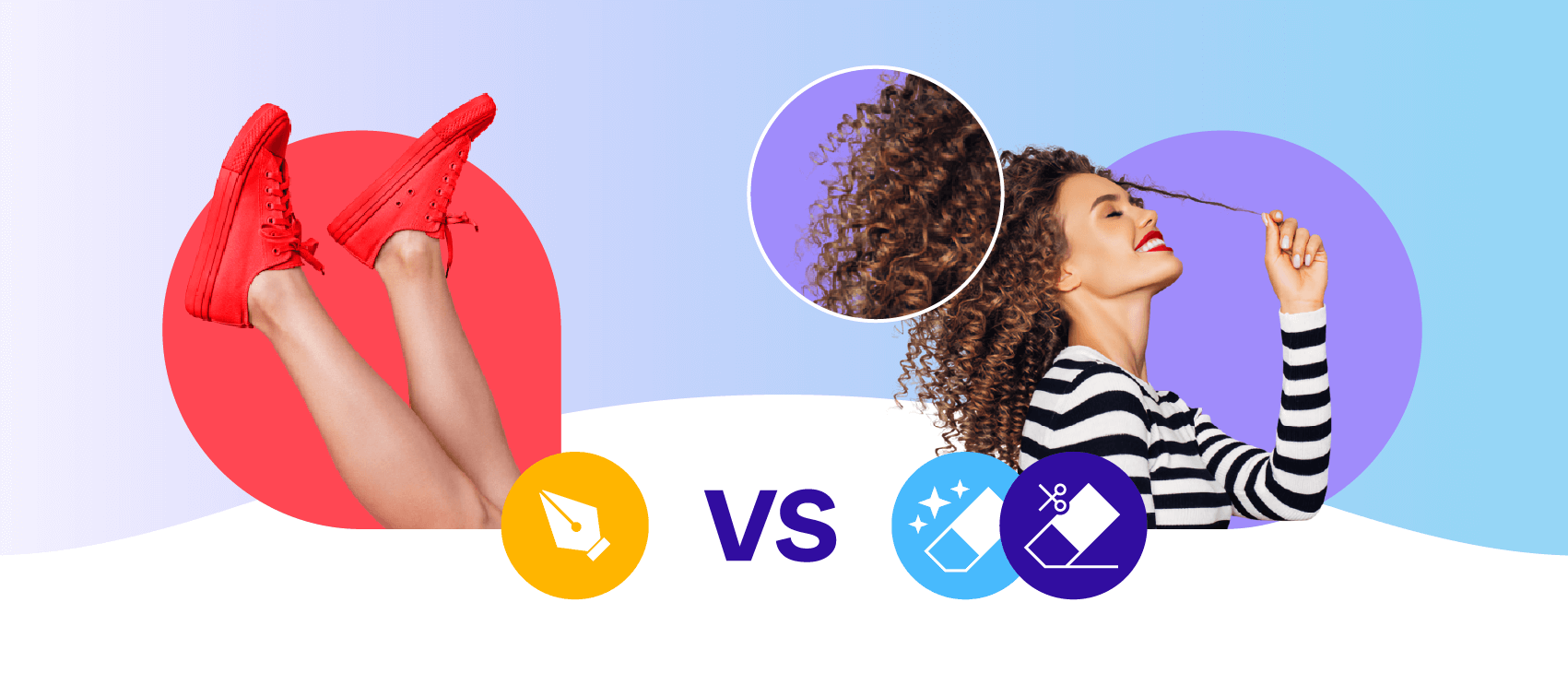The clipping path in product images is used mundanely to remove backgrounds. The savvy ecommerce entrepreneurs, however, use this seemingly routine photo editing technique for an array of more creative purposes.
Just as clipping path services are most popular for routine background enhancements, they can also pull their weight in the most imaginative of missions.
It’s not unusual for marketing plans to include group images, collection shots, or collages—in which case multi-clipping path services come in handy. Though it's one of the most tedious and manual jobs in photo editing, it allows you to do many things with your product images.
Looking to wrap your head around more uses of product clipping? Check out these seven ways to enhance your product images with this technique.
What is product clipping?
Product clipping is used interchangeably with a clipping path. Things may get confusing when different photo editing software products call similar tools differently. You may also have heard about the clipping mask, let’s scrutinize the difference between these terms in further detail later.
A clipping path is a photo editing technique to isolate or cut out objects with generally straight or smooth edges from the background it's shot against. You can create a clipping path with the Photoshop Pen Tool to single out an object from the rest of the image. You can then edit this object independently from the background as well as put it on different backgrounds depending on how you plan to use the image. Or, if the path is reversed, you can isolate and edit the background instead of an object.
Usually, this method is applied to relatively straight-edged objects, like furniture, bags, shoes, electronics, and cosmetics.

You can also use automated tools and artificial intelligence (AI) to create product clipping paths and remove backgrounds. But this often leads to imperfections which are especially noticeable when shoppers zoom in on product images. To ensure the image looks realistic, it’s best to do your clipping paths by hand and keep the line as close to the borders as possible, zooming in on the object.
When it comes to separating objects with more complex outlines or borders, the image masking method is the best choice. You can learn more about the intricacies of clipping path vs. image masking, but here are some of the characteristic features of the masking for your quick understanding:
- Image masking used on the more ragged edges, like fur, hair, and fine-detailed jewelry.
- Masking requires more advanced skills, is more labor-intensive, and also costs more to outsource.
- You maintain all of the original images when image masking, so we can adjust how much of the original image is visible in the final version.
7 ways to use product clipping to sell more online
From swapping out backgrounds to repurposing your images for other uses, check out these seven ways to use clipping path edits for product photos.
1. Put your product on a white background for marketplace selling
Selling on third-party marketplaces is a great multi-channel strategy. Amazon alone will be responsible for nearly $2 out of $5 spent online in the US in 2022.
When it comes to your online store, you can play with design—from funky fonts to attention-grabbing color combinations. However, this won’t fly with third-party marketplaces like Amazon, Walmart, and eBay. These channels limit brands’ creativity with rather restrictive standards—white background being one of them.
In the example below, this bright yellow camera gets a white background with the help of the clipping path method. The object’s edges are fairly even and straight with just a few minor bumps, so the clipping technique is a great fit.

Luckily, it’s relatively easy to learn how to put a product on a white background on any budget. You don’t even have to do the clipping paths yourself!
2. Prep images for your ecommerce site
Unlike marketplace selling, you have more creativity when it comes to your branded ecommerce site. This allows you to customize images to be consistent with your brand aesthetic, including colored backgrounds and text overlays.
You can follow Amazon’s guidelines or go for an off-white or pastel backdrop so as not to steal the focus from your item. Sustainable clothing brand Kotn uses a uniform light gray background look for a beautiful, clean aesthetic on its website.

As long as you stick to your brand standards—like using the same HEX color, placing objects at the same angles with identical lighting setup, or using the same filters and frames—you’ll have a consistent and professional look across your channels.
The best thing is you can reuse one product image edited with a clipping path, change background colors in Photoshop, and create a new feel this way.
3. Isolate products for further photo editing manipulations
Product editing is often a multistage process, involving a series of actions. Clipping path can often serve as the initial prep stage for succeeding photo edits.
To create a ghost mannequin effect, a garment is shot on a physical mannequin or even person while its inside part is captured separately. The photos are then combined into a single image in post-production.
In the example below, we removed the model from a black jacket only to showcase the inside print of a bikers’-beloved skull. The first step required clipping paths to isolate the subject from both the background and the model.

In the before/after image below a dress undergoes a series of post-production edits—including photo retouching to remove creases in the fabric—after the ghost mannequin manipulations have been completed.

Color change is another step that retouchers may play with to liven up an image after the technical clipping path manipulations have separated the object. The following example exhibits how a monochrome sneaker can be styled to be more playful with mix-and-match colors and shoelaces. This type of image is also excellent for marketing via email or social media. The first step involved isolating the product from its background via clipping paths.
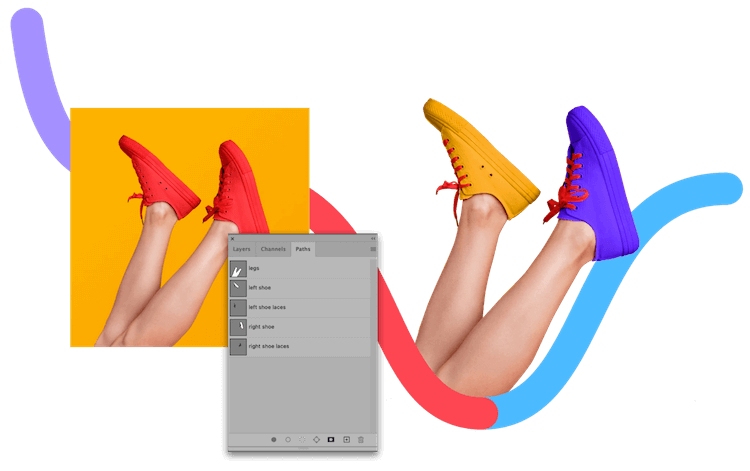
4. Remove unwanted elements
Product photography calls for quite a bit of imagination. Maybe you want to make an object float in the air, fix it at an angle that defies physics, or use a model to display it. While there are many tricks you can do to set up the frame on shoot day, you can also rely on clipping paths to remove any props or elements you don’t want in the final shot.
Even though experienced photographers will avoid capturing unwanted things in the frame, it’s not always possible. We often remove hangers, price tags, and copyrighted labels from product photos, for example.

5. Turn photos into videos or animated GIFs for social media placement
Social media images are a separate breed of commercial photography. Here, images may be more boisterous, daring, and attention-grabbing.
Videos and GIFs work great on social media channels. In fact, video posts receive more engagement than any other content type on social media.
Why not cut out your product with a clipping path and then make a TikTok or Reel video with fast-changing bright backgrounds?

6. Create product collection photos
You can’t always plan, things slip your mind, and sometimes group images or series shots get overlooked.
Not a big deal. Use clipping service to cut out a few combinable objects and place them together for a stunning effect, like in this example by Igloo Coolers.

You might also create product bundles, in which case clipping out individual products and then placing them together in a single image also works well. And it’s a lot more efficient than reshooting all the items together.
7. Repurpose your photos for marketing
Creating a library of cut-out products using the clipping path method is a great idea for when you need to repurpose product photos for marketing collateral. This helps extend your product photography investment.
You may want to further combine your cutout object with other items or decorative elements, throw it into an infographic, or even create a collage for Facebook ads.
This Ministry of Supply example uses a wreath of green leaves behind a couple of models for a visual with immediate impact in a marketing email. The background depicts comfort, relaxation, and connection to nature. Realistically, the brand can put this image on a variety of backgrounds for different seasonal or contextual uses.

Outsource your product clipping paths to a virtual photo editing studio
The prime mission of the clipping path may be simple but it’s also rather technical—making sure the object is standalone, background-less, and still realistic. And you need to get every single pixel just right so as not to create a weirdly Photoshopped image, especially if someone zooms in for a closer look.
When you choose a clipping path service, ensure the service vendor has enough experience and creativity to use the entire arsenal of potential applications of this method—including the seven creative ones we listed.