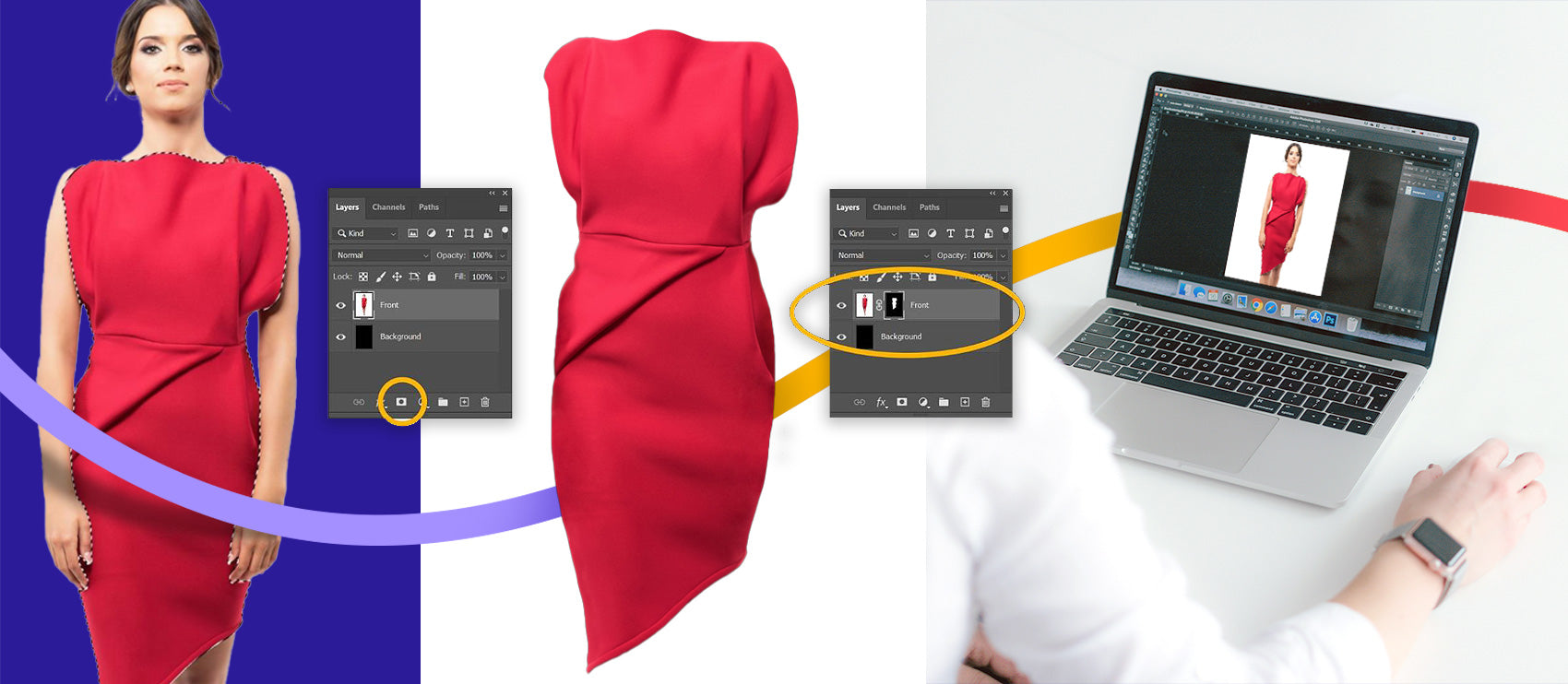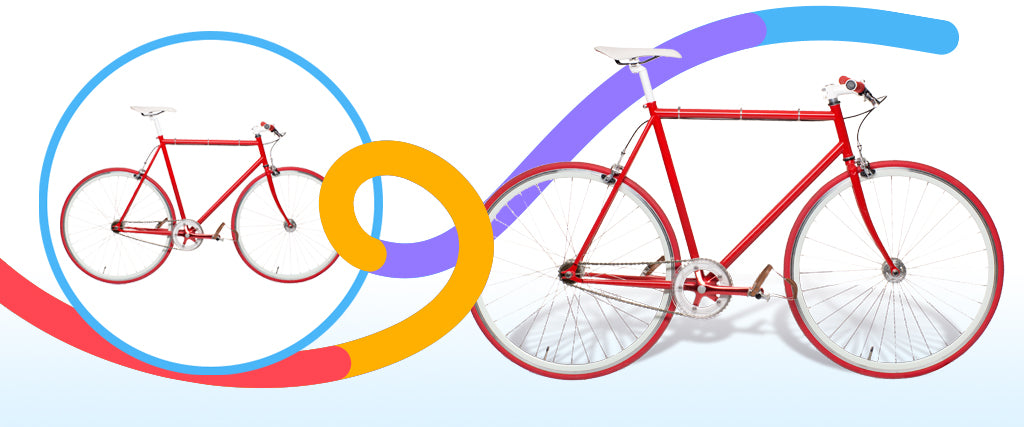Category:
Photo editingGhost Mannequin Photoshop Tutorial: How to Make Clothing Photography Pop
No people, no problem. Give your apparel depth in your product photos with a ghost mannequin effect in Photoshop.
8 min read
|
Jan 16, 24
|
By Becky Kilimnik