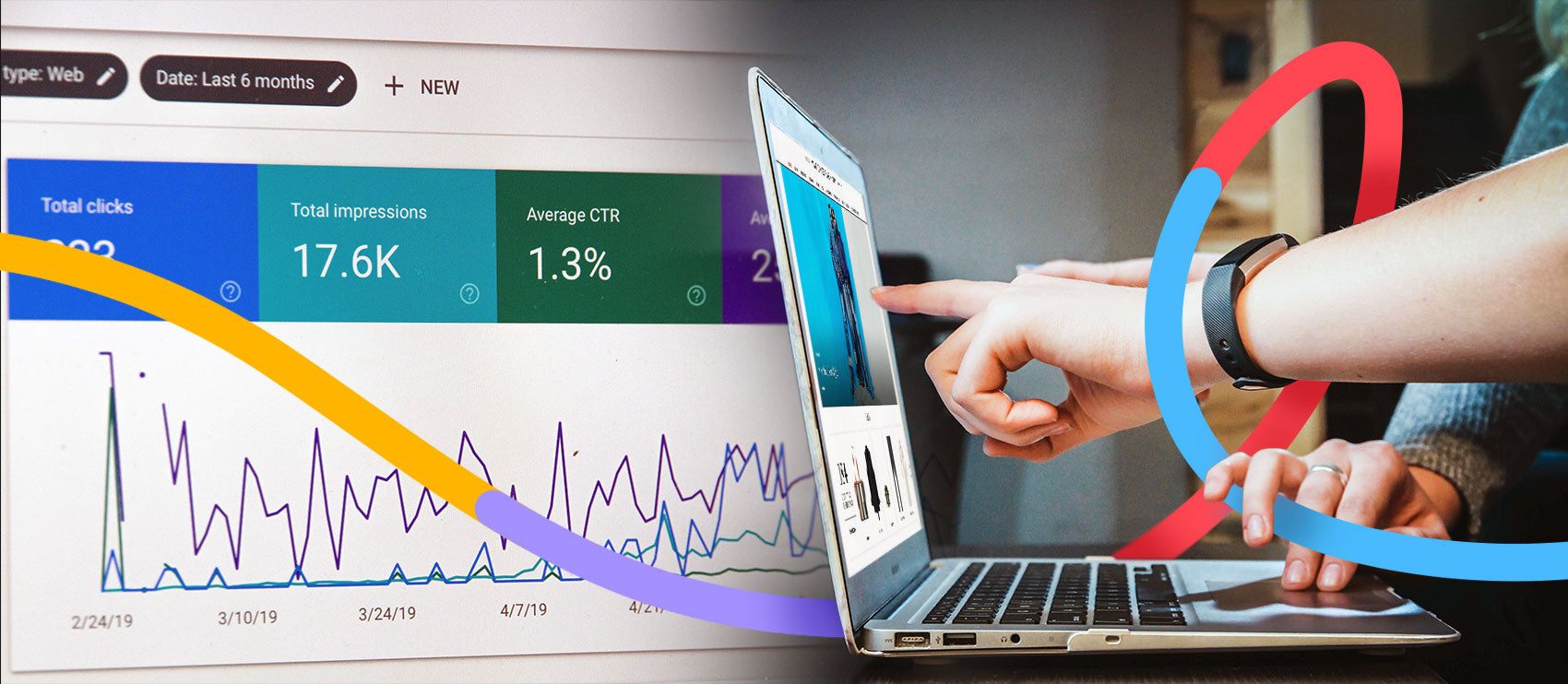You’ve invested hundreds, possibly thousands, on hiring a professional product photographer. The shots are amazing, and they look great on the product pages on your website. But wouldn’t it be great if you could use those photos in some other way? Repurposing product photos is actually a viable solution to save time and money, whether you have the design chops in-house or not.
Reusing your professionally taken product photos in different ways isn’t just a cost-effective business strategy. It’s also a great branding tool, a way to create visual synergy across all of your selling channels.
Need some inspiration on ways to give those beautiful product photos extra life? Here are ten ideas on how to repurpose your product photography and maximize your investment:
1. Use product photos throughout your website
Stock photos have become the norm on the web, it seems. The same images are plastered across various websites, each supposedly serving a different purpose. But users can sniff out inauthentic, stock photos much more easily now — and they’re not as effective as you might think.
In fact, one study found a 45% improvement in conversions by using a real image instead of a stock one. Other studies have concluded that users are blind to stock photos.
That’s why repurposing your product photos to be used across your website can be an effective way to engage visitors to your site. These images can communicate your brand and maintain a consistent visual aesthetic. Frequent updates also help keep your website looking fresh and new.
How to do it:
- Use contextual product photos as backgrounds for website banners
- Add color and visuals to non-product pages such as your contact or about page
- Photoshop a collage of multiple products from the same category to bring your product category pages to life
2. Social media marketing
Social media marketing is heavily dependent on visuals. Almost three-quarters of digital marketers use images in their social media marketing, and for good reason. Tweets with images get 150% more retweets, and Facebook posts with images receive 2.3 times more engagement.
That doesn’t even account for channels like Instagram, Pinterest or Snapchat, which rely completely on image-sharing. And even though they’re smaller than Facebook, don’t discredit them completely. Pinterest referrals spend double what Facebook referrals spend.
How to do it:
- When shooting, keep in mind what the ideal image size and ratio is for each network, and shoot so you can crop to meet the requirements of a number of channels
- Post product collections on your shoppable Facebook page
- Crop, add filters and get creative to post product photos on Instagram (or use Snapchat’s draw and sticker features)
- Create infographics that feature a number of products, whether it’s a recommended product bundle of your own or your product featured alongside other, complementary products
3. Content marketing
Visual marketing is the No. 1 priority for 42% of B2C content marketers. Studies have shown that articles with images generate double the social media shares as articles with no or fewer images. Text-heavy articles on your company blog don’t captivate or convert users.
How to do it:
- Create custom banner imagery for each of the articles on your blog; Photoshop your products into new environments or use your contextual photos directly
- Embed product photos throughout your articles that complement the copy
- Write how-to guides for your products, showing customers exactly how to use them — complete with imagery (people following directions with text and visuals do 323% better than with text-only directions)
- Similar to your work on Pinterest, you can create infographics that include your products as complementary visuals (eye-tracking studies show users spend more time looking at images on a page than text — as long as the imagery is relevant)
4. Email marketing
Email marketing is a great customer retention tool. For every $1 you spend on email marketing, you can expect an average return of $38.
How to do it:
- Personalized emails are six times more effective at driving conversions — create personalized product collections for users that have expressed interest in a specific product category (i.e. promote soccer balls, goals and cones to the customer who purchased soccer cleats, instead of a collection of basketball-, football- and golf-related products)
- Make your product front and center, visually speaking, if you’re promoting a specific sale or deal — 91% of consumers want promotional emails
- Ensure the product photos are shareable from your emails, encouraging users to spread the word about your products and email list
5. Paid digital ads
Although there’s much debate about the effectiveness of paid banner, display and other ads on the Internet. Thus, many have dismissed paid digital ads as a viable tactic. But that also opens the doors for others. Only 2.8% of participants in a survey thought that ads on website were relevant to them — which means you have a chance to do something relevant and impactful.
How to do it:
- Do proper market research and A/B testing to understand your audience
- Though this isn’t photo-related, targeting the right audience is even more important than the ad messaging and visuals — make
- sure your targeting and audience research are on point
- Edit your product photos according to the messaging, audience target, ad dimensions and context in which users are seeing the ad
- Move your product off-center to accommodate for ad copy and messaging, as well as a call-to-action button
- Understand Google’s display ads and responsive ads and how that may dictate the imagery — not every ad version is presented in the same visual layout
6. Update your photos for seasonality
The holiday shopping season is upon us, and holiday-themed product photos are everywhere on ecommerce websites and social media. Pretty soon, retailers will be getting ready for spring break and Easter, summer and then back-to-school. It’s important to be relevant and timely during each of these seasons, but a product photo shoot every month isn’t always feasible.
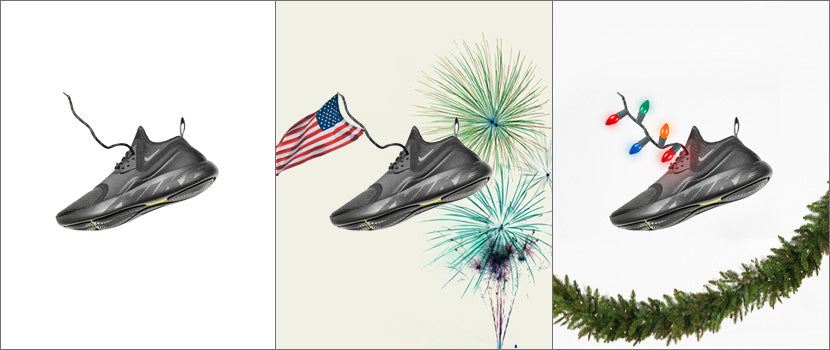
How to do it:
- Take evergreen, generic shots of your products and Photoshop it into scenes
- Use background removal to create different backdrops, themed appropriately
7. Create collections of stock photos
If you’re involved in any marketing for your company, you know how stock photos can help fill visual voids. But the fact that stock photos are becoming invisible to the common consumer makes it more difficult to find quality stock photos.
How to do it:
- Create collections of themed photos that feature your product and size them so they’re social media-ready, and promote them to your most loyal customers to use on their social media channels
- Feature the user-generated content on your social media channels and website
- Collect email addresses in exchange for providing the photos so you can market the products to these users in the future
- Include your logo and website on the downloadable images to drive traffic back to your site
8. Add or remove backgrounds
We’ve alluded to the idea of changing the background in specific examples, but there are many ways that background removal can add more shelf life to your product photos. As important as the white background is for main photos on product pages — 38% of consumers like to see products on a plain white background — it’s also essential to show the product in context. In fact, it’s almost equally as important: 37% of consumers prefer to see products in context.
How to do it:
- Stage your products for a white-background shot, and then replace the white background in post-processing with bold, solid colors
- Give the photo dimension, adding a floor and wall in the background, plus adding a shadow effect, achieving a look similar to this one from C.G. Sparks:
Not happy with the shadows in your shot? You can learn how to add a natural shadow in Photoshop to fix them in post-processing.
9. Color variations for products
Many ecommerce retailers have products that are available in multiple color variants. Look on Amazon, and you’ll find some products available in more than a dozen color options. However, at the time of the photo shoot, you might not have all the products available, or time or budget might restrict how many of the variants you’re able to shoot. In those cases, you can edit the color variants to your original product photo to create images of each variant.
How to do it:
- Change the color yourself with Photoshop, but be careful that the image looks lifelike — customers won’t want to see the product represented in a certain hue and receive a real product in a different hue
- Send off your product photos to an image-editing service provider that offers color variant editing
- Add solid colors or print variations to your products as you introduce new styles, then reuse those photos in your advertising and marketing to promote the new line
10. Print materials
Although much of an ecommerce retailer’s marketing activities happen online, there are some companies that have used print and traditional marketing. Direct mail, print ads and billboards are just a few examples. You can use the photos you’ve already taken for your website in these marketing materials.
How to do it:
- Convert your photo to a vector drawing to make an eye-popping and fun print ad — vectors won’t lose their quality no matter how large or small you make the image
- If you want to use the actual photos, make sure you expertly hand-draw any clipping paths, as mistakes are easier to see in print — and harder to fix
Ready to put those product photos to work? Find out how to size them for Amazon, eBay, Shopify and other online marketplaces >