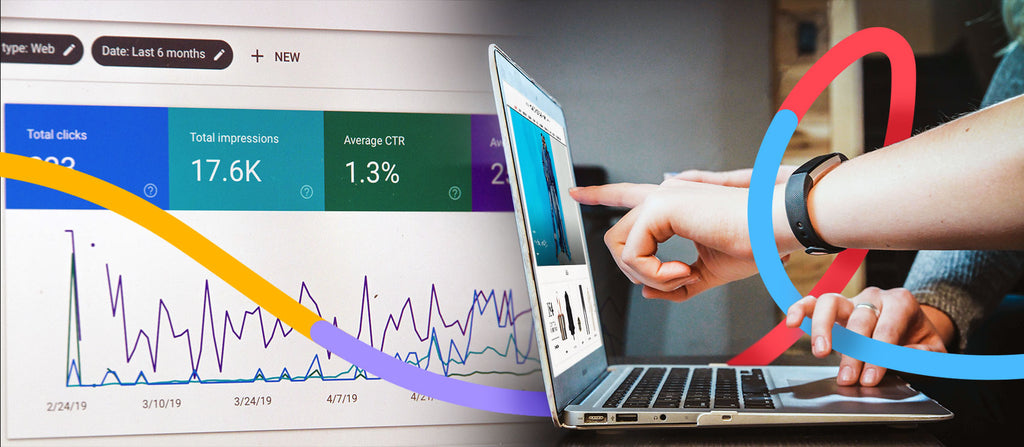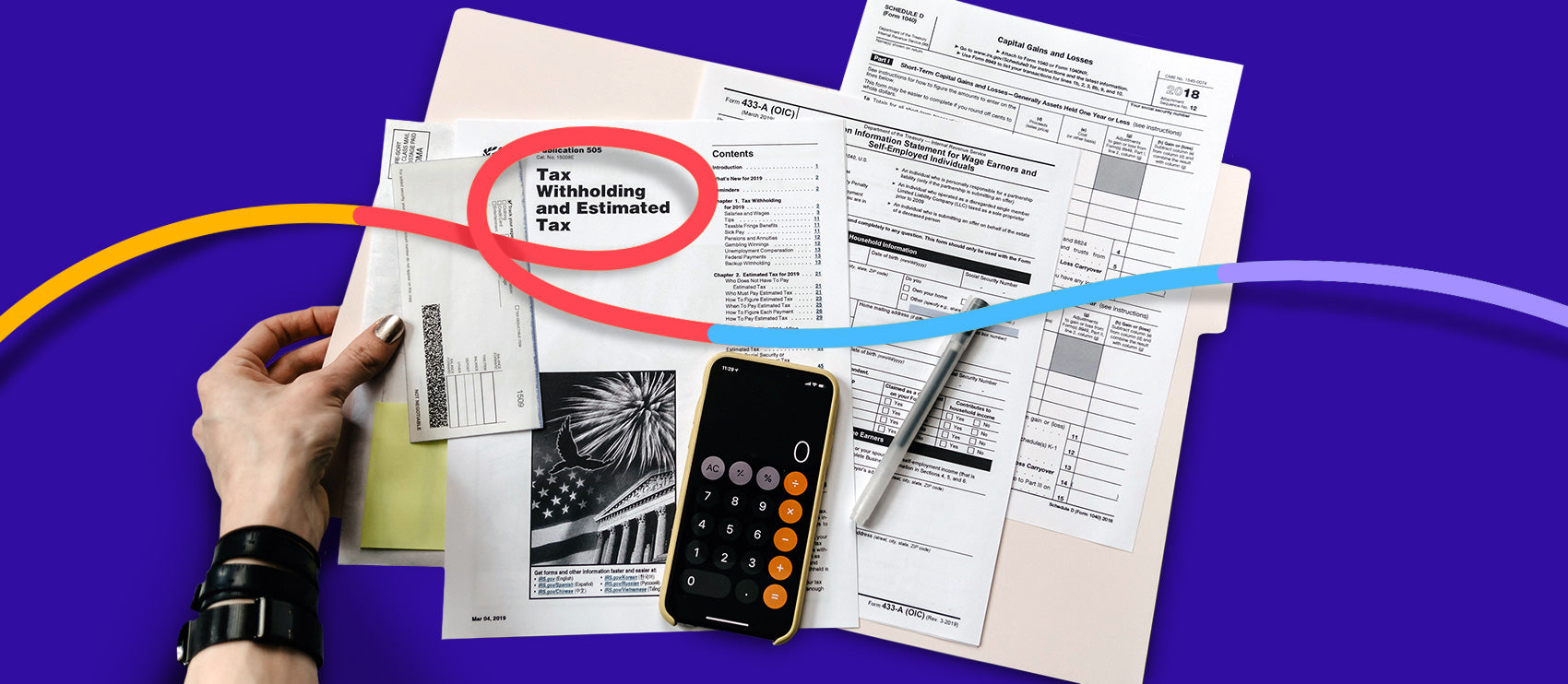Search engine optimization (SEO) is a complex beast: Google and other search platforms constantly roll out algorithm updates, so brands need to actively optimize their sites or risk falling behind.
For ecommerce brands wanting to stand out in crowded product searches, an opportunity lies in focusing on visual search optimization. As image searches gain momentum, shoppers are looking beyond keywords to find products.
Let’s take a look at how you can optimize your content for visual search and get your products in front of customers.
What is visual search optimization?
Visual search optimization is the process of optimizing digital content to enhance its visibility and relevance in visual search results. Visual search involves using images or videos as queries instead of text. Users can upload an image or take a photo to search for similar or related visual content.
A visual search is a query that is made with or about images. You might take a picture or screenshot of a product and use it to search for similar products online. When you use visual search, technology analyzes visual patterns to find similar images and return them to you.
In contrast, image search helps users find information using text, like typing in a Google Search “black boots for women” or using voice search to find relevant results.
How to optimize your ecommerce site and product photos for visual search
- Understand how consumers use visual search
- Use multiple images for each product
- Make sure your images are high-quality
- Put images in your sitemap
- Add Google image badges
- Learn how to optimize your images for visual search
- Go beyond just images
- Create your own visual search
- Remember Google Snippets
Understand how consumers use visual search
Before you can understand how to optimize your site, you need to know how consumers use visual search. This starts with putting yourself in the consumers’ shoes and considering the context and intent of their visual search.
For example, are your customers searching for gift ideas, solving a problem, or looking to buy? How do they like to shop online? Understanding these motivations allows you to meet their needs better with visuals and photo descriptions that align with their intent.
To learn more about your customer behavior, you can study your site’s and social channels’ analytics to see how your audience interacts with visuals and what they click on. Pay attention to any effective competitor visuals, too. What aesthetics and multimedia do users respond to? Reverse engineer what resonates.
You can also send post-purchase surveys, monitor social conversations about your brand and products, use focus groups if resources allow, and keep up with visual search trends from Pinterest, for example. Using Pinterest Trends, you can change the region and the search period, select interests for trends within specific niches, add demographics filters and keywords, and more.
Although these trends constantly change, the top Pinterest searches and categories at the start of 2024 were:
- Dinner party
- Nails
- Fashion
- Valentine’s Day
- Winter outfits
- Prom dresses
- Tattoos
- Braids
Use multiple images for each product
Using more than one product photo to represent your merchandise isn’t just good for the user experience, it’s also good for visual SEO. Google has repeatedly said it prioritizes the user experience when determining rankings. Plus, you can use different keyword variations for each of your image files.
Check out Maik in the example below. The ethical sock brand shows a mix of white background images with contextual settings and people photos. The variety of images lets the brand target unique visual search terms that can appear in varying Google searches and visual browsing queries, like “colorful socks with jeans” and “animal-themed socks.”

Make sure your images are high-quality
High-quality product photography benefits more than just on-site users. It also gives you an edge in visual search results. When images are crisp and detailed, shoppers are more likely to click on them over low-quality competitor images.
For example, when users browse visual search results or image-based platforms like Google image search, clear, appealing photos stand out. You only have a small space alongside other brands in those results.
As seen in the example search below for children’s bedroom ornaments, top-ranking images allow shoppers to clearly see each product. With multiple thumbnail options competing for attention, ensure your product images are high-quality and clearly show the product to entice clicks.

Be aware that low-quality images can be as bad as having no images at all because it can lead to disappointment and show a lack of care.
Put images in your sitemap
Your sitemap is essentially a “map” of your website—it houses information about the content on your site and the relation between those elements, such as text and images. Search engines use this file to crawl your website and learn more information about it. It helps search engines understand what is on your site.
If you create an image sitemap, you’ll give crawlers more information about the photos—and make them more primed to appear in searches. You can learn more about sitemaps and how to submit them on Google Search Central.
Add Google image badges
Google released an Image Search update back in 2017 to include small badges on search results thumbnails. These badges let users know what they’ll see when they click on the image, such as a recipe, a product in an online store, or a video.
To this day, you can see these badges in search results, and Google Images and Google Lens also use them. Follow Google’s guide to add this structured data to your product pages.

Learn how to optimize your images for visual search
Size and format your images appropriately
Google’s image optimization guidelines include recommended file formats. They say PNG and JPEG files are best for still images, and WebP and AVIF files are best for animation.

Reduce your image file size
A big part of SEO is having a quick-loading site—and large images can slow load speeds. Compress your images so the file size is smaller, without using image quality
You might also consider lazy loading to reduce the page load time, but it requires some technical knowledge to set up.
Use keywords in file names and alt tags
Uploading a product image titled “Photo_123” will make it difficult for search engines to understand what’s in the photo and when it’s relevant to people’s search queries. Instead, be descriptive about the subject matter.
For example, if you’re selling a red women's coat, you could give it a file name, “Red-women-winter-coat,” and also include your brand name.
When it comes to alt tags, remember that they help visually impaired users with screen readers understand what’s in the image. Alt tags also display when your images fail to load on the site, which could happen when the user has a bad internet connection.
Using the example above, you could add an alt tag, “A dark-haired woman in a long, red coat and black boots, sat on a park bench.” Think how you would describe the image to someone who can’t see it. And make sure not to add too many keywords in your alt tags because Google may consider it spam.
Go beyond images
A multimedia approach is best, especially if you’re optimizing for visual search. Think product videos and 360-degree photos that bring static images to life. This will not only help you stand out in search, but also in the eyes of the customer.
Matches has high-quality videos and close-up shots to enhance the visual search and user experience. The different media options help shoppers see the product from several angles.

Create your own visual search
Even though it’s not mainstream yet, creating your own visual search experience can help get ahead of the curve. Implementing it now gives you time to work out the issues before it becomes widely adopted. This way, your competitors will deal with technical issues while you’ve already hit your groove.
How do you build your own custom application with visual search features? You’ll find numerous visual search providers offer this service, such as Snap Vision, Intelistyle, Clarifai, and Syte among others.
Your own visual search can help shoppers find relevant results faster. It may even inspire them to add complementing products to finish the full look. As a bonus, you’ll also get even more data and insights on your customer behavior, adding to marketing opportunities.
Some brands are taking visual search into their own hands now, too. ASOS Style Match, for example, lets its app users upload or take a photo of an outfit, and the store will find similar product recommendations. It’s a great cross-sell and bundling opportunity.

Remember Google Snippets
Ever notice how some Search Engine Results Pages (SERPs) have a “People also ask” box with dropdown questions related to your query? It looks like this:

Sometimes, they include images. You can use images to optimize for those highly coveted Google Snippets. Start by researching what type of images currently appear for your search query and add or replace them with a high-quality image that better captures the query.
Opt for photos with your product centered and move the image to the top of your page. Don’t forget to also add appropriate image titles and alt text.
Visual search platforms to know
For customers, visual search is a simple, interactive way of browsing products that closely match what they’re looking for. For ecommerce brands, it’s an untapped opportunity to have their product images appear in the searches.
But that’s just the basics. Visual search tools continue to get more advanced as technology improves. Social media platforms, especially image-driven ones like Pinterest and Snapchat, have also launched their own versions of visual search. The list of visual search platforms only continues to grow—here are a few popular ones you might want to note:
Google Lens
The Google Lens app, for example, is a seriously improved version of a basic image search. You can find recipes or directions, add events to your calendar, and translate words from a photo. Google Lens also allows users to find where to buy products online. They snap or upload a shot of the coveted piece, and Google will tell them where to get it.

Over 12 billion monthly searches encompass a wide range of information, from identifying plants to translating signs. In 2022, Google launched Multisearch, which combines text and image search, making it easier to find variations of similar products.
Bing Visual Search
Microsoft’s search engine hit 100 million active users in 2023, so while not in the same league as Google, it’s still notable for its visual search feature. It works in a similar way—users can upload or take photos or paste image URLs to find similar search results.
Pinterest Lens
Users can take photos of an object or select parts of pins to find other related pins with Pinterest Lens. For example, by highlighting just the shoes of an outfit image, you can find pins related to the selected footwear. With more than 465 million monthly users going on Pinterest to find products, it’s definitely one to watch.

This platform is all about inspiring its users. So, if your product images can be the source of a new home project or outfit idea, you can gain their attention before they go to a competitor.
Pinterest also publishes yearly predictions for which searches will trend. The predictions are based on their user searches, so it’s a good resource for ecommerce brands planning in advance.
Amazon Lens
Unsurprisingly, the world’s largest marketplace has also capitalized on visual search. Using the Amazon app, users have different ways to shop. They can use the Shop the Look feature to upload their own photo or browse public images by other users to find products, take a photo of an object, or scan a barcode.

Find It On eBay
Launched back in 2017, eBay’s visual search feature lets mobile users snap a photo of a product, upload an image or screenshot, or scan a barcode to find similar listings. eBay had 135 million active users in 2022, so any ecommerce brands selling there shouldn’t sleep on optimizing images for the app’s visual search.

Scan by Snapchat
Similar to Google Lens, Scan by Snapchat users can interact with almost anything using visual search. One of the features includes finding related products in partnership with Amazon so users can shop while using their favorite social media app.
Why visual SEO is important
Visual SEO isn’t just a marketing buzzword we’ll forget about when the next one comes along. It’s important to incorporate it into your SEO strategy alongside text-based searches so you can start creating a better customer experience.. As Google, social networks, Amazon, and other online platforms continue to bolster their visual search experience, the tech isn’t going anywhere soon.
A good search function is essential for 9 out of 10 U.S. consumers. That means if your store website or product images aren't updated with SEO in mind, shoppers may soon abandon their carts. This is because it’ll take them too long to find exactly what they’re looking for. Or they may not find your product in search results at all.
With 43% of consumers aged 16 to 64 using the Internet regularly for researching products and brands, it’s even more important for smaller or lesser-known ecommerce brands to make sure their visual SEO strategy is on point or, at the very least, gets regularly updated.
For example, Australian furniture retailer King Living saw a 15% increase in clicks and overall revenue after it updated its site and replaced previously text-heavy content with product images. The brand found visuals more effectively communicating product information than just text descriptions.

Besides helping users find products, SEO-optimized images improve website usability, also making it more mobile-friendly and load faster. Smartphones account for 74% of online purchases, so paying attention to the mobile experience is well worth it.
The benefits of visual searches go beyond hitting marketing goals. Those who may face a language barrier or can’t put what they’re looking for into words can use visual search technology to help find good quality information and answers in their daily life.
Implementing visual SEO into your ecommerce strategy
Setting up an effective visual SEO strategy takes time and effort, but the payoff for your ecommerce business can be huge. By optimizing your product images and site for visual search, you make it easier for interested customers to find you and explore your product range.
But visual SEO is just one part of a solid marketing plan. Together with a strategy for text-based searches, faster website speed, and a great mobile experience, you’ll be well on your way to more sales and customer engagement.
Want to know how much it costs to send your photo edits our way? Try our instant quote tool and find out now.
Get a quoteVisual search optimization FAQ
What is visual search?
Visual search uses photos or screenshots instead of text to find relevant information or products. Users can upload or share an image using technologies like Google Lens, which will look for matching visual attributes instead of keywords.
How do I optimize an image for search?
Optimize your images for visual search using descriptive filenames and relevant alt text. Ensure the image is high-quality, shows the product in focus, and the file is compressed to avoid exceeding recommended file sizes based on platform requirements.
How do you optimize visual content?
Optimize visual site content with high-quality, high-resolution product photos and videos. If appropriate, include multiple angles, supporting lifestyle imagery, zoom functionality, and other multimedia elements like 360-spin images.
What is an example of visual search?
Examples of visual search include taking a photo of a plant on your phone and searching Google Lens to find information about it, using Pinterest Lens on a part of a pin to find matching objects, or snapping an outfit with Amazon's app to find buying options.
What are ways to optimize your search?
Use a combination of visual and text-based search improvements. For example, use relevant keywords in metadata, text and image content, and URLs. Regularly create fresh, high-quality content to target search content, and refresh existing content.
What is the best image size for SEO?
The best image size for SEO depends on how you intend to use the image and any marketplace requirements. For a standard website, use a hero image with 1280x720 pixels, a blog image with 1200x630 pixels, and a thumbnail image with 150x150 pixels. Try to ensure file sizes are below 100 kB.