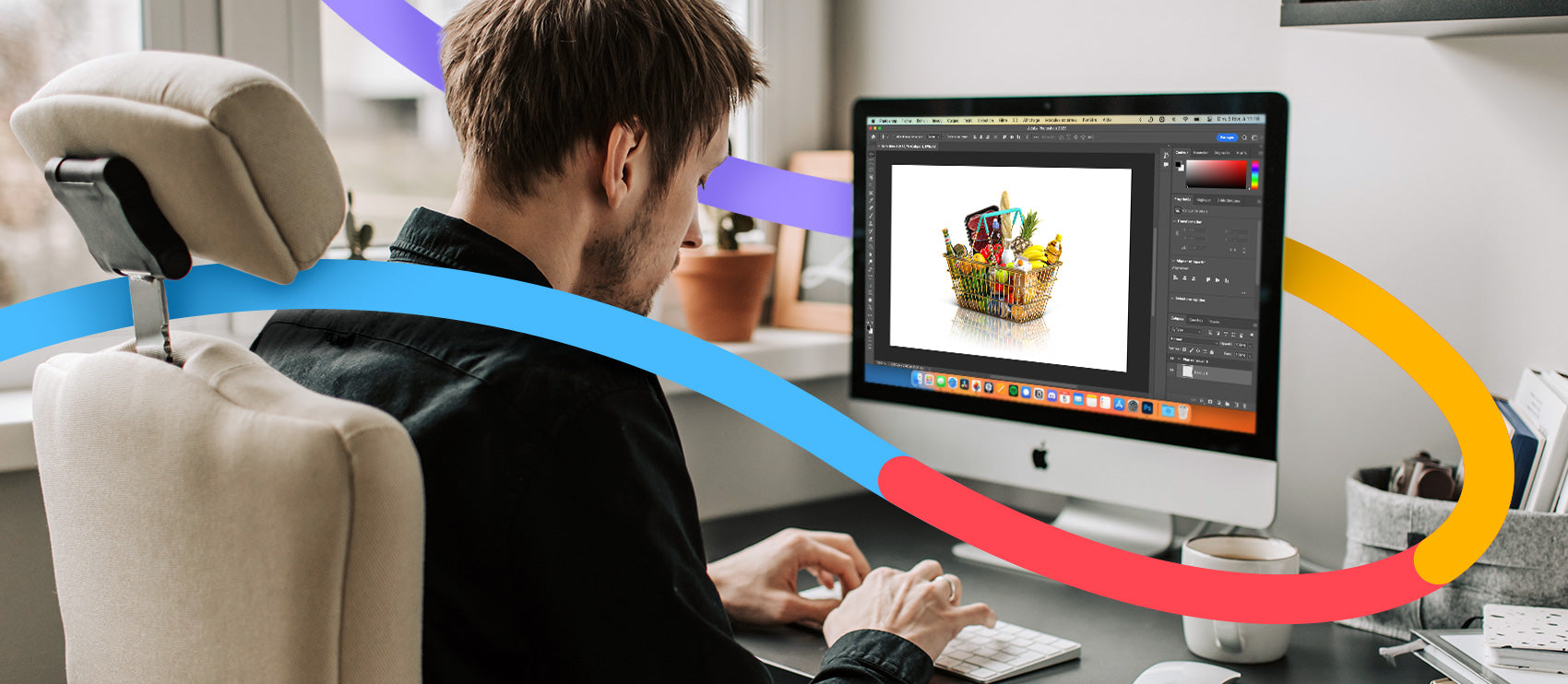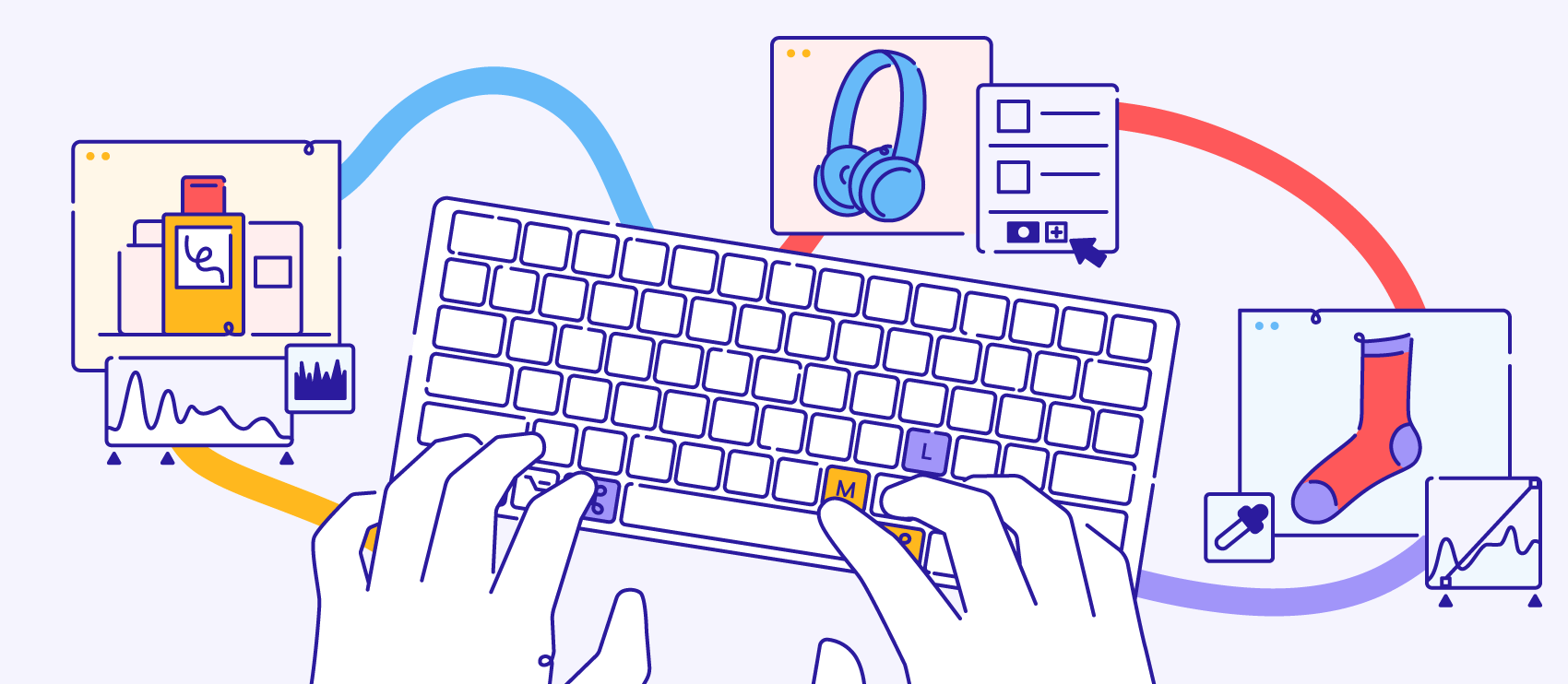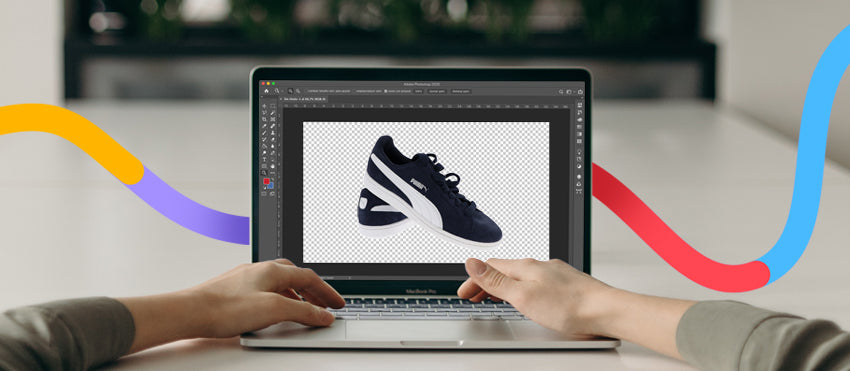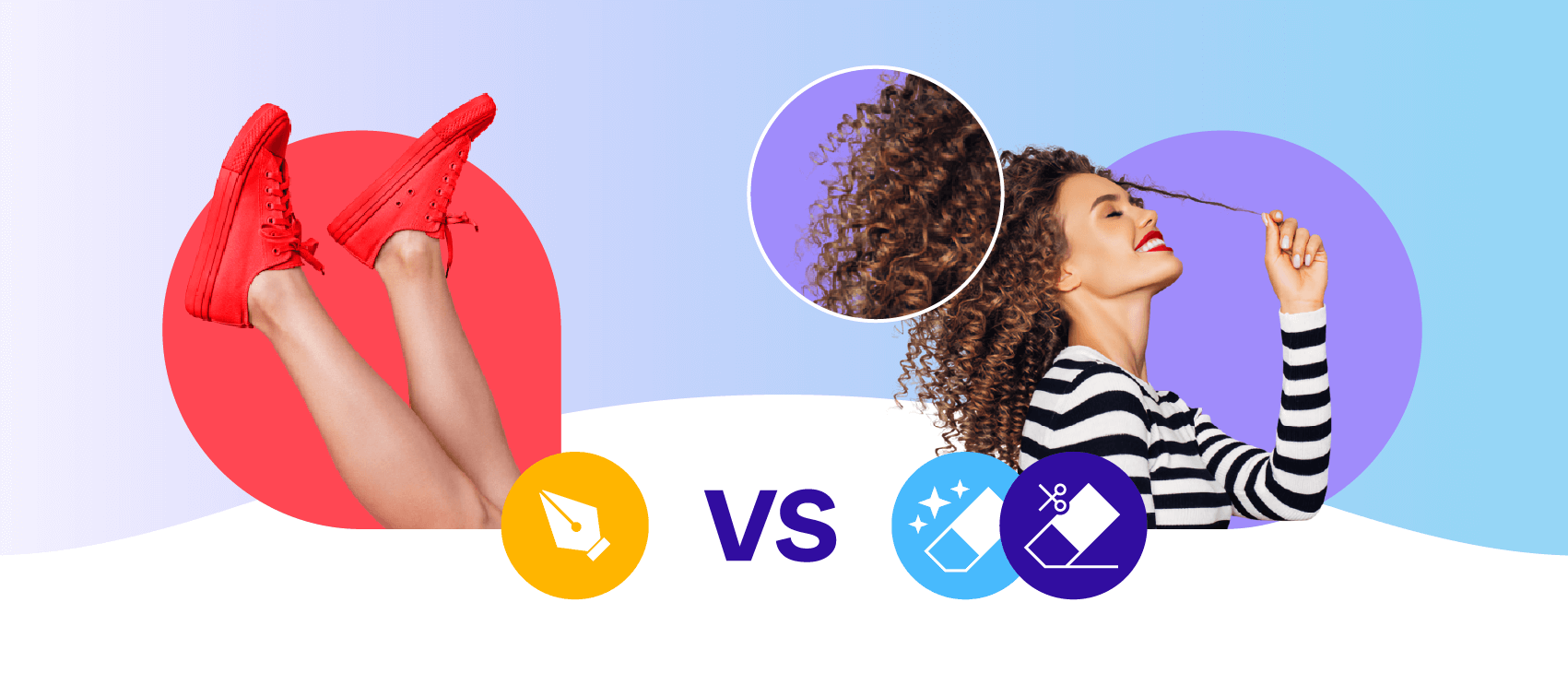A career as a freelance photographer is empowering and rewarding. You can make your own hours, you get to be both analytical and creative, and you can help other businesses with your beautiful, high-quality photos.
But being a professional product photographer comes with high expectations. From meeting client deadlines to answering endless emails to spending hours making things perfect with Photoshop, you might find yourself spending a ton of time on busy work—and not as much time shooting photos.
Don’t worry, there are ways to get back behind the camera. We’re sharing 17 tips to save time in your product photography business. With these photography business tips, you can get back the time you need—time you can spend improving your craft, growing your business, or even just shooting for fun again.
1. Focus your services
If you’re offering product photography, sports photography, pet photography and boudoir photography, you’re going to lose a lot of time to context-switching.
When you pick one specialty, you can really hone in and find out exactly what your clients want and how to most effectively provide it for them. When you’re creative, it can be hard to limit yourself. But in this case, niching down to just product photography can save time and pay off big in the long run.
2. Create packages
Once you’ve chosen your niche, you can create packages to not only better serve your clientele but also save you a ton of time. When you can tell a client to select from package A, B or C, you cut down on the back-and-forth communication, and you’ll already know you’ll be priced for profit.
If you’re concerned they might want more than you offer, don’t worry. Clients will usually just tell you, “We’d like package C,” and then come back to ask for a custom quote if they want anything additional.
Soona, a product photography and creative studio, offers packages for varying levels of photography services. This makes it easy for Soona clients to select and order services.

3. Automate as much as possible
So much of your business day won’t be dedicated to taking product photos. You’ll spend time on marketing, communication, contract creation, invoicing, bookkeeping, and so on and so forth.
The key to making the most of these hours? Automation. Instead of typing out fresh quotes every time, create email reply templates and pop in the specific information. Rather than digging through files and writing contracts, use a service like 17hats — it’ll synchronize calendars, contracts, and invoices for you.

And as for marketing? Set up a month or more at a time with a planner so you don’t have to manually log in and post every time. Airtable, Hootsuite and even Facebook’s post scheduler all work great.
4. Get organized
If you’ve ever run around looking for a spare battery on the morning of your shoot, or run late because you got stuck in traffic, you’ve probably cursed your own lack of organization. Keep all your gear ready to go and in one central location, and look at any driving directions a few times the day before to know what traffic patterns you’re likely to face.
5. Know your equipment
The night before the shoot isn’t the best time to try out that new 85mm lens. You should test and play with all your equipment well in advance. That way, you’ll know exactly which pieces you need and what they’re capable of on photoshoot day.
Photographer Misha Hettie speaks from experience. “I once brought a brand new light to a shoot without realizing I’d need a Phillips screwdriver to put it together. I wasted a good twenty minutes cobbling it together with my car key and a set of clamps,” she says.
6. Batch your tasks
Earlier we mentioned the concept of context switching. Context switching is a term from computing. It refers to the process of storing the system state for one task, so that task can be paused and another task resumed. Every time you pause between tasks, you lose time.
Your brain works this way, too.
One way to gain back time in your day is to defeat context switching. You do this by batching tasks. This means setting aside chunks of time to do one full task to its completion.
Instead of replying to an email, opening up Photoshop, editing one photo, taking a call, and then sending an invoice, set aside a dedicated time of day specifically for each one of those things. When you have a marketing hour, a communications hour, an editing hour, and so on, you’ll accomplish each one of these things more quickly—because you won’t waste time and brain power on context switching.
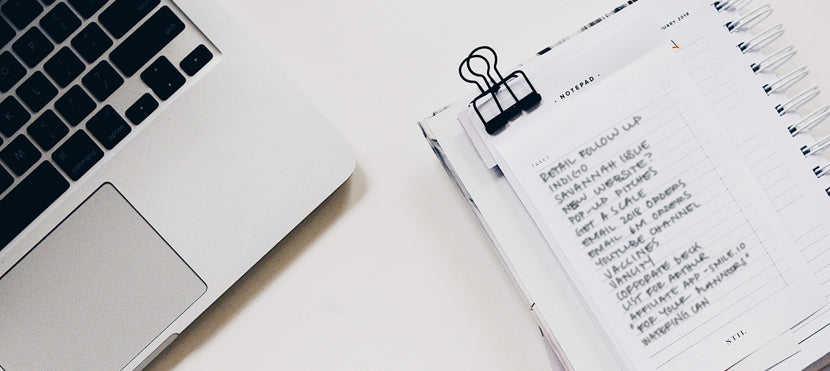
7. Use a checklist
Even the most experienced pro photogs occasionally forget things. Unfortunately, forgetting a simple item (memory cards, anyone?) can lead to a major time delay on photoshoot day.
Create a quick checklist of items you’ll need and review it the night before. That way, you’ll be packed and ready and you’ll catch any mistakes in the making—like a battery that needs to be charged or a misplaced gray card.
8. Reuse go-to items
When you’re shooting the same types of products, again and again, you’ll notice certain items can stand on their own, but many benefit from the use of props. A small necklace may be elevated by balancing on a smooth pebble. A wooden spoon may look okay on a plain background, but a colored tea towel might really give it context.
Sourcing new props for each and every shoot requires a lot of time. You can use the same props over and over without detracting from the finished product. This saves tons of shopping time, and you can add the props to your checklist so you’re ready for future shoot days.
9. Make a shot list
Working from a shot list is something many wedding photographers do, but for whatever reason, it hasn’t crossed over to all forms of photography. It should!
What is a shot list?
A shot list is a written list of every shot you must have before you leave.
I like to go one step further with my shot list. I sketch out how I want the shot to look too. You may be thinking, “That takes a ton of time on the front end!” To an extent, it does.
The benefit comes in at the photoshoot itself, though. When you have a shot list, you’ll never stand around wondering what else you should do, because you’ll already know. This makes shoot day fly by.
10. Stay within your timeline
When it comes to working with clients, you want to underpromise and overdeliver, right? Well, that’s good, but when it comes to going over on time, that’s bad. If your contract states that the photographer will be present for two hours, then you need to stick to that (barring any error on your part, of course).
Not only does giving an extra 15 minutes here and another 20 minutes there eat up your time, it also teaches your clients they can take more. And that’s no way to manage a business relationship.
Set yourself a small overage—maybe 5–7 minutes—and when the job starts to go past that time frame, mention it to the client and ask if they’d like to pay for more. It doesn’t have to be hard or adversarial; you can simply say, “Hey, Jim, we’re past the two-hour mark now. Do you want me to stay on and photograph the rest of these for an additional $XYZ or should we save them for another day?” (Again—this is only if you’re not responsible for delays in any way.)
11. Limit your number of promised images
Another area where many photographers are generous is the number of promised images. If you see other photographers in your area offering 20 images per product, isn’t it better if you promise 30?
Well, not really.
Consider this: How many images does your client actually need in order to sell their product? Five? Seven? And maybe a few extra for social media?
Giving them 30 won’t actually help them—instead, it overwhelms them. They don’t want a deluge of images to choose from. They want a product photography expert who will give them exactly what they need. And yes, obviously making 10 quality images takes time, but it takes a whole lot less time than making 30.
12. Stick to a schedule
As a business owner, there will be times where you struggle to do it all. Again, that’s the shooting, the file transferring, the photo editing, the client communication—and that’s not even touching the business side of things.
Create a weekly schedule for yourself. Maybe you perform all marketing tasks on Monday, you write all your blog posts on Tuesday, you shoot Wednesdays and Thursdays, and you edit (or outsource your editing—more on that in a minute!) on Fridays.
If you create a schedule like this and stick to it, you’re less likely to forget important tasks and lose time to the daily “What am I supposed to be doing?” scramble.
What to do if someone needs a rush item and it causes you to break your schedule? In that case, apply a rush fee. This is useful because it helps you and your client remember—time is money, so use it wisely.
13. Streamline your workflow
This is probably the most important tip: Streamline your post-shoot workflow. Here’s what a good post-shoot routine could look like:
- Come back to the office, set bag in the same place.
- Take out memory cards and begin uploading files for review.
- While waiting, unload gear, put the battery on charger and lighting equipment away.
- When files are uploaded, review in Adobe Bridge and mark keep or delete immediately.
- Select and transfer only the keepers.
- In Bridge, batch-rename all keeper files with something like, 2018 — Product Photos — Your Client Name Here — 001 (Even this tiny step saves SO much future time!)
- Open a group of images — usually everything from a single set up — in Adobe Camera Raw.
- Review images and cull further in ACR.
- When all final images are selected, open each set again in ACR and make global edits to the set for exposure, color, etc.
- Select and inspect all individual photos in the set to ensure there are no technical problems (like a blown highlight or a horizon that needs straightening).
- Work through each set this way.
- Open each set in Photoshop and save as JPG.
- Upload all JPGs to file transfer service and send an invite to the editor.
- Smile and relax.
You can save so much time by having a well-managed and executed process. Try this workflow or modify it to create your own. Once you’ve got the hang of it, you’ll notice you’re going faster than ever.
14. Batch edit with Lightroom or ACR
We mentioned you can make global edits with ACR. You can do this in Lightroom too, and it’s even faster because Lightroom can export your image as a JPG, so no need to even open Photoshop.
Whichever one you choose—Lightroom or ACR—you can save a ton of time. Instead of opening each image in Photoshop and checking and editing each one separately, save time and sanity with Lightroom or ACR.
15. Use plugins, presets and actions
Another way to speed up your process is with Photoshop plugins, presets, and actions. These are all a little different:
- Plugins are additional software that you can open from within your main editing program.
- Presets are literally preset positions for your Lightroom sliders.
- Actions are a series of pre-recorded steps you can run with just one click in Photoshop).
They all serve the same purpose: to facilitate and enhance what you can do with your editing software. Rather than spend several minutes performing the repetitive steps to edit a photo, let these tools do it for you and shave off as much as 95% of your editing time.
16. Learn keyboard shortcuts
If you’re completely new to Photoshop, you might feel overwhelmed just looking at the program. But if you’ve used it for a while, you might be irritated by going from dropdown menu to dropdown menu trying to complete all the necessary steps for a task.
Luckily, there are easy-to-remember Photoshop keyboard shortcuts for just about everything. When you go to finish a file, instead of having to go through four or five menus, you can flatten the layers of the image, save it, and close it in just a few keystrokes.
Get your Photoshop shortcut cheat sheet
Download17. Outsource your photo editing
Here’s a favorite time-saver of all—don’t try to DIY every step of the way! It’s okay to let go of some of the control and outsource your photo editing.
When Misha first heard about outsourcing her editing, she was nervous. “Would they be able to match the quality of my work? Would I receive usable files, or was handing over this control of my final product too dangerous?” she wondered.
“As it turns out, I’ve found editors who are even better than I am at this stuff,” she says. “Now, it feels so good to be able to hand off tasks I’m not crazy about to a team who can do it for me.”
If you’re ready to give this a shot, we have professionally trained Photoshop experts who edit every image by hand—whereas many affordable companies use automated tools.
Let our pro designers look after your most tedious image edits, from 25¢ per image
Learn more