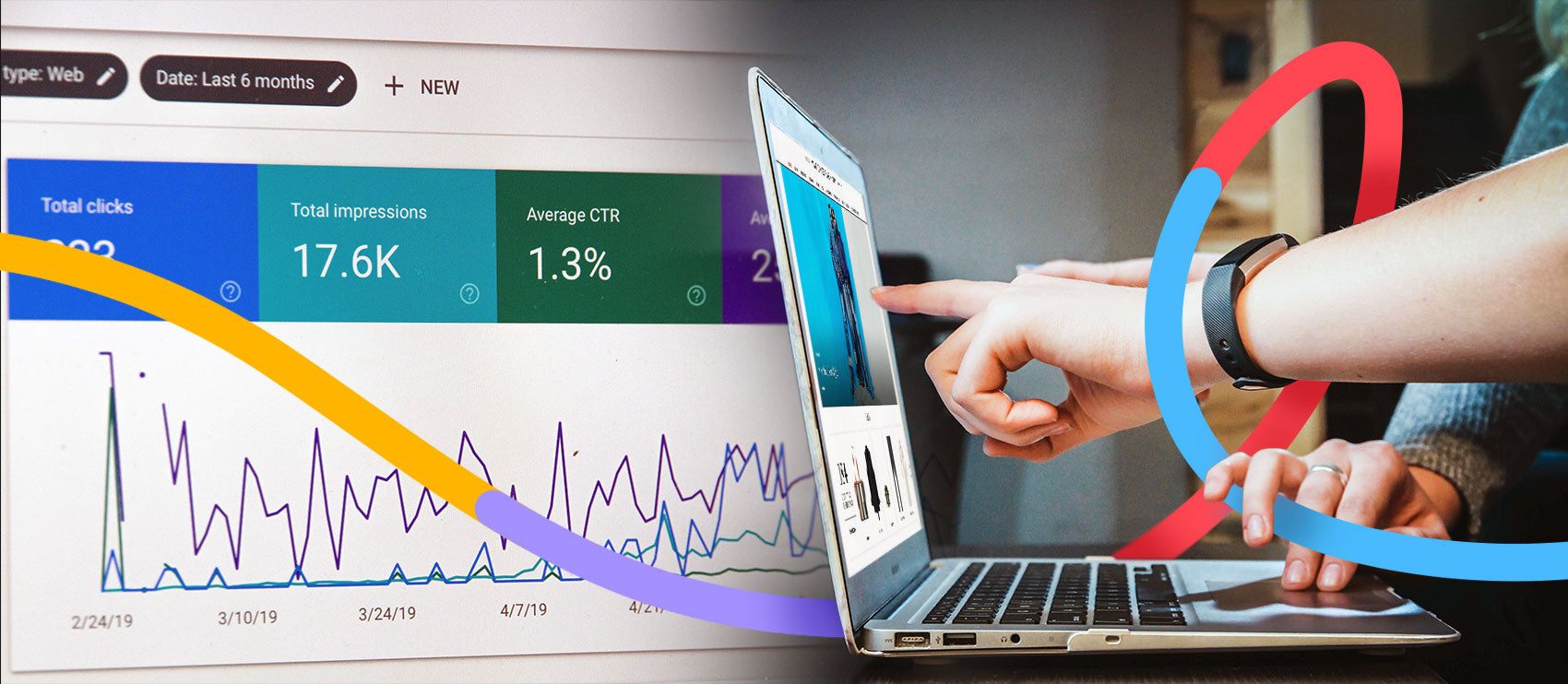When it comes to showcasing your products and brand, high-quality product photography not only helps you stand out, it can even improve conversions. But with an increasingly competitive ecommerce landscape, quality product photos are now considered table stakes.
Adding video to your products’ visuals is an effective way to make your products come alive and separate you from the dime-a-dozen competition.
In this article, we'll explore why incorporating product video is so important and how to do it effectively—even if you don't have a massive budget.
Beyond product stills: why product videos matter
Whether you’re a clothing brand trying to sell more sweaters or a skincare line trying to sell more moisturizer, standard product photos can only tell so much of your story. It's one thing to read about Disneyland—it’s an entirely different experience watching videos about the magical kingdom. Likewise, it’s one thing to look at a photo of a shirt online, but it’s a completely different experience watching a video where you can see how it looks and moves when worn.
Analysis: How Many Product Photos Do You Need to Sell Apparel Online?
While investing in high-quality photos can give you an edge, adding video into your brand efforts will truly separate you from the pack.
Take, for example, research by Google that shows more than half of shoppers have made a decision about an online purchase with the help of an online video. By limiting yourself to just photos, you’re at a disadvantage from the start. Certainly, quality product photos are important, but going one step further can do wonders for your brand.
Now, consumers have gotten so used to seeing the same product photos over and over. So while they may have worked in the past, consumers are craving something new and different.
5 ecommerce brands with powerful product video examples
Good news: although adding video to your product photo mix will require some effort, you don’t need a massive budget or team. Better yet, once you get your processes down, you can replicate them in the future, saving time and money as well. You can often use video effectively with just a few short clips or animated GIFs—it’s an ideal way to repurpose your product content to maximize your investment.
How Much Does Product Photography Cost in 2022?
Here are a few examples:
Lunya
Lunya has some of the most well-executed product videos out there. The luxury sleepwear brand uses product videos to complement its high-quality product photography stills. Some videos are contextual while others feature a plain background.
The brand uses product video to highlight select products. Note the video features a few “scenes”—a close-up of the smiling model to showcase the cozy collar, a zoomed-in shot of the pocket, another zoom shot of the belt, and a full body shot to show how the jacket looks when worn. Shoppers can see how it moves, how it sits, and how the details function.
Key takeaway: You don’t have to create a product video for every variant of every product. You can shoot photos of every variant (or use a color change service) and then invest in video for just a single variant. As long as you have photos that accurately depict each variant, the video should be able to do the rest.
Lovevery
Lovevery sells play kits for babies and toddlers. Product pages feature a mixture of high-quality white background photos and contextual lifestyle shows to show the play kits by themselves and in use. Some products also have videos in the style of animated GIFs that show the different ways you can use the products.
The Play Gym, for example, has a video showcasing how parents can arrange different sections of the toy to create a fun and engaging experience for their child. It also spins the product 360 degrees so you can see it from all angles.

Key takeaway: 360-degree product photography is another key trend to look out for—and an accessible way to get started with product videos. Shoot a series of photos of your products and put them together to create an animated GIF—no video editing skills required.
Then I Met You

Short of having the cleansing balm in your hand to try on yourself, this product video gives you the whole experience of what it’s like to actually apply and use the featured cleansing balm.
Then I Met You smartly uses a short animated GIF of its cleansing balm on the homepage, giving interested users the option to watch a longer, more detailed video. Also notice how they encourage you to turn on your sound to amplify your experience further. With more than half of ecommerce taking place on mobile, this extra detail doesn’t go unnoticed for those scrolling without sound.

Key takeaway: A short video clip with sound can be an effective way to help make your products come alive.
House of Wise
Supplement and vitamin brands are a dime a dozen. There's only so much you can say about the ingredients and benefits compared to your competition. This is why we love this simple demonstration of the House of Wise CBD oil line.
Targeted towards ambitious women, House of Wise uses a quick clip on its product pages to reaffirm the positive benefits for sleep, stress, and intimacy. The background subtly changes colors to highlight each benefit.

Key takeaway: Consider showcasing your products on several distinct backgrounds to create contrast. For example, if you’re selling power bars, you could create a GIF using morning, day, and evening settings.
Common Heir
Common Heir is another company that does an excellent job of showing their product in action. The brand technically only has one product for sale, so it was able to invest in high-quality and engaging product content—including video.

In this example, notice how Common Heir uses a mix of animated GIFs and still product photos throughout a five-step carousel roundup. The initial GIF shows you exactly how biodegradable, vegan capsules look in your hands and the product photos further show you their product in action.
Key takeaway: You don’t need to spend a lot to showcase your products in video. A couple of short two- to five-second clips for animated GIFs can work wonders. Best of all, GIFs are an easy and natural extension of your current product photos, working in tandem with the amazing product photos you already have.
Where to use product videos
While it may be tempting to snag your favorite videographer for your next shoot right away, it's essential to establish where and how you want to use the video.
Product page
Are you planning to use video or GIFs on product pages? If so, it may make sense to keep the video footage concise. To showcase a variety of products at once, an animated GIF can work well. Animated GIFs can be up to 15 seconds long, though somewhere around 5–7 seconds is better.
Homepage
If you plan to use a product video on your homepage, it’s critical to convey your product’s value proposition as fast as possible, Wistia suggests. “Quickly answer this question in your homepage video so viewers can easily understand what it is your business is all about right from the start.” So these videos should be less product-focused and more brand-oriented. You'll also want to avoid setting the video to autoplay to avoid disrupting users—especially those using mobile data.
Social media
Social media is another great place to use your product videos. You can post videos to your feed, stories, or as paid ads. This is an especially great way to repurpose this content considering Facebook video ads take an average 2–6 hours to produce, compared to just 1 hour for image-based Facebook ads.
If you’re investing in paid social ads, it’s important to make sure the video meets their requirements. Here are the guidelines for some of the most popular advertising platforms Facebook, Twitter, and Instagram:
- Video length: up to 2:20; 15 seconds or less is recommended; select advertisers may advertise up to 10 minutes
- Branding: allowed
- Captions: mandatory
- Video bitrate: 6,000–10,000k for 1080p (6,000k recommended); 5,000–8,000k for 720p (5,000k recommended)
- Frame rate: 29.97FPS or 30FPS
- Audio code: AAC LC (low complexity)
- Video length: up to 60 minutes
- File type: MP4, MOV, or GIF
- Ratio: 4:5
- Resolution: at least 1080x1080 pixels
- Captions: optional but recommended
- Maximum file size: 250MB Minimum width: 500 pixels
- Aspect ratio tolerance: 1%
- Video length: up to 2:20; 15 seconds or less is recommended
- File types: MP4, MOV
- Maximum file size: 1GB; under 30MB recommended
You can use product video in your email marketing efforts as well. Encouraging your email subscribers to click to watch a video can drive traffic to your website or blog and keep your list engaged.
Campaign Monitor recommends linking a static image to your video to keep things simple across all email clients. “Using a play button on top of a static image is the easiest way to link to video content, either on your site, YouTube or Vimeo. This has universal support across email clients. As long as images are not blocked, everyone will have the same experience.” Here’s their example of what that could look like:

And if a member of your team has a strong GIF game, you can’t go wrong with that.

When possible, show your product in action, don't just tell.
How to create product videos to boost online sales
Now that we’ve looked at a few examples of brands effectively using product video, let’s get into the nuts and bolts of how to do it to showcase your products.
Plan your creative direction to keep everyone on the same page
Once you have a general idea of where you plan to publish and share the video, you can take your planning one step further and storyboard your intended creative vision with your team. Not being on the same page can dramatically reduce the effectiveness of the final product of your videos.
- What do you need for the shoot? A successful shoot starts with successful planning, from having a checklist to knowing who on your team needs to be present. You don’t want to leave anything to chance. The further out you’re able to plan, the better.
- What are you trying to achieve with video? Are you using video to help better explain your products? Give your brand design a little refresh? Articulate exactly what you’re hoping to achieve with video before shoot day.
- Who do you need to hire? While some photographers can shoot video as well, some cases require you to hire a dedicated videographer. Some videographers also do the editing while others may require you work with a dedicated video editor.
Understand your costs
First things first. Budgeting for product videos is different from estimating the cost of doing product photography. You don’t have to spend your entire budget on video, but you also want to do everything possible to ensure your videos perform well.
How much you set aside for video costs is determined by many factors, but you can expect to invest $1,000—$5,000 for a small business. Most video production companies will charge a day rate, but depending on your needs, you can negotiate. You’ll also want to consider how much post-production and editing you need, which can add to your total costs.
One Market Media has an excellent resource on the 35 factors that affect your costs. Again, you may not be able to afford the cream of the crop of videographers when starting out but you don’t want to shortchange yourself here either.
Use different types of video
Not all video types are created equal. From short three- to five-second clips, to minutes-long product explainers, and even 360-degree views, there are many ways to showcase your product.
360-degree view
Adding a 360-view to your products can again help your customers 'feel' how your products work. While this requires a few extra steps during your typical shoot, the end result is often worth it.
Here’s what you need to shoot a 360-degree view product video:
- A zoom lens
- A tripod
- A remote control
- Turntable
While there’s certainly no shortage of software that professional photographers use, there are a few applications and tools that make creating 360-degree views easier:
- Adobe: an expensive but powerful and widely used photo and video editor
- Pinnacle: a popular alternative to Adobe
- Veer: another great editor designed for phone use
- V360: designed for mobile first
Animated GIFs
Animated GIFs are short automatically looping videos, up to 15 seconds in length, without sound. GIFs are reduced in size, sacrificing the image quality. So product videos are better quality, but animated GIFs are smaller in size and have different uses. Animated GIFs also make great backgrounds for memes and text overlays.
Plus, GIFs are a heck of a lot easier to produce than videos. You can use tools such as Giphy to make your GIFs in seconds.
Mattress brand Eight Sleep is no stranger to animated GIFs, using these types of product videos to highlight specific features and benefits. Can you honestly tell the difference between most mattress photos? This homepage GIF does an excellent job of showing exactly what the product is and how it works.
While "smart" mattresses are relatively new, Eight Sleep’s animated GIF demonstrates the tech that helps you get a quality night's sleep, fulfilling the brand promise. It’s clear within seconds: you’re not investing in just another mattress.

User-generated videos
When creating videos, you don’t have to do all the legwork yourself. You may have customers who are more than happy to share videos you can use alongside your other product content.
One April 2021 survey from PowerReviews found that customer reviews are now a quintessential element to drive purchases. More than 99.9% of respondents say they “at least sometimes” read reviews when shopping online—compared to just 97% in 2018. So product reviews in the form of video are a great way to capitalize on the power of both social proof and video.
How to Get More User-Generated Content to Promote Your Ecommerce Brand
Quick tips for using video to promote your products
Start small
You don’t need to spend your entire marketing budget on multiple videographers and fancy post-production. If you’re bootstrapped for cash, you can even use your smartphone to get started.
How to Take Product Photos With Your Smartphone: Tips for Shooting on the Go
The incredibly viral video from Dollar Shave Club in 2012 allegedly cost less than $5,000 to make. While you may not replicate their success, you can start using video to promote your products as soon as your next product shoot. Although it’s only natural to want to put your best foot forward, getting started with video is infinitely better than delaying hoping for the perfect time to ship.
Make your video go further
Once you’ve created a few video clips you're happy with, you can use these on your homepage, product pages, and social media accounts as we’ve mentioned above.
Plant-based nutrition company Form Nutrition does this particularly well:

Its short video montage showcases customers in everyday life, helping connect the product to your goals and ambitions. The video was featured on its homepage and published on the brand’s social media accounts as well.
Incorporating video in your next photoshoot
While using video in your marketing efforts might seem daunting, investing the time to get it right can pay off. While there will most certainly be a learning curve, you can always outsource some of your editing if you're too busy.
If you want to remain ahead of the game, implementing at least some video for your products is a must. Fortunately, it's not as hard to get started as you may think. Use some of the examples and tips for inspiration, and get filming.