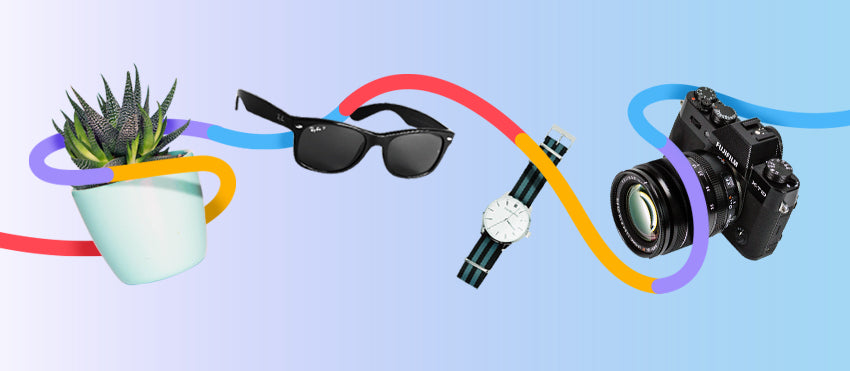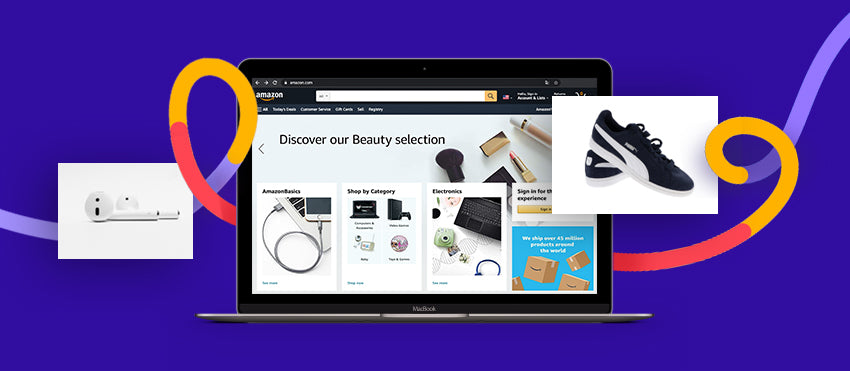Flat lay photography has been, and remains, hugely popular on social media. This type of trendy, shot-from-above image manages to tell a story and draw people in—letting consumers’ eyes wander through the products featured in the photo.
Intrigued? Let’s explore what flat lay photography is, what it’s best suited for, how to take your own striking flat lay photos, and how to edit flat lay product images:
What is flat lay product photography?
Flat lay photography is when products are arranged laying flat on a surface while the photo is shot from overhead. Also called knolling photography or tabletop photography, it has artistic roots. It’s an evolution of a specific type of geometric arrangement practice called knolling.
Modern creators and photographers mainly use flat lay images to highlight their products or for brand promotion. Typically flat lays are tidy, nice to look at, and yet carry some emotion. They’re also relatively easy to DIY.

For many people, white backgrounds and muted colors might be the first thing that comes to mind when imagining a flat lay, but flat lay product photography can be so much more creative. Think pops of color, playful arrangements, and well-planned shadows.
Let’s take a look at how flat lays are commonly used and how to take your own.
Popular ways to use flat lay photography
Flat lay product photos work well for your website, blog posts, social media (especially Instagram), and email newsletters. Flat lay images tend to have a lot of character, making them a good choice for brand awareness and connecting with consumers.
While you could create a flat lay with almost any item, here are a few types of products that work really well in flat lay images:
Clothing
Flat lay images are a great option for showcasing clothing texture, patterns, and color options. You can even do flat lay photos with full outfits—complete with accessories. (These make popular social images.)
Everlane uses flat lays frequently, both on its website and for social posts. Everlane’s “About” page is a great example of how to use flat lay product photography to highlight material quality—in this case, cashmere.

The company has also used flat lay images to give its audience a little taste of the colors it has. This social post, for example, announces new color options for one of the brand’s shoes. It’s simple and tasteful, just like the brand itself.
Sock brand Bombas also uses flat lay photos for many of the images on its site. The company’s main product images (for navigation from the home page) are all flat lays. Customers are able to view the array of colors, patterns, and textures immediately.

And Bombas uses flat lays for its social media, like this fun GIF below. It’s a joyful way to show off clothing created in collaboration with an artist who excels with color.
Monica + Andy, a brand that sells organic baby clothes, often uses flat lay images for social posts. Each flat lay highlights the brand’s cute patterns, and the photographs clearly embody the company’s ethos.
Accessories
Flat lay is a style often used for accessories, including jewelry, glasses, and shoe photography. These are typically items people use to express themselves, and the brands selling them can use flat lay to appeal to that creative expression.
Classic example Warby Parker frequently uses flat lay product photography. The brand’s homepage, for instance, features an attractive flat lay to promote contact sales.

And this social post uses a series of lovely, monochromatic, and character-filled images to showcase a few of the metal glasses frames the company offers. These images are proof that even simple flat lay photography is full of personality.
Kimai, a luxury, sustainable jewelry brand also uses flat lays in interesting ways. Many of the images the Kimai uses for its educational blog posts are flat lays—a great way to show off different stones and tools of the trade.

Makeup, skincare, and beauty
There are so many beauty brands taking advantage of flat lay images. Skincare brand Drunk Elephant has a fun, bright brand identity and uses creative flat lays throughout its website.

Blendily also mixes flat lay product photos into its website images. Some images don’t feature the products at all, instead focusing on highlighting the organic, natural ingredients—a main differentiator for the skincare brand.

For another fun flat lay GIF example, take a look at this Olive & June social post. The image and colors are so on-brand, and it’s generally a fun way to promote a spring product
Food and drinks
Food and drink products lend themselves to fun flat lay images. You can mimic a tablescape or experiment with other creative approaches.
Hungry Harry’s, for example, uses a large flat lay image as the hero on its website to showcase the variety of baked goods consumers can make with their prepackaged mixes.

Tools and other gear
Flat lay product photography even works for tools and gear—items which can be difficult to photograph in a visually appealing way. However, flat lay allows brands in this vertical to showcase the range of their products and create engaging visuals.
Milwaukee Tool took its flat lay to the max. Instead of an indoor or studio backdrop, the brand uses a driveway to show off its selection of tools.
Helpful equipment for shooting flat lay photos
Before you get started, make sure you have (at minimum) these items:
- High-quality camera or smartphone
- Tripod and arm attachment
- Lighting and bounce board
- Backdrop
How to take good flat lay product photos
Taking a quality flat lay photo isn’t tricky, but it does take planning and requires creativity. Here are a few key things to know about shooting flat lay product images:
Select the right surface
The only real requirement for a flat lay surface is that it’s flat.
One of the simplest options is a plain-colored (usually white) piece of heavy poster board. (You can get them online or at your local craft store for $5 or cheaper.) A white background is less likely to distract from the products and works well with almost any theme—making the process more flexible for product photography and easier for newer photographers to manage.
But you’re certainly not limited to a white background for flat lay images. Want to try an alternative to a white background? You can also use:
- Dark poster board or a dark sheet
- A wood floor or table
- Countertops
- A well-manicured lawn

Or, if you know you’ll be shooting a lot of flat lays, you could buy a pre-cut background specifically made for flat lay photography, such as a vinyl butcher block sheet, a pink marble flat lay background.
While some products, such as jewelry, are traditionally photographed on more neutral backgrounds, that doesn’t mean it’s a must. If it fits your brand, don’t be afraid to try colorful backdrops, parking lots, or even a quilt. The options are endless.
Find the best lighting
Many flat lay images use bright, soft light—meaning there won’t be harsh shadows or dark areas. You can use natural or artificial light to achieve this.
- Window light is one of the best ways to get soft lighting naturally. You can also shoot outside in the shade or wait for an overcast day.
- Avoid direct rays of sunshine. It creates hard shadows and too much contrast.
- LED or ring lights give you consistent lighting if you don’t have the natural light you need. You can find ring lights starting at around $20. Kits could cost $100 to $200. LED lighting tends to be a bit more expensive (low-average price is around $90).
- Surround your flat lay set up with white boards to bounce reflected light back. This will help you achieve a bright look without shadows. If you like and want shadows in your flat lay, try shooting in the afternoon when the sunlight is typically harsher.
Adding drop shadows to flat lay photos gives the image a bit of depth and helps the product stand out. Shooting shadows can be tricky, so you may want to add shadows in post-processing. Path’s shadow editing services start at 25¢ per image.
Choose your focus item
A good flat lay image tells a story, so you’ll have to have a strong main character—aka your focus or hero item.
If you’re shooting a product-specific flat lay, obviously that’s the item that should pull the most attention. The product you’re focusing on should be the largest or take up the most real estate in the shot.
Everything else should be styled to enhance and support your focus item. For more guidance (and great visuals), here’s a step-by-step video for styling flat lay images:
Select supporting props
Props such as loose material, packaging, and open or smudged product (think makeup) are all great props for flat lay images.

As you’re selecting supporting props, consider:
- Size: Don’t use props that are going to overpower your focus item.
- Color: Most flat lays stick to a theme. For example, if your hero product is a neutral color, you wouldn’t want to use loud, colorful props.
- Relevance: Do the props make sense for the image theme? Will it tell a story? And do all these supporting items make sense for the brand?
Arrange with thought (but not too many rules)
Flat lay images are fun because there’s so much room for creativity. When you’re styling your flat lay, you want to keep the theme, brand ethos, and basic rules of photo composition in mind.
- Prep your space. Set up everything you can in advance and have a variety of possible props handy.
- Keep the end goal in mind. A flat lay for a website image, a flat lay GIF, and a square flat lay for a social post will all require different arrangements.
- Start by placing your focus item.
- Add your props and other accessories. Try layering props, let half hang out of the photo’s frame, play with texture, and explore different layouts.
- Let white space do some work. Overcrowding won’t do the products any favors.
Some products or brands might be a better fit for a linear arrangement, while others are better reflected with more organic styling. You can always take test shots and rearrange them. It may take a couple of tries before you get the shot you love.
Tips for editing flat lay product images
Once you’ve finished your flat lay shoot, there will probably be a few edits you’ll want to make. These are the most common post-processing changes for flat lay photos:
Crop where needed
Sure a flat lay is usually a basic square or rectangle, but that doesn’t mean some strategic cropping won’t help. You might want to crop if:
- You have a good image that includes a bit beyond your background.
- You’ve included something you don’t think is necessary anymore.
- You want a certain item to cut off.
- The image is intended for a channel (e.g., Amazon) that has specific image size requirements.
In Photoshop, use the crop tool to drag crop boundaries manually or enter a size for the crop box.
Tip: You can set your own preset values for later use.
Play with exposure
Want your flat lay image a bit brighter? Think a darker, moodier mood would work better? Try adjusting the exposure. To adjust the exposure, add a new adjustment layer in Photoshop. Then you can play around with the brightness and contrast.
Adjust white balance
Most light sources produce a color cast. Our eyes can correct this for us, but a camera captures the subject as it is: sometimes, for example, the light cast is blue or too yellow. White balance adjustments remove those unwanted color casts in photos to create a neutral image.
If your white balance is off, your products will look slightly off—especially if you're shooting your flat lay with a white background. What if your focus item is foundation, for example? A skewed white balance will distort the actual color of the product, making the brand look bad and making it difficult for consumers to select the best color for their skin tone.
The correct white balance makes product photography pop, and it also more accurately represents the products.
Sharpen the image
A blurry image doesn’t make a great impression, especially if that photo is a flat lay. Typically, flat lay images are vibrant, crisp photos. For that, you need to remove excess noise from the image. Sharpening your image will give softer edges a bit more clarity.
Avoid over-sharpening images. You’ll end up with halos around the edges of objects—a bad look.
Retouch and remove imperfections
Now’s the time to make any final edits to the image. Is it straight? Do you need to remove unwanted elements in the photo to clean it up?
If you’re more passionate about photography than editing, why not off-load that work to the pros at Path? We can fix spots, blemishes, remove reflections, and more. Explore all of our photo retouching options—all affordably priced and with timely turnaround.
Add text, graphics, or logo
Text or a logo isn’t always appropriate, but for some website images, social posts, or advertisement images, these additions can be useful.
Add shadows
Many flat lay product photos use shadows and lighting to create a visual effect. While it’s best to capture these at the shoot, this doesn’t always happen. Maybe the lighting was a bit off or you decided later that shadows would look good.
Either way, shadows can also be created post-processing. Drop shadows, for example, are popular additions for product images. They help add some realism to your photo, bringing your image to life.
If adding shadows isn’t in your photo editing skill set or if you just don’t have time, Path experts can add realistic drop shadows to your flat lay product photography.
Mastering flat lay product photography
A bird’s eye view might be just the angle you’ve been looking for to highlight your products. And the best part is, you can create a lovely photo even if you’ve never taken a flat lay image.
Your main task is to keep the product and the brand’s story top of mind. That narrative will help when you’re brainstorming and playing around with arrangements.
And, above all, have fun with it! Flat lay product photography is a great creative endeavor and a fun way to present products.