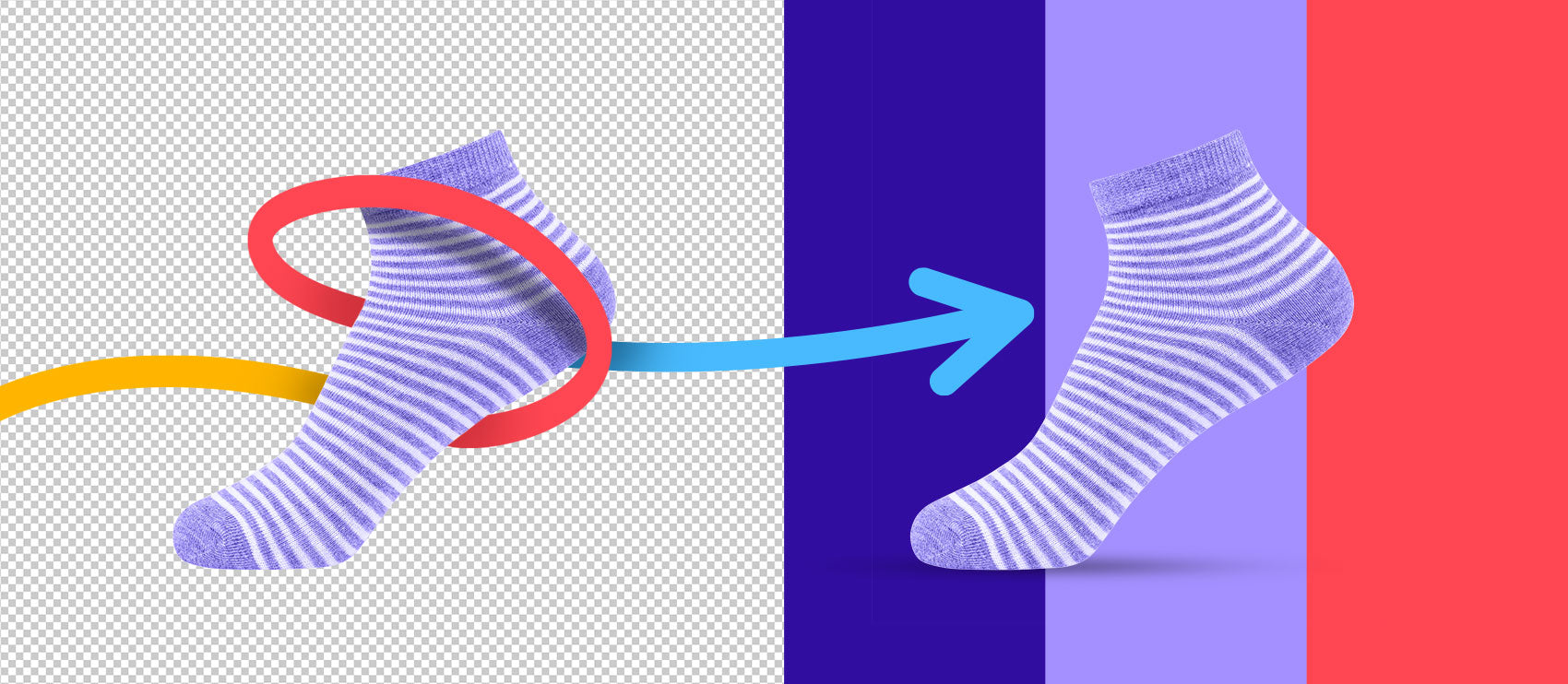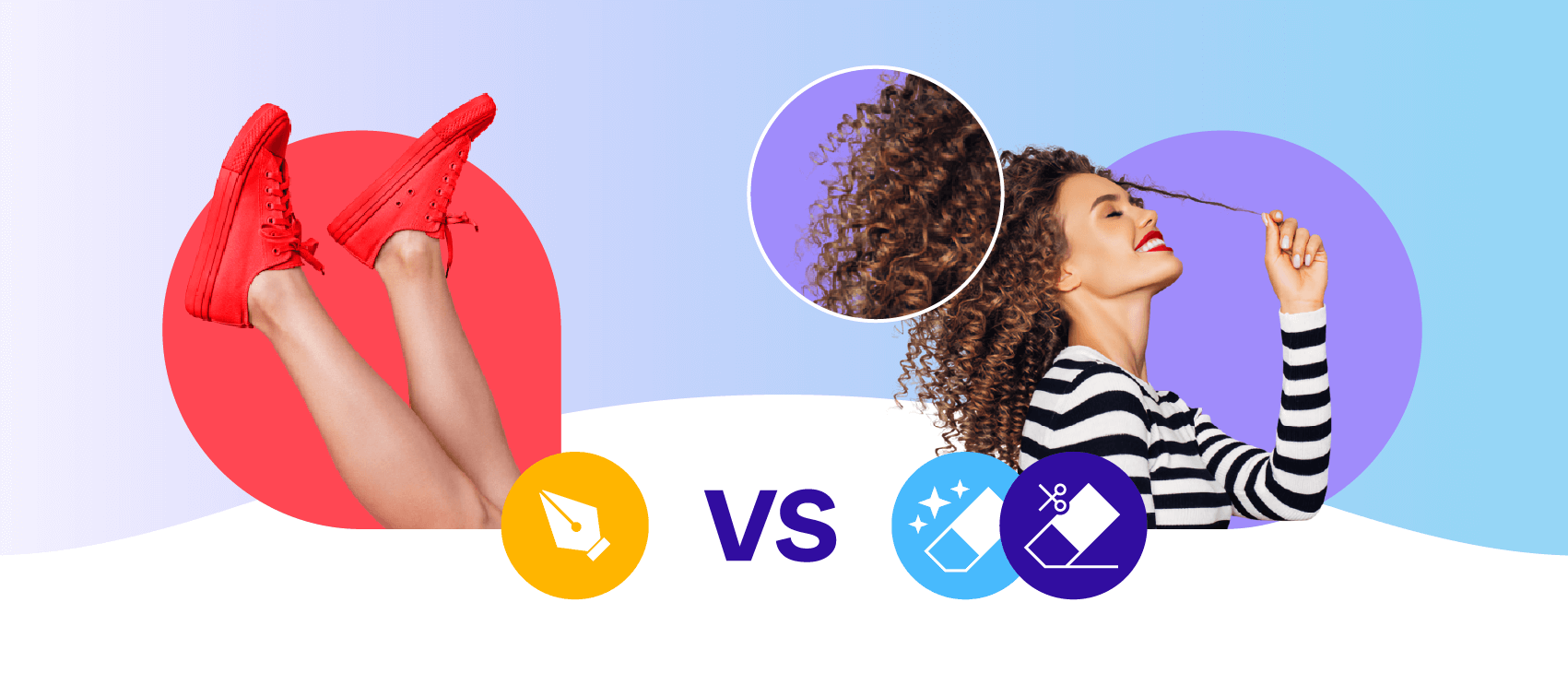Photography backgrounds can make all the difference. Whether you want to convey a polished, corporate image or a more creative and approachable vibe, the backdrop plays a key role in shaping how you present yourself to the world.
To help understand the impact of different headshot backgrounds, we chatted with two experts:
- Sarah Miller, Philadelphia-based commercial and headshot photographer
- Alycee Byrd, Greensboro-based professional photographer specializing in people
They’ll walk us through the best background choices for headshot photography in various industries and how each one can elevate a headshot.
Best backgrounds for headshots
White or light gray
Tried-and-true white backgrounds are common in headshot and portrait photography, as well as other photography niches. And there’s a good reason for it—it’s relatively easy to create a white background either in Photoshop or during the shoot, and it minimizes distractions, allowing the focus to be on the subject of the photo.

Depending on the lighting, your white background may actually appear off-white or gray, like in the example below.

Plus, these are easy to edit. “If you're specifically talking about Photoshopping somebody into an artificial background, I have white and gray in my studio, so those are my starting points,” says Sarah.

Pros
- Clean with minimal distractions
- Easy to edit and manipulate for multiple uses
- Neutral and uniform
- Easy to replicate
Cons
- Can appear too stark or bright
- Offers little creativity
- Can blend in with white background websites and publications
Best for
- Real estate agents
- Investors
- People in the beauty industry
- LinkedIn photos
- Medical professionals
Black or dark gray or dark blue
For a more refined, sleek, and professional look, black, dark gray, or dark blue backgrounds are ideal. These darker tones create a striking contrast that immediately draws attention to the subject, giving the headshot a sense of authority and sophistication. These colors are commonly used in industries where professionalism and luxury are paramount.

Dark backgrounds give an instant luxury feel. It’s about making the subject appear strong and confident without overwhelming them with distractions. Plus, it adds a level of timelessness to the image.
These backgrounds work well in controlled lighting conditions, where you can sculpt the subject with light and shadow, giving the headshot a dramatic, three-dimensional quality.
Pros
- Gives an instant luxury feel
- Creates a powerful contrast between subject and background
- Timeless, classic aesthetic that suits professional industries
- Can help subjects with lighter skin tones or brighter clothing stand out
- Makes a strong impact without adding visual clutter
Cons
- Can be expensive to print
- Can feel too formal or intense for more casual industries
- May appear too dark on certain websites or platforms, especially if the subject’s clothing blends in
- Requires good lighting control to prevent the image from looking too flat
Best for
- Luxury industry professionals
- Travel and hospitality
- Finance and law professionals
- Executives and corporate leaders
Bold and colorful
Colored backgrounds can infuse personality into a headshot. It’s a trend Alycee is noticing. “I’m getting more requests for color backgrounds instead of white,” she says. “I can see more and more people are trying to express themselves in headshots.”

Bright or pastel colors can offer a playful, creative touch while still maintaining a professional appearance.

Pros
- Adds personality and creativity
- Can help subjects stand out
- Eye-catching, especially for creative industries
Cons
- Risk of color clashing with the subject’s attire
- May not suit every industry, skin tone, or purpose
- Can limit versatility across different platforms
Best for
- Marketing and creative professionals
- Teachers
- University faculty
- Startups or entrepreneurs who want to express individuality
- Dating profiles
- LinkedIn photos
Brick
Using a brick wall, either indoors or outdoors, provides texture and a sense of authenticity to a headshot. This backdrop often feels urban, rugged, or grounded, making it ideal for certain professions.

Pros
- Provides a warm, earthy feel
- Adds texture without being distracting
- Offers a grounded, authentic aesthetic
Cons
- Can appear too casual for formal industries
- Limited in color options (typically reds and browns)
Best for
- Coffee shops
- Vintage industry
- Musicians
- Artists
- Startup entrepreneurs
Natural outdoor setting
Outdoor headshots are often taken in parks, gardens, or urban landscapes, with greenery or natural elements in the background. These settings evoke calmness, openness, and authenticity, appealing to professionals who want to appear approachable and grounded.

Pros
- Creates a calm, open, and natural vibe
- Makes the subject appear approachable and down-to-earth
- Provides a unique, less structured backdrop
Cons
- Difficult to control lighting and weather
- Can appear too informal for certain industries
Best for
- Environmental professionals
- Outdoor or event photographers
- Scientists
- Musicians
- Artists
- Parks and recreation professionals
- Dating profiles
Contextual
Contextual or environmental backgrounds, such as an office, workspace, or other professional settings, lend credibility and relevance to a headshot by placing the subject in their real or perceived environment. These images make subjects appear more connected to their industry.

“The trend that I'm seeing in my community currently is solopreneurs, upstart businesses, and very small businesses are trying to look more established than they are or look like they have a higher volume or more trustworthiness even though they're just starting out,” says Sarah. “So the most popular request I get right now is some sort of generic blue glass, a very current modern corporate shot.”

“They’re not stock photography so there's no licensing issue because I own the copyright to the original background image,” says Sarah. “So even though they're being photographed in my studio, which is very clean and very simple, they're asking to be superimposed into a very sleek glass looking hallway that looks like great architecture behind them.”
Pros
- Creates a professional, “in the field” feel
- Gives context to the subject’s profession
- Customizable and can enhance a brand story
Cons
- Can be expensive to create or acquire custom backgrounds
- May look too staged or artificia
Best for
- Real estate agents
- Bar and restaurant professionals
- Entrepreneurs looking to establish credibility
- Service providers
Minimalistic pattern
Using minimalistic patterns, such as subtle geometric shapes or textures, can provide visual interest without overpowering the subject. This option gives a modern feel while keeping the focus on the person.
Pros
- Adds subtle texture and depth
- Modern and clean aesthetic
- Great for professionals looking for a fresh yet understated look
Cons
- Can be difficult to pair with certain outfits
- May not suit very formal professions
Best for
- Graphic designers
- Tech professionals
- Professionals in modern, creative industries
How to create backgrounds for headshots
“I have fun with it when I can, but I usually just use the seamless backdrop papers,” says Alycee.
You can rent, purchase, or make backgrounds for your headshots from other materials, too.
Poster board, fabric, etc.
Affordable and available in a wide variety of colors and textures, these materials can provide unique and creative backdrops. They’re especially useful for creating a DIY setup at home or for low-budget shoots.
Physical wall
Using an actual wall as a backdrop can be a great option, particularly if you’re looking for an industrial or modern feel. Brick, concrete, textured, or painted walls can add personality to the shot.
Digital files
Another growing trend is creating digital backgrounds, which can be superimposed in post-production. “Stock photography can become very expensive very quickly if you want to publish it on a national platform or even a global platform, or if you want to use it at a higher resolution,” says Sarah.
That’s why many photographers create their own digital backgrounds or shoot against a green screen to add in custom backdrops later. This method offers endless possibilities for customization without the hassle of physical backdrops.
Lighting
No matter which background you choose, lighting is key to making it work effectively. Whether you're using natural light, studio lights, or a combination of both, proper lighting can ensure that the subject stands out and the background enhances the shot rather than detracting from it. For example, when using dark backgrounds like black or gray, rim lighting or backlighting can help prevent the subject from blending into the backdrop.

On the other hand, for brighter backgrounds, soft, diffused lighting works well to create a more flattering, even tone. It's important to adjust the lighting to match the background's tone and texture, ensuring that the subject remains the focal point of the image.
Edits
Post-production headshot edits also play a significant role in achieving the perfect shot. Whether you’re tweaking the brightness and contrast or swapping out backgrounds, editing can refine the final look.
With good editing skills, you can clean up the background, remove distractions, and make adjustments to better suit the client's needs, ensuring a polished, professional final image.
Why backgrounds are important for professional headshots
A headshot is often the first introduction someone has to a professional. “The thing with headshots is you’re selling yourself,” says Alycee. “You want your headshot to make someone want to work with you.”
A well-chosen background directs attention to the subject, helping them stand out without overwhelming the image. The right background complements the subject’s attire, personality, and profession.
The background also sets the tone and mood. A clean white background may give a bright and approachable look, while a dark background can evoke sophistication and professionalism.
Plus, different industries may call for different backdrops. For example, a bright, colorful background works well for creatives and marketing professionals, while darker or neutral tones suit corporate executives or finance professionals. The background helps communicate what the individual represents.
Let’s get the perfect background for your headshot photography
The right background is more than just a backdrop—it's a powerful tool that enhances your professional image and communicates your personal or brand identity. Whether you choose something classic like a white or gray backdrop, bold like a colorful background, or something more contextual and relevant to your profession, the background should work harmoniously with lighting, editing, and your overall presentation.
By carefully selecting the background that suits your profession and goals, you ensure that your headshot stands out and leaves a lasting impression. Let your background support your story, and let your headshot do the talking.
Headshot backgrounds FAQs
What background is best for headshots?
The best background for a headshot depends on the industry and the message you want to convey. Neutral colors like white, light gray, and black are classic choices for professional headshots as they keep the focus on the subject and work well across various platforms. For more creative industries, bold and colorful backgrounds can add personality and stand out visually. Contextual or environmental backgrounds, such as office settings, also work well for professionals looking to incorporate more of their work environment.
How to make a headshot background?
You can create a headshot background using a variety of materials. Seamless paper backdrops are commonly used due to their versatility and easy setup. Other options include poster boards, fabric, or textured walls. Digital backgrounds can also be added during post-production with the use of green screens or Photoshop. The key is to ensure the background is neutral or relevant to the subject’s profession and doesn't distract from the main focus of the shot.
What are the rules for headshot background?
- Keep it simple: The background should not compete with the subject for attention.
- Match the industry: Choose a background that reflects the subject's profession.
- Ensure contrast: The background should contrast with the subject's attire to prevent them from blending in.
- Proper lighting: The lighting should complement both the subject and the background to enhance the overall look.
- Maintain professionalism: Avoid overly busy or cluttered backgrounds unless it fits a creative or artistic purpose.
Do I need a backdrop for headshots?
While a backdrop isn’t always necessary, it can create a clean, professional look by eliminating distractions. If shooting outdoors or in an office, natural or environmental backgrounds can also work well, but a neutral backdrop is preferred in controlled studio settings for consistency and easy editing.
What is the best background for headshots?
For corporate and professional headshots, neutral backgrounds like white, gray, or black work best. These colors are versatile and ensure the subject remains the focus of the image. Creative professionals might opt for bold colors to showcase personality, while environmental or office settings provide context for certain professions like real estate or consulting.
What should be in the background of a headshot?
Ideally, nothing in the background should distract from the subject. The background should be simple, clean, and complementary to the subject. In some cases, minimal patterns, textures, or environmental elements like bookshelves in an office or outdoor scenery might be included to add context or character.
How to create a headshot background?
To create a headshot background, you can:
- Use seamless backdrop paper in neutral colors like white, gray, or black.
- Use fabrics, poster boards, or physical walls with interesting textures (e.g., brick or wood).
- Set up a digital background by photographing against a green screen and adding the background during post-production.
- Choose a location with a natural or environmental background, like an office or park, but ensure it doesn’t overwhelm the subject.
- Adjust lighting to make sure the subject remains the focal point, regardless of the background.




![How to Remove the Background from Hair in Photoshop: A Tutorial [Updated 2024] How to Remove the Background from Hair in Photoshop: A Tutorial [Updated 2024]](http://pathedits.com/cdn/shop/articles/1_How_remove_background_from_hair_in_photoshop.jpg?v=1626120888)