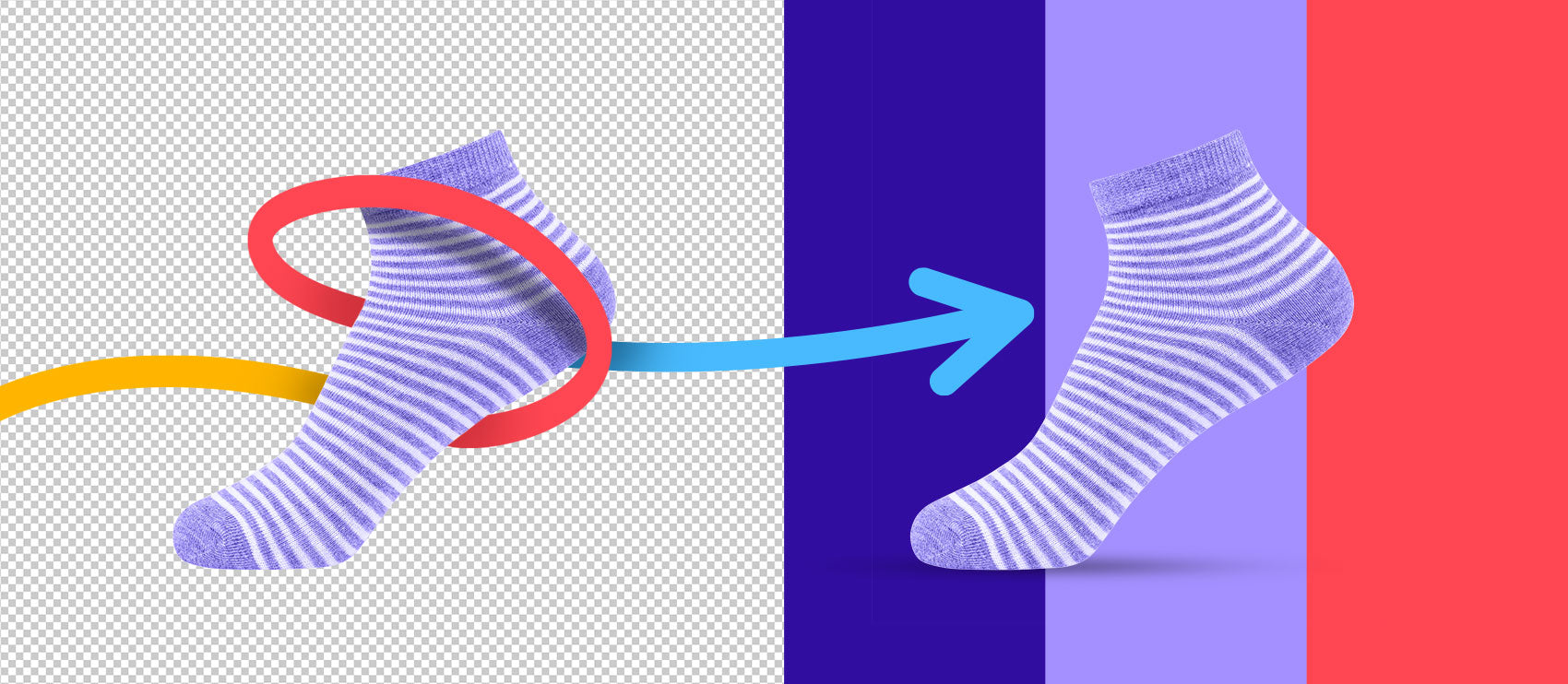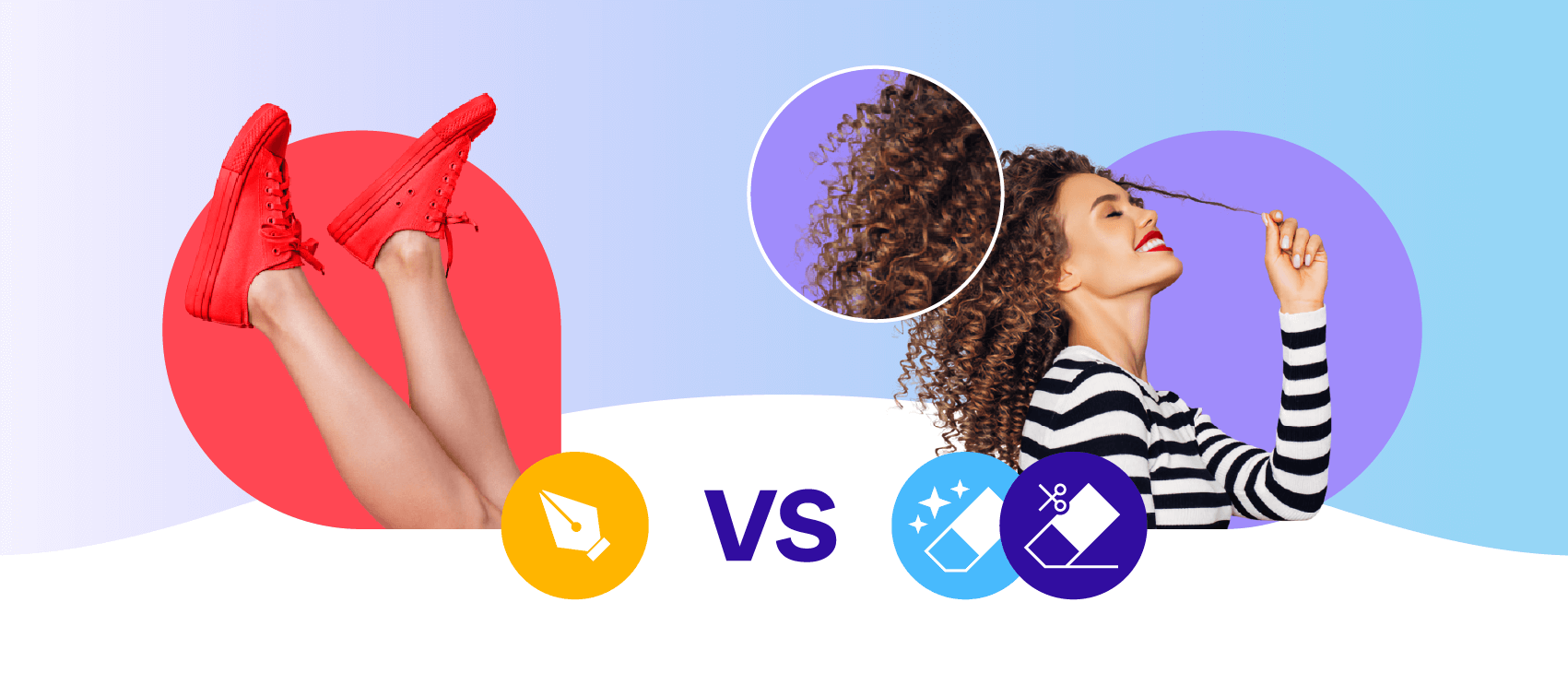There’s more to the life of your ecommerce product shots than a one-time use for store listings. Your product photos are a valuable digital asset you can repurpose and enhance in many different ways. We recommend starting with background removal so you have a high-quality product cutout you can use.
Generally, we remove the background using clipping paths or image masking:
- Clipping path: Used for a wide range of items with straight or smooth edges, like clothing, furniture, food, and household goods.

- Multi-clipping path: A more advanced technique for groups of products, items with holes like jewelry or bikes, and garments with complicated clasps or ties, among others.

- Image masking: Great for more complex subjects and uneven edges, like wool clothing, furry plush toys, pets, hair, transparent objects, multiple models, and others.

You can use software or apps that automate background removal (but don’t always get the edges to a professional standard), use software like Photoshop, or outsource to editors and studios such as Path for a top-notch result.
Why do brands use background removal?
Background removal is just one of the methods of enhancing your product shots with post-processing and unlocking the different ways you can use them for marketing and advertising. Here are some reasons why other ecommerce brands do this.
Gives product shots an instant professional look
A perfectly white background and an uncluttered studio setup are challenging to achieve when photographing products. It only takes a small detail, like a background crease in a product photo, to leave a bad impression on your brand.
But removing any traces of the original background means your product takes the spotlight in every photo, and your online store looks professional—like in this example from the Little Seed Farm shop.

Customers can shop and compare items easily because all products have a distraction-free white background. It also matches the website’s clean design.
You can replicate this with background removal on your product shots and changing the background to pure white or transparent if your website background color is different.
Fits industry standards for ecommerce marketplaces
Marketplaces drive 46% of online purchases, and 77% of shoppers think they’re the most convenient way to shop online. But if you want to sell across different marketplaces and introduce your products to a larger audience, listing photo preparation can be a headache because each platform has different image guidelines.
Removing the background and swapping it for a clean, white one is the first step for selling on any major marketplace like Amazon. Even smartphone product shots with a white background can be good enough for listing photos.
If the white background product shot doesn’t fit your own store aesthetic, you can adapt the same shot by changing the background color to match your site, like the sustainable clothing retailer Pact. The brand has a light beige background for products in its store, but its Amazon listings all have a white background.
See Pact’s online store:
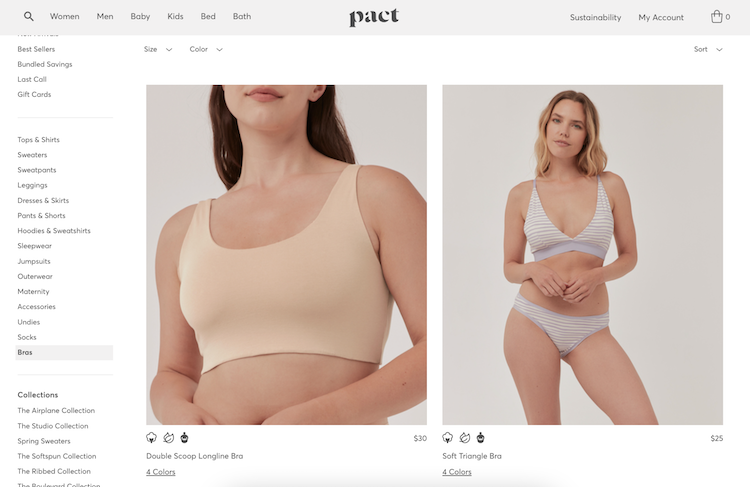
And its Amazon storefront:

Cost-effective for inventory changes
You can avoid having to reshoot your inventory whenever your brand gets a new color variation of an already existing item. All it takes is changing your product’s color in post-production, and you can instantly add it to your store. And you save yourself time and money hiring a team to shoot products you already sell.
The consistency in your listing photos also makes it easy for customers to focus on choosing which color or pattern to buy. For example, yoga and fitness brand Mache shows the same yoga mat styling regardless of which color variation customers click.

Adds new life to your visual assets
Removing background from your product shots gives you unlimited creative possibilities. You can use the product shots all across your marketing channels—and even combine products in groups or add other design elements.
For example, the original image of this machinery is completely unusable. But we carefully removed the background from the complex object to create a clean white background image ready for many uses.

Take the holistic pet food brand Halo as an example. The brand uses its pet food product shots on the homepage as a banner, all across its store, and on other promotional graphics.


Make the most of your background-free photos
Just like the brand examples above, we have a few ideas to help you repurpose your cut-out products to maximize your return on investment and bring something fresh to your marketing visuals.
Add shadows for depth
White background product shots can sometimes appear dull and lifeless. But you can make your products stand out with a simple fix: add a subtle shadow to give your products a 3D effect and make them come alive.
Depending on your product type and shape, you can use different shadow effects:

- Drop shadow: Adds depth with a subtle shadow so products stand out against the background.
- Floating shadow: Makes products look like they’re hovering above a surface.
- Reflection shadow: Gives an impression products are resting on a reflective surface.
- Natural shadow: Uses an imaginary light source created by the editor for a natural-looking shadow cast on the background or surface.
- Existing shadow: Keep naturally occurring shadows in the photo, even when the background is removed or replaced.
You can learn to do this yourself using Photoshop or outsource to professionals for faster turnaround.
Switch out backgrounds for seasonal promotions
Planning your marketing calendar means preparing for all different seasonal holidays and promotional campaigns ahead of the year. There’s no need to reshoot your products for every new promotion—you can simply use the cut-out product with a background that fits the theme.
Take a look at royalty-free stock websites like Pexels and Unsplash for some high-quality backgrounds you can use to fit any season of the year.

Repurpose your product shots with a branded background and design
Once your product photos have the background removed, you can experiment with different on-brand colors and design elements.
In the example below, sustainable skincare brand Farmacy Beauty combines product shots with colorful gradient backgrounds for a striking first impression when customers land on its website. The brand is all about using nature’s best ingredients, so the thoughtful design touches and clever marketing copy reflect that.

Create share-worthy product moodboards
Moodboards aren’t just for brainstorming your brand design ideas in internal meetings. You can use moodboards to excite your customers by mixing and matching products, for example, to show an outfit idea that goes with current trends. Not only will you create extra hype around your brand, but it may inspire some customers to shop for the full look.
You can use websites like Canva, Adobe Express, and VistaCreate to design collages or moodboards for free. Just choose a template, upload your products without a background, and add any design elements, branding, or text.
Get inspiration from publications that regularly curate products from different brands, like Luxury London. In this collage, the publication has put together a chic boardroom meeting look for readers who want to add color to formal wear. You can use this idea for product groups that work for your brand.

Create infographics to educate and inspire customers
Original graphics like infographics are powerful visual tools to share a message with customers—just over 40% of marketers say this type of visual performs best for their brand. You can be as creative or educational as you want with infographics—whichever fits your brand.
For example, all-natural fabric and lifestyle brand Ettitude has a simple graphic to highlight the benefits of its vegan silk loungewear against a cheaper and less sustainable alternative. Infographics like these are a handy way to repurpose your product shots. And it makes a great alternative to using non-branded stock photos.

Sell more with product bundles
Product bundling is an effective way to boost sales. It involves promoting and packaging complementary products together and offering them as a single item. You can offer similar product bundles, promote gift sets, let customers mix and match, or upsell bundles of inventory you want to clear.
The female-founded fashion brand M.M.Lafleur reported a 20% increase in average order value for bundled items, but you can use this sales tactic for any ecommerce business. So as long as you have product photos with removed backgrounds, you can create different variations of bundles in your store.
For example, nature-inspired health and lifestyle store Fat and the Moon uses bundles to sell skincare sets for different skin concerns. The brand also has product kits for travelers, children, and new mothers. If you need to change your bundles at any point, you can simply add or remove items from the product group shot and update the listing.

Create lifestyle composites
You may not always have the budget for custom photography shoots. This is where lifestyle composites can come in. They consist of a stock photo as a background and your product carefully placed in the shot. If done well, the result is realistic, and your customers wouldn’t tell the difference.
It’s a quick and cost-effective way to get new visuals for your brand without planning a photoshoot from scratch. You can order lifestyle composites from many ship-and-shoot photography studios—all you have to do is mail your products, and the team takes care of photography and editing.
In the shot below, Products On White Photography used a lifestyle stock photo of a laundry room and added Meliora laundry detergent. Natural-looking shadows and the right product placement make the photo look as real as a “regular” photoshoot.

You can use composites for white background product shots too. Suppose you want your customers to be able to better gauge the dimensions of your product by adding a person to the photo. You can use this photo editing method even on complex products like the industrial machinery unit below. The editor will first remove the background, change it to white, and then add a realistic-sized model.
Build a library of visual assets for your team
As your brand’s digital assets grow—from unedited product shots to cutouts to creative brand images—it makes sense to consider a streamlined workflow for saving and managing your visuals. It will be easier for everyone in the company to filter, search, and track all past orders and uses of photos.
Not only will a system like this speed up content creation for your marketing team, but you will also avoid paying twice for something your brand already owns. There are more ways than one to organize your files. From simple libraries on the cloud storage to more sophisticated digital asset management (DAM) software, the choice is yours.
Giving new life to product photos
With so many options for using background removal to spice up your product photos, the hardest choice is deciding where to begin. If your brand needs a helping hand with building up a library of background-free product shots, our experienced team of editors can help you get started.
Save a ton of time with pro background removal from 39¢ per image
Learn more




![How to Remove the Background from Hair in Photoshop: A Tutorial [Updated 2024] How to Remove the Background from Hair in Photoshop: A Tutorial [Updated 2024]](http://pathedits.com/cdn/shop/articles/1_How_remove_background_from_hair_in_photoshop.jpg?v=1626120888)