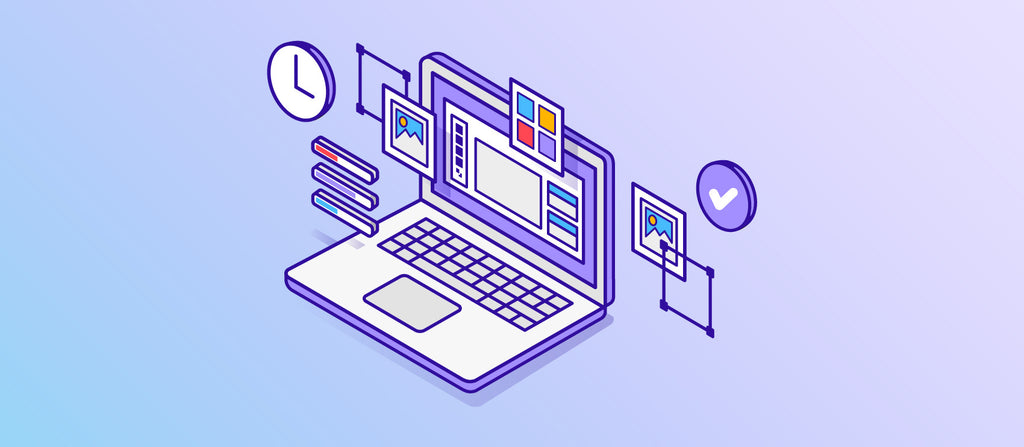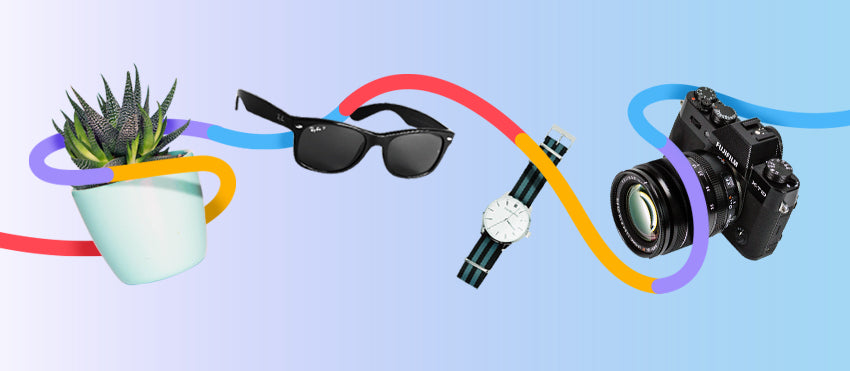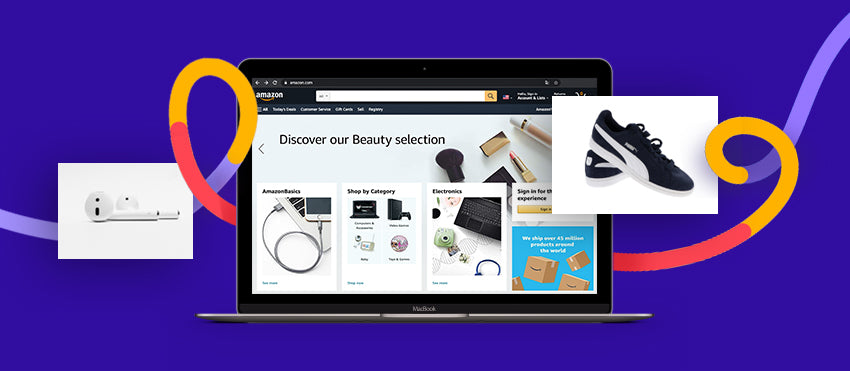Product photography is SO important.
Sure, we’re biased. But consumers are too — and that’s who matters at the end of the day.
One survey found that nearly half of consumers consider product photos to be the most important factor in their decision to purchase. Another found that 73% of consumers want to see at least three images. And our own research determined that the world’s top fashion brands actually have eight photos per product.
Receive free ecommerce & product photography tips
More photos means more clipping paths and edits. We set out to answer the question: Just how long does it take to edit product photos?
How long should it take to edit a product photo?
There are many factors that determine how long it “should” take to edit a product photo:
- Where will the photos be used? Each platform, channel, etc. has its own requirements in terms of size, format, background, and more. If you’re only prepping product photos for one channel, this is going to be quicker than prepping for 10 separate uses.
- How good is the original shot? The better the quality of the original photo, the fewer edits you’ll need to do.
- What types of edits are needed? If you’re only resizing, this will be a simpler process than retouching, removing background, and adding drop shadow to every image individually. And clipping paths on images with hair are more time-intensive than straight lines like with a table and chairs, for example.
- What’s your experience with photo editing? If you’re just getting started with Photoshop, you’ll encounter a learning curve and will be slower than someone who has spent years mastering the program.
How long does it take to edit product photos?
In short: It depends. We ran a survey on our website for a few weeks. Of 130 respondents, 24% said they spend under 5 minutes per photo. The second-biggest group at 20% spends more than a half hour editing each photo — the opposite end of the spectrum. Approximately 18% reported 6–10 minutes, while 15% spend 21–30 minutes per photo and 12% spend 11–15 minutes or 16–20 minutes.
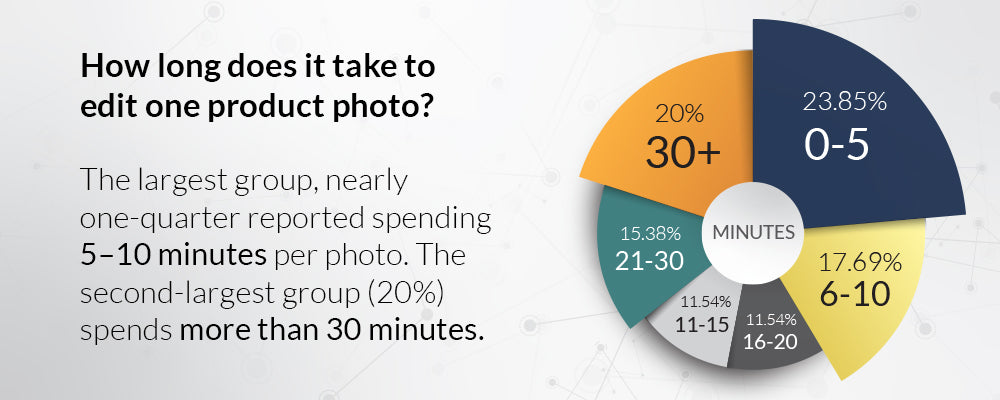
We asked around to find out more:
For Misha Kaura, owner of high-end fashion brand MISHA KAURA, it takes her and her team approximately an hour to edit just one product photo. For a whole batch of 100 images, it’ll take upwards of 150 hours. The images are striking and detailed, important to showcase the luxe quality of the product.
Similarly, Jeff Moriarty of Moriarty’s Gem Art sells jewelry, so capturing the finer details is key. “Because of the different lighting needed for each type of jewelry, between taking the shot and editing the item, it takes about 45 minutes,” he says. “I wish there was a way to reduce this time, as it really limits the amount of products we can add to our website.”

Jewelry isn’t the only industry with detailed product photos. “We cut out the items into white backgrounds and make minor lighting and color edits,” says John Lavapie of Special Event Rentals. “A simple outline such as plates and tablecloths can take 3–5 minutes. While very detailed outlines such as chandeliers and hockey nets can take 20–30 minutes.”
Moritz Schmittat is a freelance photographer who shoots product images for many of his clients. “Depending on the complexity of a photo, I sometimes spend an entire hour to edit a single image,” he says. “But I’ve also produced shots that only required 3 minutes of Photoshop work.”
Professional photographer Adrian Waine also says it depends. “If the lighting, exposure and attention to detail have all been addressed properly during the shooting stage, then there should be very little to do. Hence 5 minutes or less would be right,” he says. “If it’s a terrible picture — bad exposure, color all over the shot, items need hiding or removing — then it will take time.”
For Sally McAdam of Hand Over Your Fairy Cakes, editing takes just 1–2 minutes. “I try to concentrate on making the original picture good enough so that it doesn't require much editing,” she says. “I've found that works best for my product photos.” Annya Brown, the ecommerce entrepreneur behind NaturalAnnie Essentials, shoots and edits her own product photos. “It usually takes roughly 30 minutes to edit a photo,” she says. “We use natural lighting to minimize the editing requirements.” Beth Noll, SEO manager at Gift Observer, spends up to 5 minutes per photo on her edits, though her updates are mostly centered around optimizing the photos for search. “The first step is to ensure the dimensions are correct, as there’s no point having a 5000 x 5000 pixel image on your site if people are only going to see it at 200 x 200 pixels,” she says. “Reducing the dimensions can also greatly improve page load speed.” After her SEO updates are made, she might tweak with light airbrushing.
Across the board, folks say that the best way to reduce the amount of time you spend editing is to focus on getting the best possible original shot. When Lauren Crain, digital marketer at Health Labs, first started editing product photos, it took her upwards of 4 hours for just one image. “As I continued to hone my skills, I realized that a lot of it had to do with receiving photos that weren't shot well and therefore weren't edit-ready,” she says. “Now that I'm clearer with clients about what kind of photo they should send over, in addition to the experience I've gained, it takes me 1 hour, and 2 hours at the most.” Kevin Zimmermann of Brewer Style agrees. “With proper photography on a white background, I've been able to edit and cut out photos in about 15–30 minutes,” he says. “A high-quality photo shouldn't take too long to edit. Sometimes I'll also completely cut out the product in Photoshop as its own Layer so I can use the product on different backgrounds.” It also depends on the type of product photo. “If it’s a photo of a product in an environment, it takes me about 10–15 minutes,” says Michael Anderson, marketing specialist and photographer at GeoJango Maps. For these, he adjusts lighting, color, saturation, and sharpness, as well as removes any distractions like furniture stains. But for photos taken on a green screen meant for the white background treatment take a lot longer. “This can take upwards of an hour or more depending on the shape of the product and the lighting conditions,” Anderson says. “I need to use the Pen Tool or Quick Selection Tool in Photoshop to perfectly cut out the product and apply it to a white background. Then I add in a realistic-looking drop shadow.” The average for Gina Nguyen Holzer, founder and CEO of Wholy Dose, is 20–30 minutes per image, depending on the type and amount of edits involved. “If more edits are needed, such as removal of blemishes or cloning of an object, this takes up to 45 minutes from start to finish, but if the photo requires only minimal edits, this takes 10–15 minutes,” she says. “Even with presets and saved editing techniques, the time it takes to edit each photo varies because each photo is different from one another in terms of lighting, composition, tones, clarity, and so forth.” Greg Bullock outsources TheraSpecs product photo edits to Fiverr, so he still needs to fine tune them before they’re ready. “Assuming there aren't any major issues or problems with any given image, I would guess it takes me about 5–10 minutes per image, including final color correction and sizing as well as any additional (usually minor) image adjustments,” he says. Jonathon Watson is the communications manager at MJ Arsenal and is responsible for maintaining the website, including editing and posting product photos. “Editing photos can take anywhere from 15 minutes to an hour depending on the degree of editing,” he says. “I use tools like Photoshop to hone quality and make sure I'm getting the right dimensions for each product page. On average, on most days, it takes me roughly 30 minutes per picture.” Alee Mills, director of operations at children’s clothing brand Ice Cream Castles, used to spend a fair amount of time cleaning up product photos for online and print use. “We used to spend 5–15 minutes per product shot, editing them ourselves,” she says. “They would never be cropped uniformly or saved to the size we needed for our own website and for all of our vendors because we just didn’t have the extra time to put in.” Mills started outsourcing photo edits to Path in an attempt to cut down on how much time they were spending on tedious, nitty gritty edits. “Now we can get back 50–150 images in six hours if we need to, and all we have to do is upload them completely unedited and untouched,” she says. It’s also important to discuss how long it will take to edit product photos when you outsource to Path. Here’s what the timeline looks like: Also important to note, there’s no limit to how many images we can edit within the above time frame — unlike an individual photo editor whose bandwidth will be maxed out a lot more quickly. We talked to photographer and videographer Jim Costa about his photo-editing process. “The short answer is that for the first round of edits on a product photo, my goal is to get it done in under 30 minutes per image,” he says. However, he cautions that “a lot of things affect the timing of photo editing, especially for corporate clients.” According to Costa, here are the main considerations for how long it takes to edit photos:. “I normally try to shoot for editing,” says Costa. He chooses appropriate backgrounds and a variety of exposures and ISO settings to make editing easier. The perfect photo shoot won’t eliminate the need to edit entirely, but it can make it simpler. “Sometimes there are still little things I decide later I don’t like, like maybe a slight hot spot from the lighting,” he says. To eliminate lighting issues while editing, Costa uses diffused lighting instead of a flash when shooting product photos to avoid shadows. Even so, “the light occasionally hits a bit wrong in a spot, or I’m just super picky and I decide later, when reviewing images, that I need to fix something,” he says. Costa shoots products on a white light box that illuminates the full item. If he’s lucky, this means he doesn’t need to remove the background after shooting, which saves a ton of time. “This step alone can take up to an hour, which is why I try to shoot the image as correctly as possible the first time,” he says. “Removing the background is a tedious process.” If he does need to remove the background, Costa says, “I use the Pen Tool in Photoshop to carefully remove the product form the background and depending on what the image is.” Costa usually shoots images in RAW for the best quality. “RAW, while large files, are very dull and must be color corrected to be acceptable,” he says. He almost always has to do some color correction on images, a process that doesn’t take very long but makes a big impact on the final product. Costa recommends using Lightroom’s Histogram feature to speed this process up. “The program allows you to sync images, meaning you can apply the same edits to a series of images,” he says. If you shoot a lot of the same image, like Costa, this can help you save lots of time. Apart from the basic considerations, Costa considers time spent on additional edits including: “Generally, this is pretty quick and only takes a few minutes, and not all are needed on every image,” he says, pointing out that this depends on the client. “Clients often want changes, and that can add more time depending on the request and size of the job.” The longest time he’s ever spent post-processing? Between 2.5 to 3 hours, Costa says. This was early in his career when images needed a lot of work, and he often had to edit shots he didn’t take himself. The bottom line? It takes practice and experience to accurately estimate how long it will take to edit product photos. For Costa, the goal is to average 30 minutes per edit. “I'm experienced and I know both Lightroom and Photoshop very well,” he says. “If I didn't, it would certainly take longer.” Feel like you’re spending too much time on tedious, nitty gritty photo edits? There are tons of ways to make the editing process go faster — or you can outsource the whole thing and only spend time uploading and downloading the shots. Here are some resources to check out:
When I'm shooting, I’m addressing everything in one go. That's what a competent photographer should do. Maximize the quality and minimize the fuss. – Adrian Waine, professional photographer

Overall, the entire process can take up to 5 minutes unless something needs to be manually cut out — then the time increases dramatically. – Beth Noll, SEO manager, Gift Observer


How long does it take to outsource product photo edits?
Go behind the scenes with Jim Costa

1. Shoot with editing time in mind
2. Consider your background
3. Leave time for color correction
4. Consider additional edits
Cut down the amount of time you spend editing photos