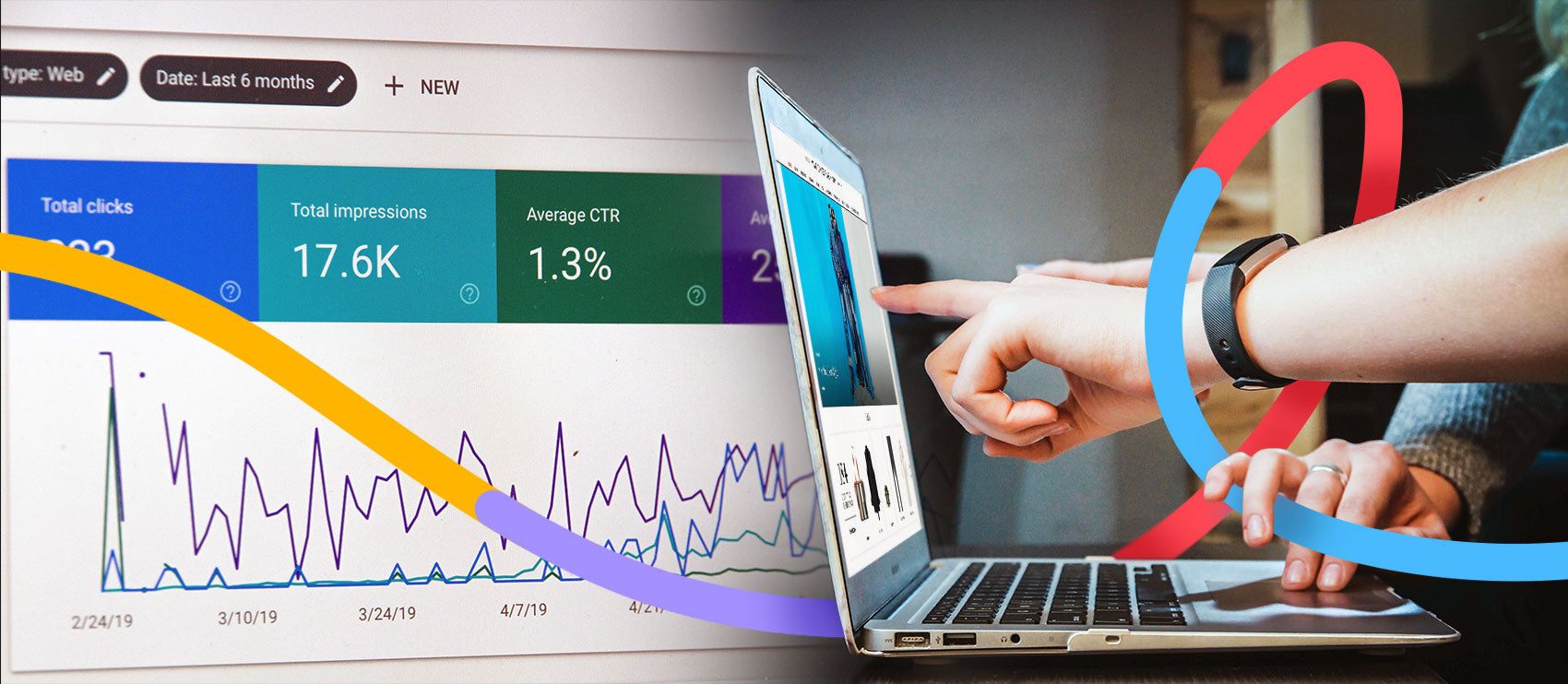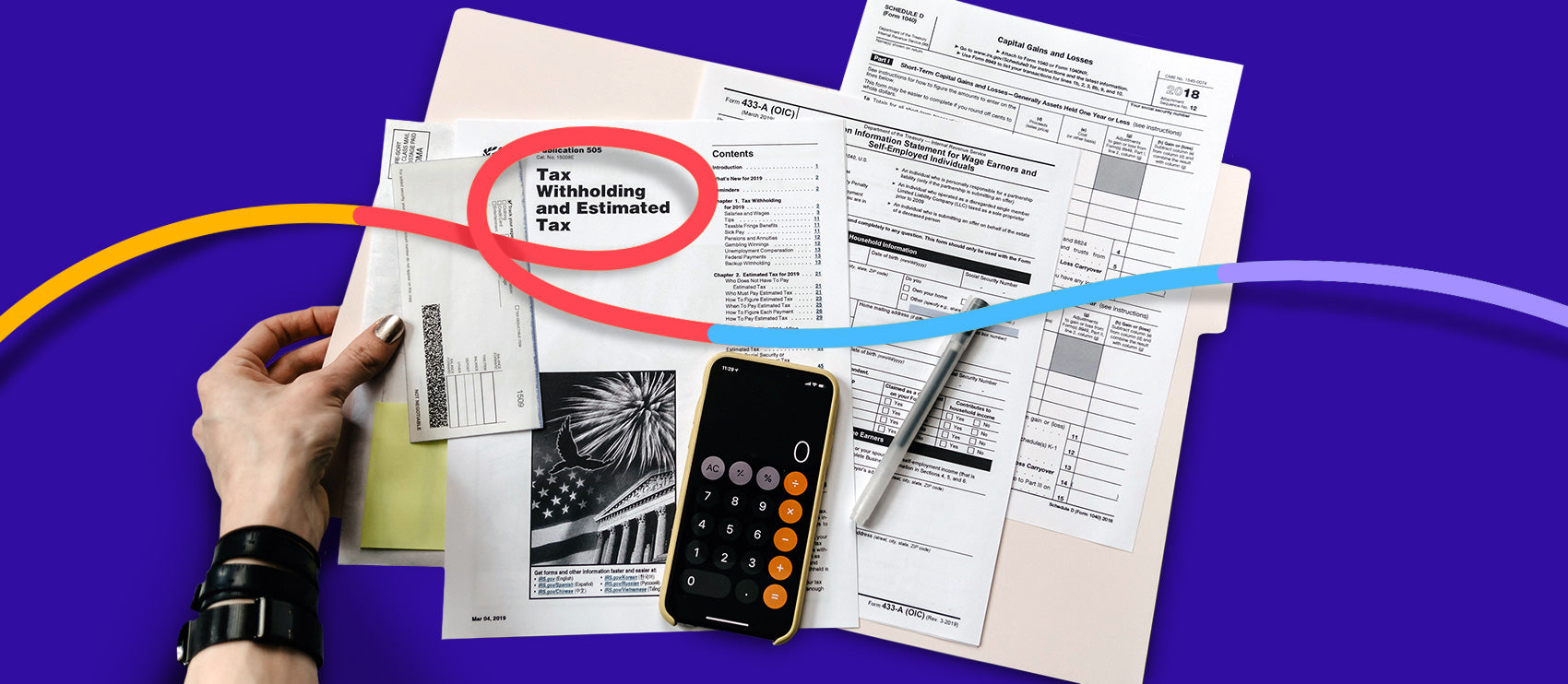Before the advent of digital photography, photographers had it easy. Sure, they had to set up lighting equipment, arrange a backdrop, create the perfect shot, unload and develop their film, edit photos, and then print them, but because so many of those tasks involved specialized equipment, photographers were few and far between. Because of this, getting new clients and running a photography business was simpler.
With the dawn of the age of digital photography, just about anyone can set up shop.
This accessibility is great, but it’s also a double-edged sword. Now it's harder than ever to stand out online and actually get business.
These days, if you want to make it as a freelance product photographer, there are tons of tasks that go along with running a profitable business.
You wear ALL the hats, not just the photographer one. There’s marketing, accounting, blogging, social media, contract management, email, phone calls, meeting after meeting — and that’s before you ever click the shutter!
Luckily for today’s product photographer, we live in a world where automations can do a lot of the heavy lifting for us.
What’s an automation?
Automation is a busy product photographer's best tool. Automations are apps or software which run independently. They can do a lot of work for you, ultimately giving you back plenty of time. Automations are used in almost every industry, from things like photo editing to inventory management.
The main benefits of automations are saving time and increasing accuracy. Automations reduce the risk of human error, since they’re set up once and then run on autopilot.
In fact, if your automation is well set-up, you don't have to do anything manual at all. This way, the time you used to spend on menial tasks can be spent on more important things — both professional and personal.
Once you've got your photography business automated, you could even have enough time left over to hang out with friends and family, learn something new, set up additional income streams, or take some time for yourself.
Tips for using automations
Yes, automations take a bit of time to set up. It’s like an investment — you have to put in a lot upfront if you want to reap the benefits long-term. When I first started out, I did EVERYTHING myself. This saved money, so it seemed like the smart thing to do.
It WASN’T. Here’s why.
When you DIY everything, you spend a ton of time on repetitive tasks. Believe it or not, those small minutes you spend responding to emails or posting your newest blog posts in several locations add up. When you also add in things like creating proposals, preparing your accounting, and scheduling meetings, you barely have any time left in your day to shoot — let alone relax and have fun. What's the point of having your own business if you can't have a little time for yourself, right?
Automations will help you streamline these repetitive tasks so you can spend the bulk of your time in your zone of genius doing what you do best. This is great because it's more enjoyable to do the things that you like and are good at, and (perhaps even more importantly) that's when you're most profitable.
This brings me to point number two. When you save time on repetitive but necessary low-value tasks, you've got more time to spend on the high-value tasks, tasks that actually make you money. We’re talking about face-to-face time spent with clients, time spent shooting, time spent filling your pipeline with new clients. All these things increase revenue; the low-value tasks do not.
And when automations handle certain tasks for you, it takes a lot of human error out of the equation. You no longer have to worry about whether or not you sent that invoice or whether or not paid your sales tax because these things are taken care of for you.
9 automations you can use in your freelance photography business
By now, this probably all sounds pretty good, so you might be asking yourself... what exactly can I automate and how fast can I get it set up?
- Email automation
- Social media automation
- IFTTT automations
- Zapier automations
- Client booking automation
- Accounting automation
- Shooting automations
- File upload/download automations
- Photo editing automations
1. Email automation
Email is a huge time suck for so many business owners, and product photographers are no exception. With proper automation, you can answer inquiries, deliver your welcome packet, and tell clients how to prepare their items for photo sessions.
You can also hook prospective clients and keep them coming back for more around the clock with email sequences.
When you’re ready to jump in, look for an email service provider which will let you create workflows and sequences. I use ConvertKit — I love how intuitive it is to create forms and broadcasts. Want to try a free option first? Check out MailChimp. They now offer service for up to 2,000 subscribers at no charge.
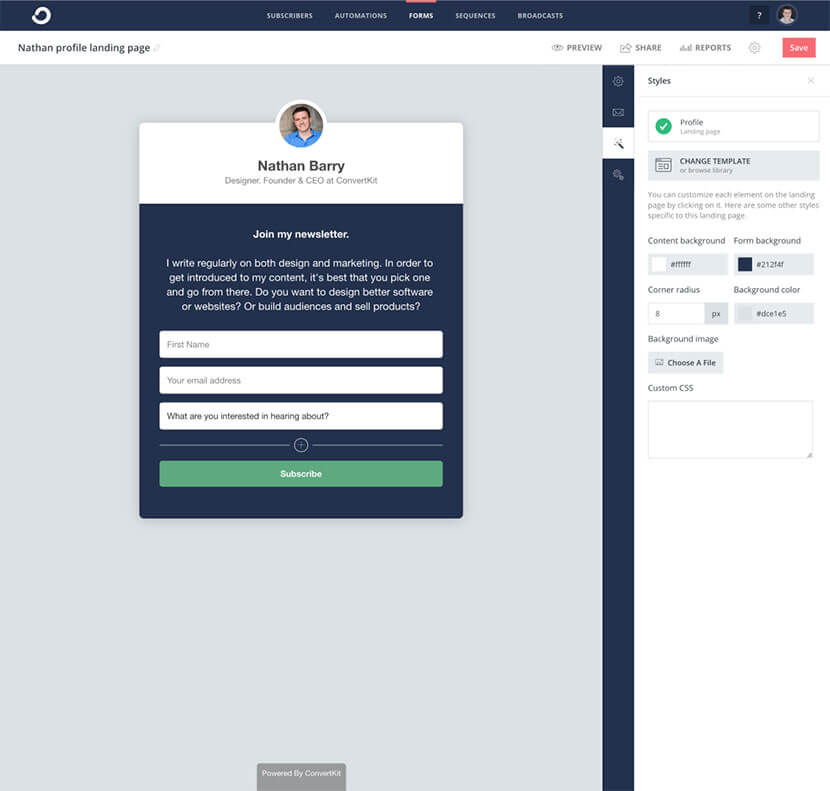
2. Social media automation
Instagram and Pinterest
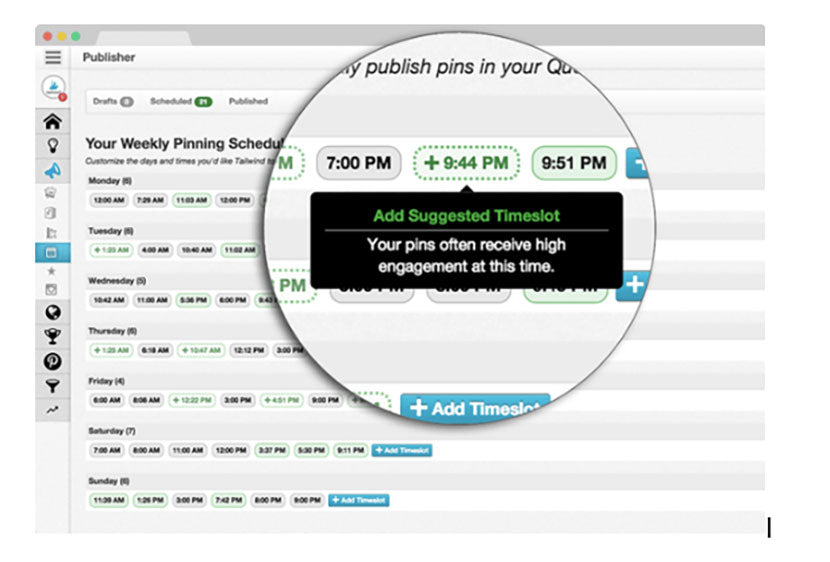 I’m a proponent for making native social posts as often as possible, but you can’t be everywhere all the time. Enter Tailwind. This powerful software will help you optimize and schedule your Pinterest posts and even share with groups called Tribes so you can drive massive traffic to your photography site even while you sleep.
I’m a proponent for making native social posts as often as possible, but you can’t be everywhere all the time. Enter Tailwind. This powerful software will help you optimize and schedule your Pinterest posts and even share with groups called Tribes so you can drive massive traffic to your photography site even while you sleep.
You can also set up your Instagram photos in advance and show off your portfolio 24/7. Best of all, they even have a hashtag planner so your photos will get the most exposure — and you won’t have to spend a minute on hashtag research.
Tailwind isn’t free, though. Pricing options start at $9.99/monthly for individual accounts.
Not ready to jump in and buy Tailwind? You can try planning, managing, and scheduling your Instagram posts for free with Planoly.
Here’s another great tool that can turn into a total quicksand of time management. You know how it goes: You hop on Facebook to share your latest product photography special, and next thing you know, you’re watching a video about lasagna recipes or arguing politics with your Aunt Edna.
Forget all that, because you can automate your posts with a tool like Buffer or Hootsuite. You can even schedule posts for your Facebook groups. Save tons of time and stress and still get your message out there. It’s free to get started, or you can pay for an upgraded plan with more features.
3. IFTTT automations
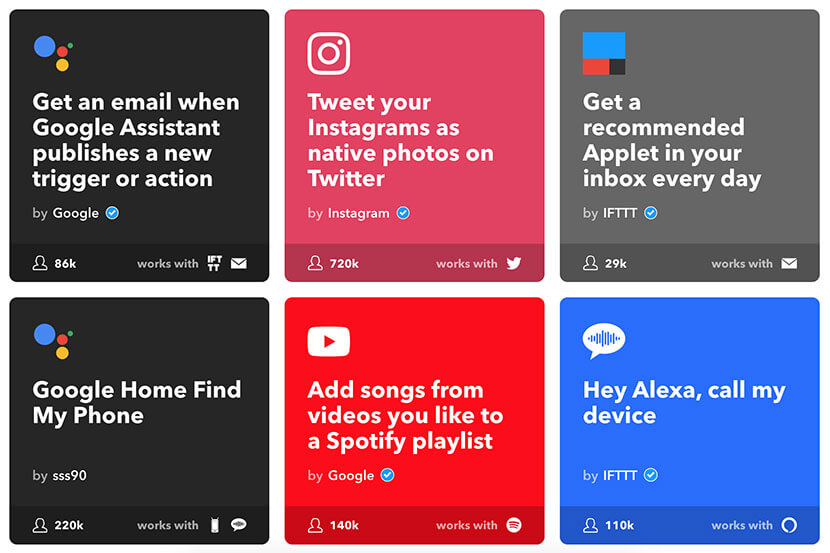
IFTTT stands for “If this, then that,” and it’s also an app helps you create conditional statements to trigger actions across an insanely wide variety of platforms. It covers such a wide range of tasks that it’s in a category of its own.
One IFTTT “recipe” I like to use a lot is whenever I post a certain hashtag on Instagram, IFTTT automatically publishes the post to my Facebook page as well. This way, photo clients get to see a steady stream of relevant images on my Facebook page without having to scroll through photos of my kids or my dog.
Here are just a few other ideas on ways you can use IFTTT in your freelance photography business:
- Wordpress > Twitter: share a Tweet every time you update your blog.
- PhotoStream > Google Drive: send new iPhone photos to your Google Drive.
- Weather Forecast > Notification: get notified in advance if your shoot will be rained out.
With IFTTT, you can even automate your home life. What photographer doesn’t want a nice warm cup of coffee waiting for them when they wake up?
4. Zapier automations
Zapier is another automation-driver tool that you can use across work and home life. Not only does it handle all of the social media sharing that IFTTT does, but it also integrates PayPal, Quickbooks, MailChimp and many other tools you might use in your business.
With 750+ integrations, Zapier can help your business run almost automatically. Get started with a few free “Zaps” to try it out. Once you start, though, you’ll be so impressed you’ll want to upgrade to the paid version and automate EVERYTHING.
5. Client booking automation
Another place photographers often find themselves spending a lot of time is booking shoots.
First you have to agree on a price, then you have to go back and forth about dates, then you have to create the contract, and then you have to make sure everyone's got their I’s dotted and T's crossed.
Eliminate all of that with 17hats. With this powerful software, you can send quotes, easily create and deliver contracts, and even transmit invoices with just a few clicks. Best of all, 17hats will notify you when these items are completed so you don't have to follow up on everything yourself. Talk about a time saver!
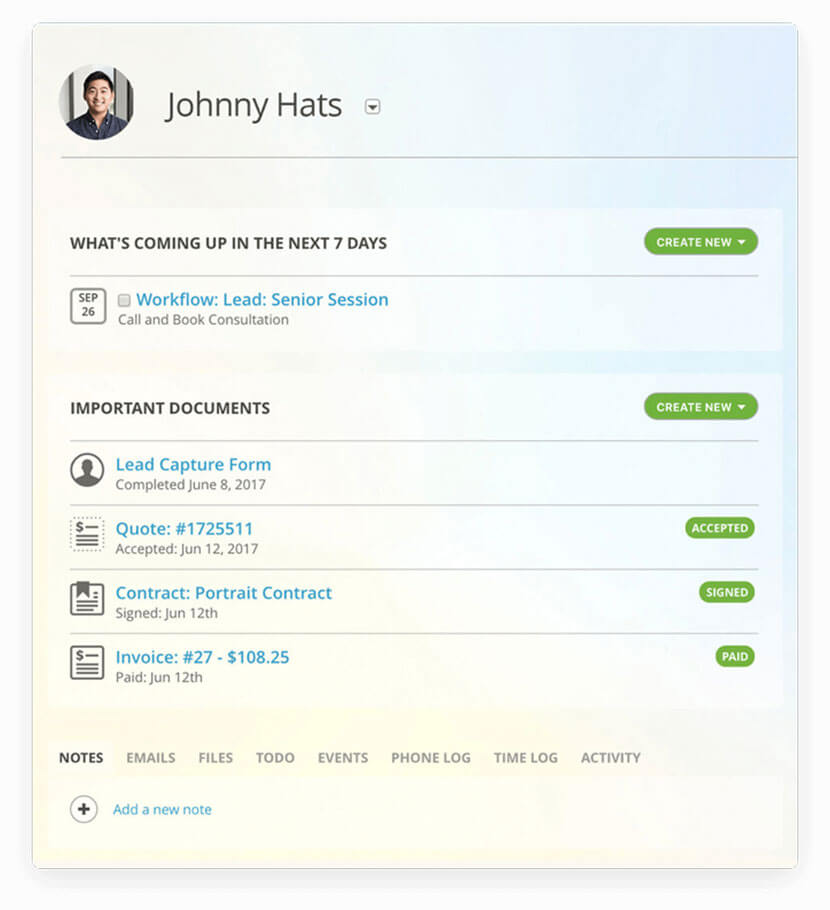
6. Accounting automation
17hats integrates with QuickBooks, which offers tons of great automation options for your bookkeeping and accounting.
You no longer have to transfer the data yourself over several different programs, because 17hats does it for you. This makes your end-of-month accounting and tax time a breeze.
7. Shooting automations
As a product photographer, anytime you're trying something new, like a lighting effect or a certain trick with depth of field, it takes time to figure out exactly how to set up the shot. Whether you want to take your skills to the next level or you just want to have some fun, Cascable can automate some of those tedious tasks for you.
Cascable helps you automate difficult shots with recipes. You download the app, connect it with your WiFi-enabled camera, and set up your workflows.
Trying out HDR? Sick of guessing and checking? Or maybe you find yourself recreating the same settings over and over again. Cascable has calculators to help you create the perfect recipe for all of these scenarios. (Sorry, Android folks, this one’s Apple-only for now.)
8. File upload/download automations
Depending on how fast your computer is, you might waste a lot of time waiting for files to upload or export. I used to take out my SD card, put it in the computer, select all the files I wanted to keep, and then copy and paste them into a new folder. I would then open them individually to look them over.
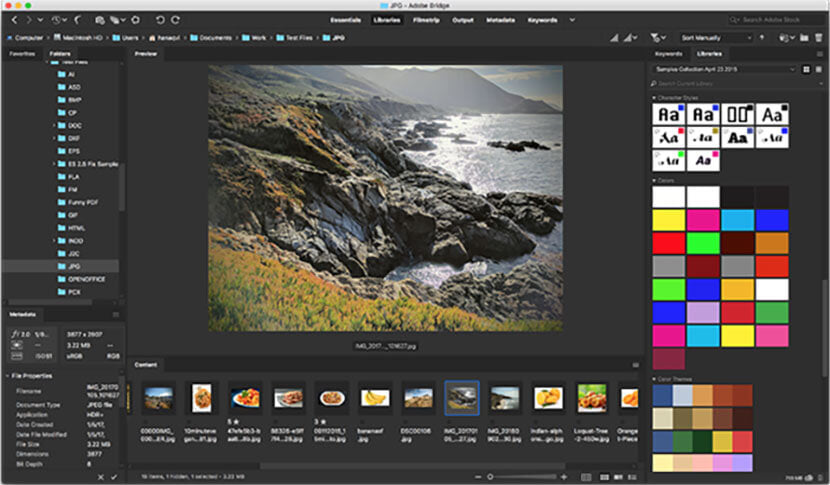
On a slower computer, this could take ages, so it significantly slowed my workflow. Then I learned how to automate uploads, resizing, and exports with Adobe Bridge (part of the Adobe Photoshop program). You can batch rename, too. Learning this trick has saved me hours of “File - Rename - *typing new file name with some number* - Save”.
9. Photo editing automations
A lot of product photographers enjoy editing their own photos. It’s fun to play with the levels and tones to really make your product photos pop! But there are some steps that are less than fun, like if you’re putting a batch of 500 images on white background to be Amazon-compliant.
While we generally recommend AGAINST using automations in your photo-editing process (many outsourced companies automate their photo editing, we perform every edit by hand), there are some ways you can quicken the process if you don’t have time to get a third party involved.
One of my favorite ways to speed up editing is with actions and plugins. We’ve put together a list of 11 Photoshop plugins that will make your job easier.
These photographers’ helpers save so much time because they run multi-step processes in a fraction of the time it would take you to make the same edits by hand.
Word to the wise, though: Don’t get an action or plugin to automate clipping paths. It’s too easy to make mistakes that turn out to be major Photoshop fails. (Remember the Target thigh gap debacle of 2014?)
Automating your freelance photography business
There you have it, just a few ways to make your product photography business more easy, more fun, and ultimately more profitable. Try out a few and prepare for your to life run smoother. The only question now is what will you do with all this extra time?