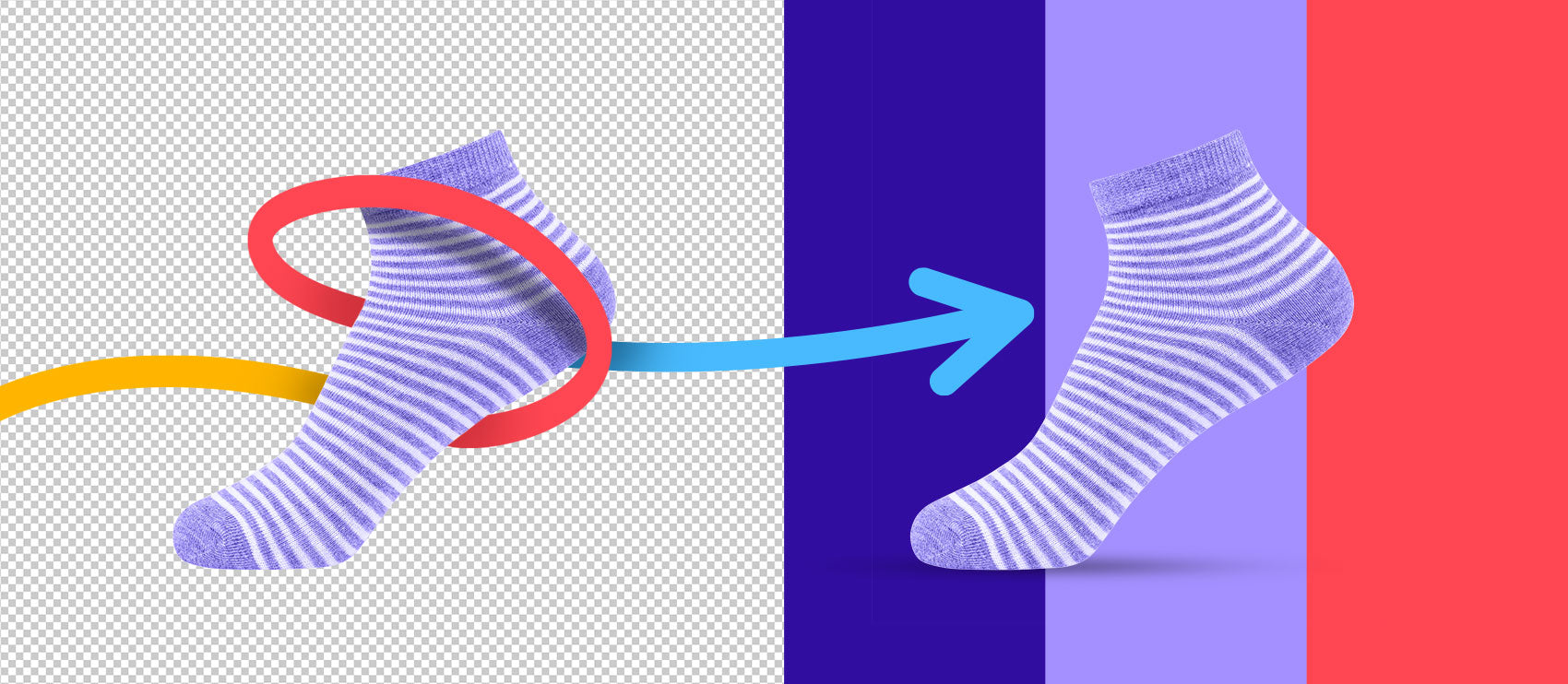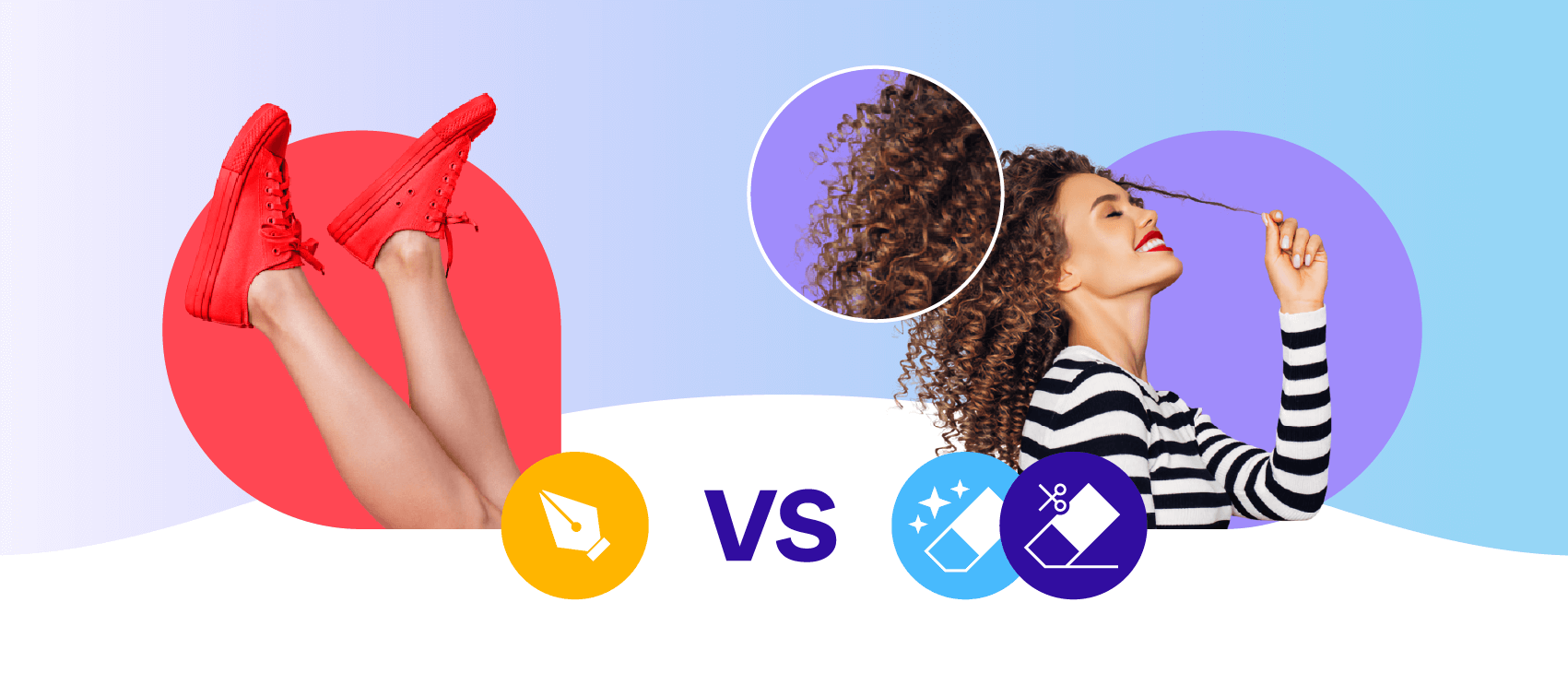If you’re a retailer selling online, you know white backdrop product photos are an industry staple and standard. White is your ninja background that stays where it belongs—unnoticed while the product shines. Ubiquitous. Universal. The unsung hero of ecommerce photography.
If you just started selling online, you might be wondering how to edit product photos white backgrounds on a budget. We get that. And we’ll show you how below.
If you’ve been in business long enough to know the power of good product imagery, you might be looking for ways to optimize the entire process—so you get the most crisp images against a really white background. At reasonable rates. On time, every time.
Why put photos on pure white backgrounds
Before getting into the technicalities of achieving a pure white background for your product images in post production, let’s understand why most products are shot against white to start with.
To support just how important image quality is for your online sales, research from Deloitte found that customers perceive content quality as a key pillar to brand building—this includes your product images.
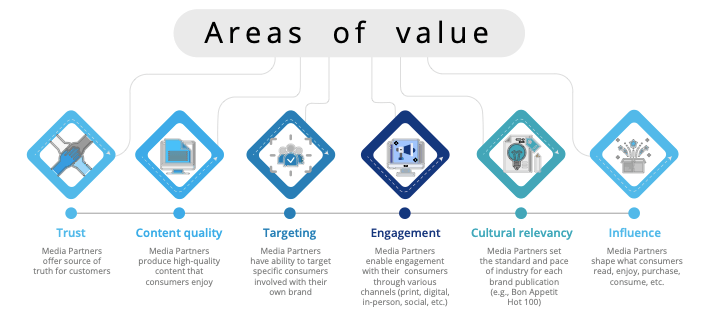
There are at least five reasons why ecommerce marketers want to have a product white background for their imagery:
Put white backgrounds to spotlight your product
You want to sell the product, not the background—so that’s what you want people to pay attention to. Avoid busy backgrounds and other distractions. Any colored, textured or patterned setting around your item will steal some of the spotlight from the product, making it less pronounced, competing for attention.
Marketplaces require pure white backgrounds
Amazon and many other third-party ecommerce marketplaces require your product photos to have a pure white background. Take a look at Amazon and you’ll see every pixel on the page is crowded with visual information and cues.
Marketplaces are there to make money, so they use intricate user experience (UX) and user interface (UI) design to guide their users to purchase.Streamlining the visuals from their millions of vendors reduces additional distractions and creates a cohesive, on-brand look for the marketplace itself.
In the below thread called White Background Pics on Amazon’s Seller Central forum, merchants confirm that any non-white background is detrimental to product search rankings, as the algorithm suppresses those listings.

Another seller points out, addressing such photography mistakes gives a boost in sales:
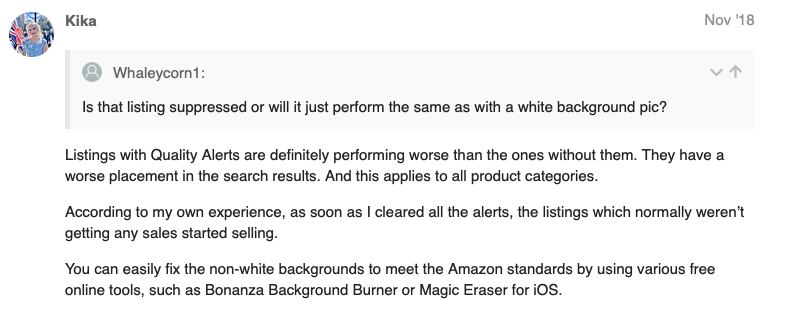
Long story short: When on Amazon, follow Amazon’s guidelines for product photos—and whatever other marketplace you’re selling on.
Pure white background photos are easy to edit
If you want to replace an existing background with a transparent or colored one, the easiest starting point is a product image with a white background. Many photo-editing platforms like Photoshop provide a few tools in their rich arsenal designed specifically for whitening a selection or making white pop, for example.
Create a universal starting point for every channel
If you need to repurpose your product photos for other channels, white background images are an excellent base. For example, you might promote an image on Instagram, use it on your website’s product page, and list the item on eBay or Etsy—you can start with your white background images and manipulate them accordingly.
Pure white backgrounds are universal, unobtrusive and adaptable for multiple uses and channels. Ambiance-rich hues, like neon or RGB-range backgrounds, are only good in certain marketing contexts—for example on social media or in commercials. Just like textured backdrops, they are rather limiting this way.
There is a time and place to get creative though. Check out these ideas for product photo backgrounds that aren’t white.
Cultivate visual consistency
Maintaining consistency in your visual approach and branding is more complex than you might think. There’s so much nuance and detail—every pixel, font, and hue can impact consistency and brand recognition.
Plus, consistent product photos make it easy for people to comparison shop. It’s easier to compare two items when their images are similar, as opposed to products that have two different photographic approaches. Showing your product against a really white background helps consumers clearly see the object’s details, improves the professionalism of your brand, and ensures consistency.
But removing a product image from its background takes time, money, and energy. And while you can find cheap background removal services and apps, the quality and reliability of these tools may not always be up to your standards. After all, the last thing you want is for your beautiful product to look inferior after a subpar editing job.
Save a ton of time with pro background removal from 39¢ per image
7 ways to put a product on a white background on a budget
In the best-case scenario, you won’t even have to remove background from product photography in post-production, as you invested the time, effort, and skills to shoot the object against the white background to start with. However, this isn’t always possible with limited resources, as white background product photography involves quite a bit of experience in handling multiple lighting sources, reflectors, and diffusers.
Below we review the pros and cons of all available options for every budget and skillset.
1. Create a white background for your shoot
Estimated startup cost: $750+
Fixed upfront cost can include either daily studio and equipment rental or a monthly studio rental + purchasing of photo equipment. Both variants also include the services of a photographer whose per day rate or monthly salary depend widely on the skills and geography. Let’s consider daily hire for example’s sake.
- Studio rent per day: starting at $200 per day
- Equipment rental per day [camera, tripod, lighting, reflectors]: starting at $250 per day
- Photographer: starting from $300 per day
- Total per day minimum without an assistant and transportation: $750
Estimated cost per image: $2.50+
Taking perfectly white background product photos from the get-go will dramatically reduce the amount of time and money you need to spend editing them. Typically all you have to do is to touch up color contrast and retouch any minor imperfections.
While you get the best results this way, it comes with a lot of caveats and upfront investment in equipment and skill-building.
These are some considerations to account for when setting up a white background photoshoot:
- The choice of the backdrop itself. You can use a roll of paper on a stand, a piece of acrylic as the basis, or a white seamless wall in a studio. Backdrops come in glossy and matte variants, they each have their limitations and advantages in terms of portability, reflection, and durability.
- The distance between the object, the camera, and the background also play a role in how the lighting will reflect from your item. Improper setup could result in overexposure and flares in your photos.
- The entire lighting equipment setup is mission-critical for any type of photography, let alone for product images against a white setting. The power of lights, angle, direction, and height all play a role into how your background will be lit, and whether it has glares or unwanted shadows. The size of the item, the studio setup, and the products reflective and transparent qualities add further complexity to this style of photography.
- Hire a photographer who specializes in white background. A skilled photographer is needed to manage the entire arsenal of lighting equipment in the studio, and some experimentation is required to arrange all reflective elements and sources of light for a perfect shot. A few test shots will allow you to see if the light spread is even or if you need to make some final tweaks to your lighting setup.
- Find natural light. If you need to DIY your product shoot on a budget, you may also consider a natural light source. However, there are other limitations, like time restraints, inconsistency as the sun moves relative to the object, and inability to control intensity of light overall.
While it’s best to take a high quality image with proper lighting against the white backdrop to start with, this method comes at a cost. There are hefty upfront expenses, like studio and equipment rental, as well as hiring a professional photographer to deal with the intricacies of setting up the location.
The anti-example below exhibits an unevenly creased and partially patterned background in an inconsistent natural light with shadows—everything that can and should be avoided in the above-described scenario. So this was ultimately a case for an advanced photo editing team that knows how to edit the background of a photo by hand. Needless to say, that natural hair is a bit of a challenge to edit and a variety of techniques can be used to achieve a true-to-life result, for example clipping paths and image masking.

Polish up your product shots with pro retouching from 79¢ per image
Pros
- Results in clean, crisp, high-quality product photos—arguably the best on this list
- Only minor edits are required in post production
Cons
- Comparatively expensive, specifically for smaller batches of editing jobs in per image rates
- Time-consuming and labor-intensive
- Requires a proven photo professional to set up lighting, do test shots, and conduct the shoot
2. Choose an online automation tool
Estimated startup cost: $0
Estimated cost per image: 88¢

Problem is, automated product photo editing tools rely on AI and algorithms instead of human skill. Many times, you’ll find part of your product gets removed when you didn’t want it to, or a portion of your background remains visible even after you’ve tried to get rid of it. You certainly don’t want to be the victim of a Photoshop fail.
Even when the AI photo editors do get it right, you have to spend time carefully checking each and every image for errors—a painstakingly tedious and time-consuming ($$) process.
You’ll likely need to make some detailed edits yourself. Most of these automation tools offer ways to tweak your image after the initial background removal, but trying to fight against the algorithm to fix the image can become such a hassle that the program is no longer quick—nor easy—to use.
Related: 5 Jobs That AI Can Never Replace in Your Ecommerce Business
If you don’t take the time to finesse product images after the initial background removal, you could end up with an inferior image. But you may not get the results you desire with these limited tools.

Apowersoft: background eraser reviews on App Store
Remember, consumers have a ton of options when shopping online, so showcasing your product with high-quality, professional images is key to standing out from the competition.
Pros
- Very inexpensive and affordable to edit white background product photos on a budget
- Easy to learn how to use, though imperfections may be difficult to fix
- Generally efficient and fast photo editing
- Can be done with a mobile phone app
Cons
- Difficult to produce a high-quality image
- Limitations in terms of maximum allowed image resolution
- Could end up costing you more in time and money to fix errors
- Unable to get perfectly crisp, detail-oriented edits
3. Learn how to remove backgrounds in Photoshop
Estimated startup cost: $9.99 per month
Photoshop pricing plans are now rather affordable, with its most affordable Photography plan starting at $9.99 per month. This plan grants you access to Lightroom and Photoshop and includes 20GB of storage. You can also test out the free trial before you subscribe. The biggest cost here is your time and effort investment into mastering this complex tool, which takes hundreds of hours of learning curve just to grasp the basics.
Estimated cost per image: varies—mostly costs you time
The above point makes per image cost rather cumbersome to calculate, as some people have plenty of free time to learn another tool and some are more strapped for time. Additionally, everyone learns at a different pace.
Adobe Photoshop CC is the professional, industry standard software for image editing and manipulation. Once upon a time, Photoshop was a very expensive piece of software. Today, however, Adobe offers a monthly plan that gives you access to just Photoshop CC and Lightroom for only $9.99/month.
Photoshop allows you to remove a background in many different ways, depending on what type of product you are working with. The wide menu of techniques including clipping paths, masks, selections, and layers gives you maximum flexibility and the ability to tweak your image’s tiniest details, pixel by pixel.
With all that power, however, comes a steep learning curve. Photoshop can take years to master, and if you have other things to worry about besides editing your product images (which you probably do), this might be the last thing you want to add to your plate. And, removing images from their backgrounds still can be very time-consuming, even for skilled Photoshop professionals.
Here are a few helpful tutorials to get started with:
- How to Remove the Background from an Image With Hair
- How to Use the Magic Wand Tool to Remove/Replace the Background
- How to Create a Transparent Background
- How to Change the Color of the Background
Pros
- Save money by DIYing your image editing
- Potential for high-quality images
- Consistency in brand visuals
Cons
- Huge time investment to learn software (you can browse more Photoshop tutorials here)
- Huge time investment to edit each individual photo
- Requires specific mindset, like attention to detail, pedantry, and spatial thinking
Get product photos that pop with background removal services
4. Assign image editing to an employee
Estimated startup cost: $4,000+
- $16 per hour rate for an assistant job in the US + benefits, tax, sick days,
- cost of hiring [$4,425 in the USA],
- office rental [varies widely, from $200 per coworking spot monthly],
- equipment [laptop from $500],
- software licensing [varies widely from $20 per user per month]
Estimated cost per image: $1.60
Let’s say you already have a junior team member looking to diversify their skills with photo editing. With an average hourly rate of $16 and productivity of 7–10 images per hour at the top capacity for a non-professional, your per image price is going to start from $1.60 per image. Once again, we didn’t accrue hiring cost, office rental, taxes, and sick days, which could easily double the pre image pricing eventually.
If you have a team working for you, you might consider assigning photo editing responsibilities to one of your employees. This is often ideal because an internal employee knows your brand inside and out, and can make edits accordingly.
Carla Kabbabe, owner and founder of Claurete jewelry, built a three-person team who collaborates on product photography for the brand. “I understand if someone is earlier in their career, but talented and going to excel in the future,” she says.
If you have someone who has expressed an interest in learning Photoshop, this could be a great opportunity for them to learn a new skill. If you already have skilled graphic designers on staff, they probably know how to produce perfect product photos on white background in Photoshop.
But if you have a large quantity of product images that need to be adjusted, asking one person to take on all photo editing responsibilities—in addition to their regular duties—is a huge time burden.
As mentioned above, even skilled Photoshop users might need a lot of time—up to an hour per image—to remove the background from a product photo. If you have to add the time (and cost) of training a new employee on Photoshop, you could be looking at a significant net productivity loss for that employee while they learn the software.
Learn how to build an in-house product photography team
And while spending all day cutting out product images might sound like a lot of fun, it isn’t. It’s tedious, boring, and often stressful. Make sure your employee really wants to take on this responsibility before you try adding this to their plate. And check in regularly to see if they’re still happy with the work. You might consider additional incentives (such as bonus pay based on number of edited images) to ensure they don’t become disgruntled.
Pros
- Save money by bringing photo editing in-house
- Give employees an opportunity to learn new skills
Cons
- Huge time investment for both skilled and new Photoshop users
- Tedious; can cause employees to become disgruntled
- Takes creative energy and time away from other business tasks
- Can create excess costs if employee needs extra incentive
5. Hire a full-time, in-house production assistant
Estimated startup cost: $4,000+
- $41,000 salary for a production assistant in the US + benefits, tax, sick days,
- cost of hiring [$4,425 in the USA],
- office rental [varies widely, from $200 per coworking spot monthly],
- equipment [laptop from $500], and
- software licensing [varies widely from $20 per user per month].
Estimated cost per image: $3.15
At the rate of 50 images per day—which is a considerably fast pace for a background editing job and other basic post production manipulations—260 working days, the annual productivity of one internal staff member is 13,000 images per year. When an average salary of $41,167 is divided by the annual output of 13,000 images the per image pricing for the editing job only is $3.15. Mind you, this calculation doesn’t take into account any of the above-mentioned fixed variables, like cost of hiring, office rental, and equipment cost. Plus, it assumes this person is only doing photo edits and not performing any other duties or administrative tasks related to their job.
Because background removal is such a mundane and unexciting task, it can quickly become a full-time job. Companies often opt to hire individuals called production assistants to take on these roles.
Whereas graphic designers tend to spend most of their time creating layouts, choosing colors and fonts, and helping design your overall branding, production assistants spend the majority of their time importing content into design templates, making edits to existing designs, or editing photos.
Production assistants are often in the beginning of their career—in many companies this role is considered a stepping stone towards becoming a graphic designer. As such, an entry-level production assistant (with two years of experience or less) can command an average salary of about $17/hour, or about $41 thousand per year in the US, according to Indeed. However, this calculation doesn’t account for additional employee-related expenses such as benefits, etc.


If you hire a full-time production assistant, you might also have to provide benefits and paid time off. You can choose to go with a creative staffing agency where the agency takes on the burden of benefits, but you may pay more per hour for the employee, and you risk employee turnover because you are, after all, hiring a temporary worker.
Also, production assistants often take positions with the hope of moving into a design role, so they have the expectation they won’t be removing backgrounds from photos forever. Keep that in mind when you select your candidate.
Pros
- You have one person dedicated to editing all of your images
- No training required
Cons
- Significant, additional costs of an employee or temporary staff member
- Time cost of recruiting (and keeping) employee
- Risk of turnover
6. Contract an individual freelancer for background removal
Estimated startup cost: $0
There are no explicit upfront costs in this case.
Estimated cost per image: $5+
Prices range from $5–$50 per image for basic photo editing depending on the location, experience, profile strength, and rankings.
There are plenty of skilled individuals out there hungry for work, and they will happily edit your photos for you. The great thing about outsourcing to a freelancer is you pay per image or per hour—no salary or benefits—and you pay only for what you need.
Freelancers charge a bit more per hour than an in-house employee to compensate for the lack of benefits. According to Payscale, a median salary for a US-based photo editor is just over $57,000 per year or $15.95 per hour. Freelance editors based outside of the US offer their services on freelance marketplaces from $4.95 for basic edits to quadruple of that for premium service per image. This is the per image pricing by one of Fiverr’s top sellers.

Even with higher rates, paying a freelancer could work in your favor as you pay only when you need the work done, without having to keep someone on payroll during lull times.
However, freelancers have limited capacity. If you only have a handful of images per week, a freelancer will likely have the bandwidth to handle your request. But one person can’t edit hundreds of images in a short timeframe. At least, not edit them well. So if you have a backlog of images that need backgrounds removed, a freelancer likely won’t have the bandwidth.
Also, you aren’t that freelancer’s only client. When you request work, you’ll likely end up in a queue with other clients, and your photos will be edited in turn. This might mean several weeks before you receive your edited shots. Some freelancers offer quicker turnarounds but this usually comes with a rush fee.
Furthermore, freelancers are human beings. They get sick. They go on vacation. They move. They switch careers. All of these factors can affect how quickly you get your images edited, and whether that same freelancer will still be serving you five years from now.
Pros
- Pay as needed
- Can hire someone who specializes in background removal
- No need to provide benefits, workstation, or software
- No need to provide training
- Can easily fire freelancer if it doesn’t work out
Cons
- More cost per hour than in-house employee
- Freelancer can only accommodate what her bandwidth will allow
- Slower turnaround
- May not be able to serve you through entire company’s lifetime
7. Outsource background removal to a photo editing company
Estimated startup cost: $0
There’s no upfront investment whatsoever in this scenario. However, note some services require a monthly subscription with minimum contract fees, even if you don’t use all your subscription credits within that month. Path doesn’t require a subscription or signup fee, and Path credits never expire, so you don’t have to worry about that with us.
Estimated cost per image: 39¢+
Starts at 39¢ per image with Path.
Companies such as Path specialize in removing backgrounds from product photography. When you use a service, you pay for image editing as you need it, as you would with a freelancer.
The difference: A company has more resources. So a company like Path can accommodate more images at a time than an individual freelancer would. Plus, these companies usually have very quick turnaround times. At Path, you can get your edits back in as little as six hours. And having been in business for almost 15 years, you can rest assured we’ll be here when you need us, through every stage of business growth.
Photo-editing companies employ many skilled designers and production assistants, so there’s always someone on staff who can get your image right. And because these people have the same training as an in-house designer or freelancer, edited images are high quality and professional.
Companies also typically have more longevity than an individual, so once you find one you like you know you can continue to use them as long as you need.
When choosing a company for photo-editing outsourcing, look at several factors to help you make your decision:
- How much does the company charge per image? Price is important, but keep in mind that it shouldn’t be the only factor. Remember that poor quality images can hurt your sales. Path pricing starts from 39¢ per image, so you get all of the peace of mind for a professionally executed job at that modest rate.
- What is the guaranteed image turnaround? How quickly do you need your images? Make sure that the company you choose can deliver according to your schedule.
- Which photo editing services are offered? If a company doesn’t focus on photo editing alone, they may not be the best fit as they likely have more expensive offerings they want to focus on. However, if a company only creates white backgrounds for product images, they may be too limiting for what you need. Look for companies that offer background removal (either with a clipping path or with an image mask) and can do other specialty tasks such as adding drop shadows and optimizing images for ecommerce sites.
- How long has the company been in business? Longevity says a lot about the quality of a company. A company that offers poor quality service and value-for-money will not stay in business for long. Path for instance, has been in business since 2002.
- How many people work at the company? High-quality, fast turnaround can only be achieved with a large workforce. Does the company employ a handful of people, or are there many skilled associates on staff that can handle your request as soon as it comes in? We hand-picked over 300 proficient Photoshop users to process our clients’ images in a seamless and nimble manner. Combined with the rigorous work management processes and easy client onboarding procedure, this ample talent pool allows Path to stay atop in terms of highest value-for-money ratio for our clients.
Pros
- Pay-as-you-go service, there’s no pressure to match a retainer or keep an employee busy
- No HR costs associated with in-house employment: taxes, training, equipment, office rental, recruitment cost, benefits, etc.
- No need for micro-management, as an agency is experienced enough to lead the client to the optimal mix of services in each case
- Great value-for-money with access to the best talent pool at reasonable rates
- Visual consistency across portfolio if you’re working on a long-term basis, a devoted designer with brand knowledge could be assigned to a client
- Quick turnaround due to the smooth workflow and expansive talent pool
- Possibility to negotiate a partnership contract with rates based on regular volumes
Cons
- Finding a photo editing studio may take some time as you may need to try a few vendors to find your perfect match—you can get your first two photos edited for free with Path
- Higher cost per hour than in-house employee depending on volume
- Possibility of change of executor for a new client
Give our photo editing services a shot with two free edits
Choose how to edit product photos on a white background
Depending on your needs, you have a variety of options when choosing how to edit your product photography. Remember, the cheapest option may not be the best option, because poor quality images can actually harm your business growth. Also, just because it won’t cost you extra dollars to do it yourself, it will cost you time and ability to grow your business in other areas.
Outsourcing your background removal to a photo-editing company can give you the flexibility to receive high quality, edited images in a short time. If you choose to go this route, make sure you research the company thoroughly to make sure they can accommodate your needs to your satisfaction.
CTA Let us look after your white background edits, so you can get back to the fun stuff. Try Path free.
FAQs: how to edit product photos white background
What’s the cheapest way to put a product on a white background?
- Outsource white background photo edits to a photo editing company
- Contract an individual freelancer for the edits
- Assign image editing to an existing employee
- Hire a full-time, in-house employee
- And more ideas in this post
Should product photos be white?
Yes, product photos should have a white background. The overwhelming majority of product photos have white backgrounds, as this is a requirement on ecommerce giants like Amazon and eBay. Colored backdrop images are popular in marketing and advertising, as they help grab users’ attention and add emotional coloring.
What is the best background color for product photography?
White is the best background color for product photography. White background is the most popular, universal, and versatile backdrop for product images. It puts the product and its details into the spotlight, makes images easy to edit, and allows for website design consistency. Marketplaces like Walmart, Amazon, and eBay require ecommerce images with white backdrop.

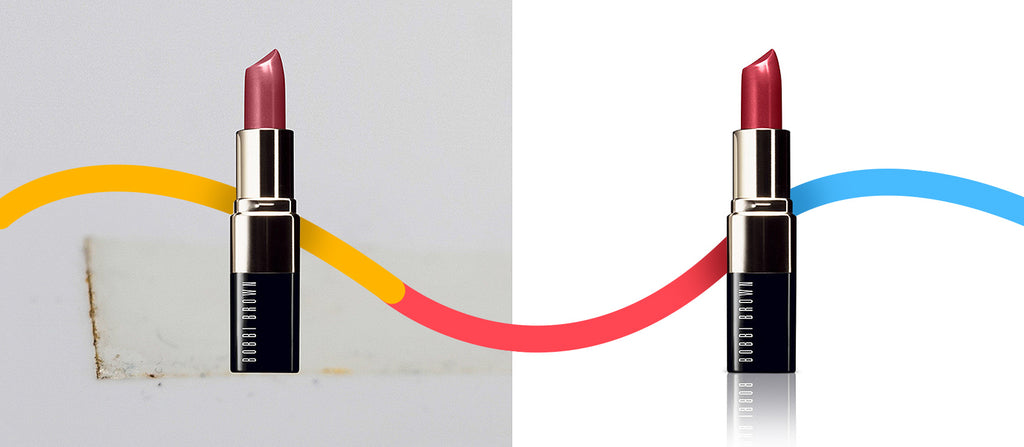



![How to Remove the Background from Hair in Photoshop: A Tutorial [Updated 2024] How to Remove the Background from Hair in Photoshop: A Tutorial [Updated 2024]](http://pathedits.com/cdn/shop/articles/1_How_remove_background_from_hair_in_photoshop.jpg?v=1626120888)