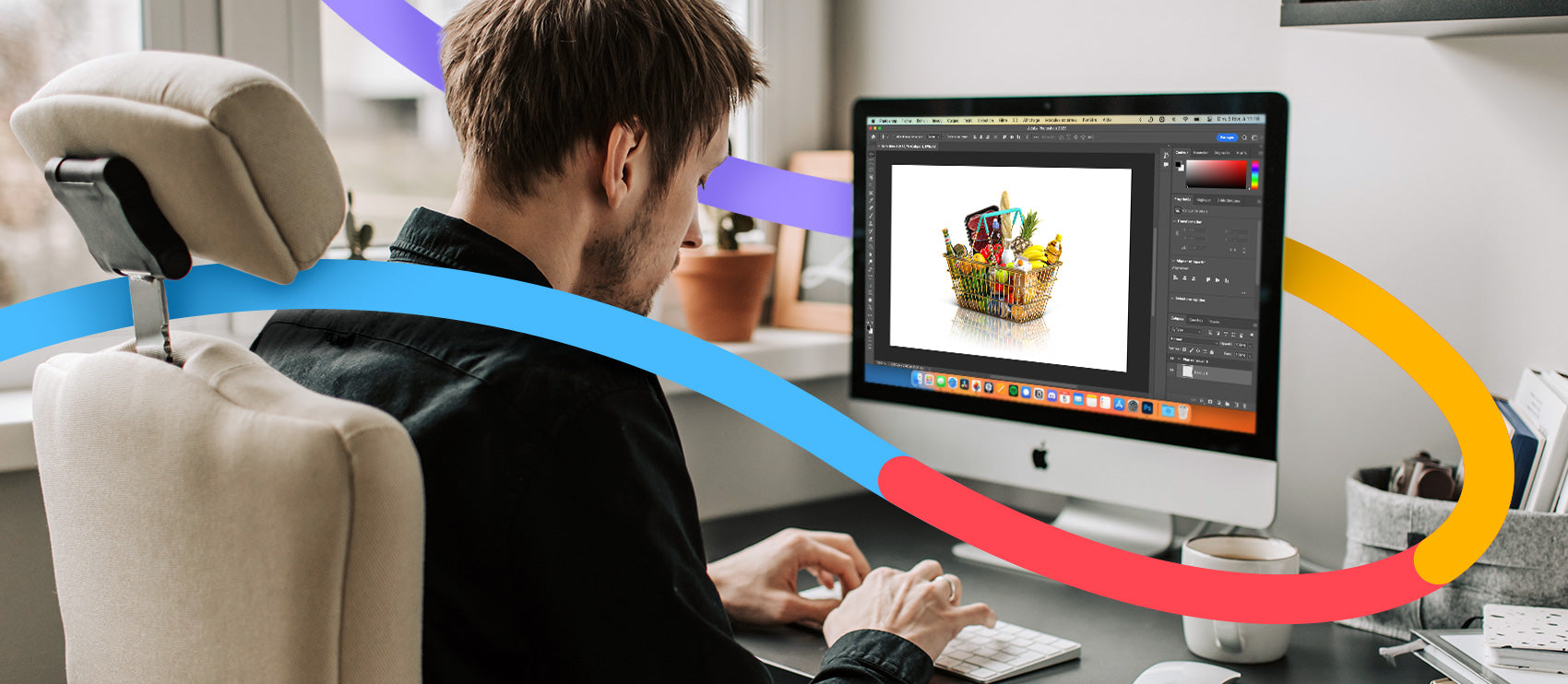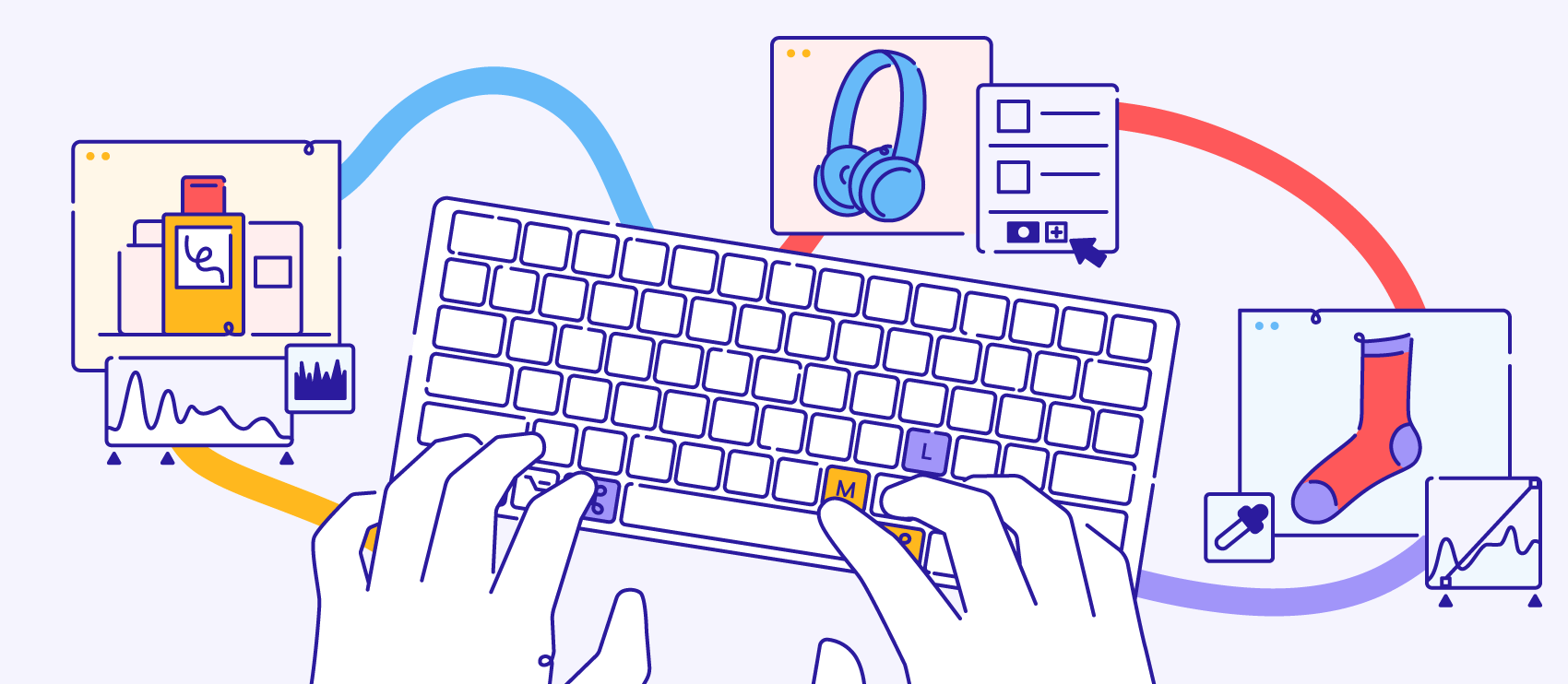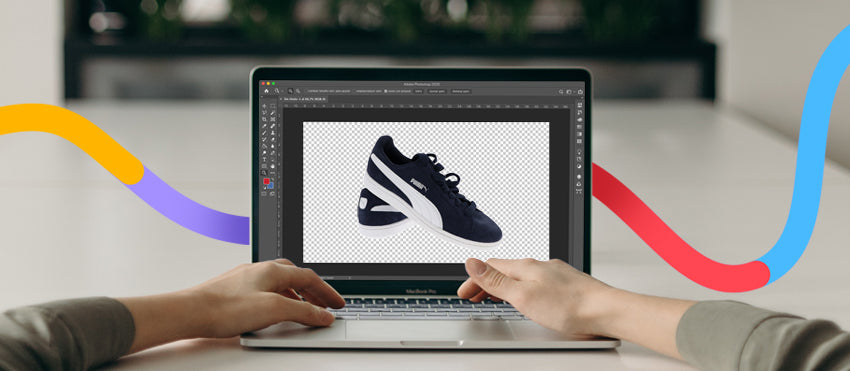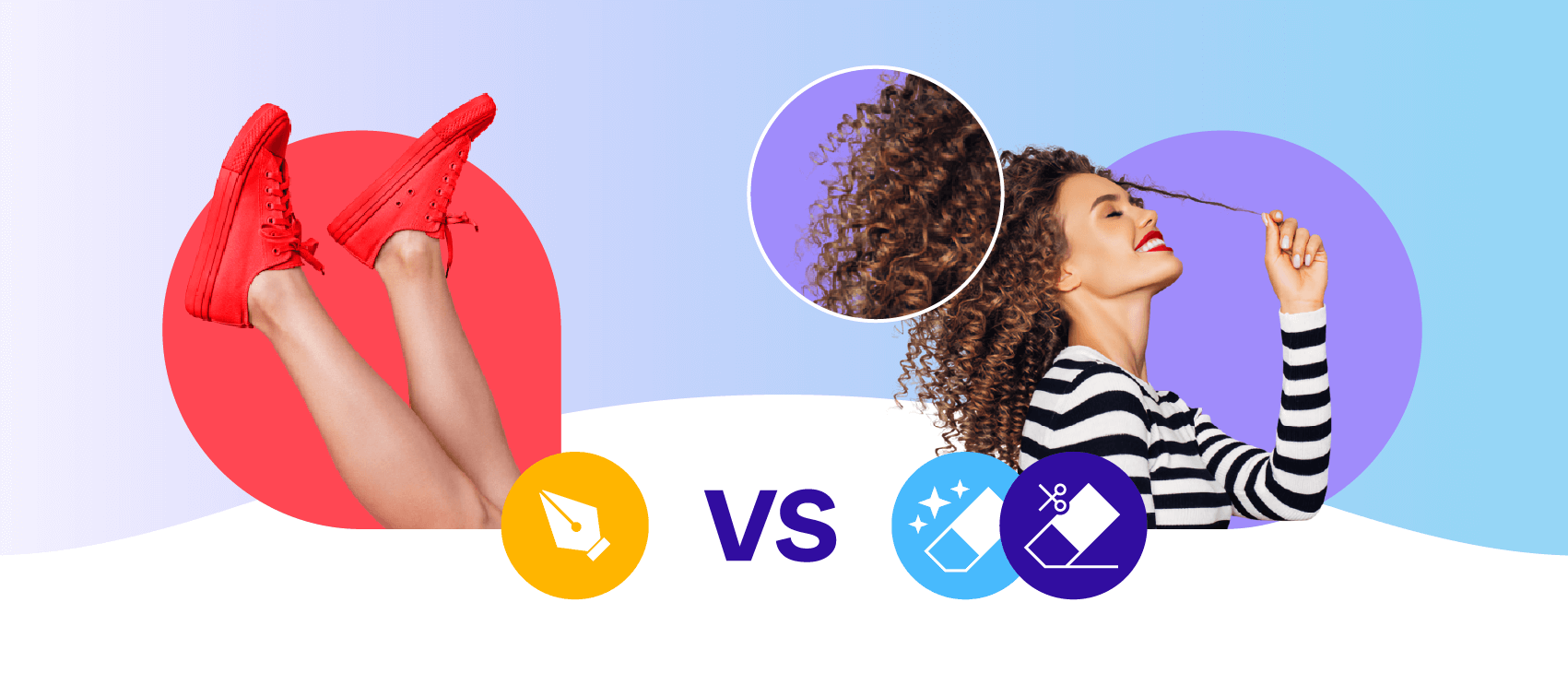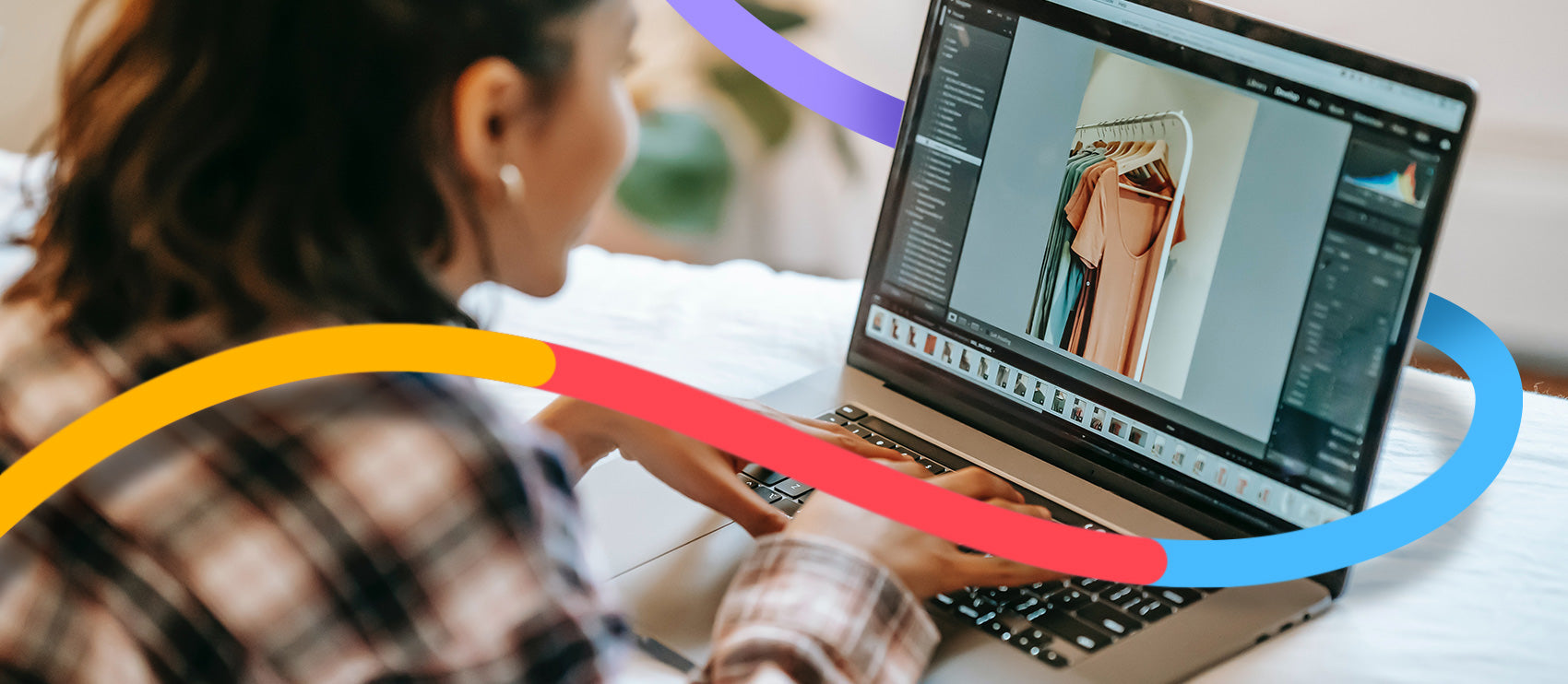The goal to automate photo editing is great, but there are some things technology just can’t replace. One of those? A human touch.
Many times automation mitigates human error. But there are contexts where tech makes its own flaws.
Receive free ecommerce & product photography tips
This is the case when it comes to automated photo editing.
Your photos are what your audience has to get an impression of your product, subject, brand, or whatever else you’re representing. If it’s a poor image, they’re going to think the brand is of the same quality. And that’s not what’s going to drive sales.
So, what are the pros and cons to automated photo editing, and does it ever make sense to use it? Let’s take a look:
A breakdown of the difference between automation and AI
While automation and AI are often interchangeably used, they actually refer to different things. Let’s take a look at the definition of each:
What is automation?
Automation is when you use technology to set up systems and processes that begin and end on their own. In business, automation happens in almost every single department. You can automate marketing, inventory management, HR, and even photo editing.
What is AI?
AI stands for “artificial intelligence” and refers to machine learning. Essentially, this technology replicates or replaces human intelligence, and it’s more successful for basic tasks and concepts. Over time, this technology “learns” and becomes more powerful—sort of like forecasting for inventory based on historical data. If you give more input to the computers, they can learn more effectively.
What’s the difference between automation and AI?
While automation and AI both rely on some sort of human involvement during the setup, AI gives computers more independence. Automated workflows and sequences happen based on parameters you’ve set manually, whereas AI involves machine learning which includes advanced data analysis and predictive modeling.
Automation and AI in photo editing
So, what does this all have to do with photo editing?
In photo editing, you can use automation to accomplish tedious, time-consuming edits. For example, if you need to put everything on a white background, you can use automation to apply the edit to a large batch of images. Some companies also make the mistake of using automation for detail-oriented edits, like clipping paths. These often result in Photoshop fails—remember the Target thigh gap debacle of 2014?
Drawbacks of automation and AI
Outsourcing your work to computers isn’t always what it’s cracked up to be. In fact, automation and AI can actually ruin your product shots and send you back to square one.
You’re limited in what you can do
While AI might have its place for basic edits, the technology is very limiting, especially from a creative standpoint. Manually editing photographs is still a more widespread technique than using a tool that relies on artificial intelligence because you have a stronger control over the way the image transforms. With an AI-powered tool, you’re limited to algorithms.
This means you might not get the perfect look, and it almost always requires manual tweaking. Plus, the results could be subpar, in which case you might have to start all over and do it by hand—which takes even more time than just editing by hand in the first place.
You don’t exercise creativity
Because AI is so limiting, it also prohibits creativity. This can be stifling and take the passion out of your work. AI can’t take creative direction. As such, you still have to do a fair bit of manual work.
Imperfections happen
Quality control is extremely important when you’re letting machines do some of the editing work for you. The most tiring factor in manual image editing is that it requires graphic designers to put on their eagle eye lenses to pinpoint the smallest anomaly in the picture. Many photographers and brands are trolled when Photoshopping goes wrong.
And while you might think using automation and AI will help you spend less time on time-consuming edits, this could actually make your job harder and more time-intensive in the long run.
Instead of looking at shots to see how you can manipulate them, you’re looking at shots to see how they’ve been manipulated and if they need to be fixed. And then doing the work of fixing them when needed. When all is said and done, you might’ve been able to do it faster with a human.
Manual work is required
Sensing a theme? Automation and AI don’t completely eradicate the need to do edits by hand. You still need to review each image before handing it off to the computers.
There are a variety of images that need different treatments. You should analyze the photograph first and then decide how you want to approach it.
It’s also important to perform a quality check after the software has manipulated your image. as well as perform quality checks and spot edits afterwards. The key benefit of AI is having good manual editing skills and being able to deliver on your client’s brief. Without this skill, you’re likely going to seek out a different photographer.
High-quality photography only
If you’re using an automated tool, you’ll likely need to provide high-quality, high-res original source images as much as possible. No smartphone product photography here! You should use high-quality JPEG files or non-compressed formats. Compression can mess things up with AI-based background removal.
The trick is that the removed background has to be relatively distinct from the subject. If your background is sharp and the foreground is sharp, the algorithms struggle to detect edges well as they typically use contrast detection. So if you’re not working with a high-quality camera and lens, your shots might not be suited for an AI-based photo editor.
Benefits of automation and AI in photo editing
There are certainly scenarios where it makes sense to take advantage of automation and AI to speed up your editing workflow.
Handle large batches of edits
Product launches, start of the season, a new fiscal year, new collections, seasonal changes, upcoming trade shows—there are lots of times when a large batch of photos that need editing come across your desk.
When you have lots of edits and impossible deadlines, automation and AI can help speed things up. Give the simple tasks, like basic background removal or resizing, to the computers so you can focus on the more important and creative details.
Stay within budget
Using photo-editing technology can be budget-friendly, especially if it means you don’t have to invest in employee hours or financial resources to accomplish the edits.
Keep in mind, though, that even if it’s free to start with—if you or your team needs to spend a significant amount of time reviewing or fixing mistakes, it might not be as budget-friendly as you initially thought.
Take care of all your simple edits
AI has its time and place, and simplicity is key. The less complicated your edit, the more likely it will be suited for AI.
For example, you can use an automated tool to work with basic images with higher levels of contrast. As far as a complex photograph is concerned, it’s better to build up the layers for a more refined result. Amazon product photos are another good example of photos that might work for an AI-based photo editor.
But if you’re using the images on a website or in a catalog with a particular specification, AI will likely not be very helpful as it will only address specific use cases. For example, product photography for cosmetics and jewelry often require very specific shadows which, at times, are manually created. This isn’t effectively handled through AI.
Get tedious edits off your plate
Those simple, basic edits are also the most tedious and frustrating ones. They take the most time and attention to detail. But they’re foundational to an effective product photo. That’s why AI makes a good “assistant” to take those tedious edits off your plate.
AI is ideal for automating specific tasks in a workflow, but manual editing is still the way to go for achieving a specific look.
AI and photography
Did you ever think the people you see in photos online could be fake? As in, those aren’t actually photos of anyone. Instead, AI creates visuals of real-looking humans. Sounds great because you don’t need a budget for models or signed releases to use the images. But in reality, these images are often distorted and can breed mistrust with your audience.
Here’s an example from Generated Photos. It might be free, but this person’s face looks unrealistic.

Automation and photo editing
Remember, automation and AI might be similar but they’re two different things. Automations are especially ideal for speeding up your workflow. You can use actions and plugins in Photoshop to make your job easier.
But if you’re outsourcing the photo editing, you want to steer clear of automation. Some companies use automated technology and even AI to accomplish their photo edits. This leads to mistakes, which defeats the purpose of outsourcing in the first place. So when you outsource, look for a company that does every edit by hand. Our designers, for example, zoom in up to 300% to get pixel perfect edits every time.
AI and photo editing
AI also has its use for photo editing, digital asset management (DAM) in particular. With AI, you can automatically tag and add metadata to your image files for easy organization and retrieval. In some cases, the technology uses the photos themselves to extract product information, for even more advanced DAM.
AI tools for photo editing
If you want to use AI for basic photo edits, you can try the following tools:
Should you use automated and AI-powered photo editing?
The answer, like most questions in business, is that it depends. There’s always a time and place for automation and AI, but you don’t want to go overboard. Sometimes, your product photos need a human touch.
Automate photo editing FAQs
Which AI tool is best for photo editing?
Photoshop is the best tool for photo editing, and it also includes an AI feature.
Can I use AI to edit pictures?
Yes, you can use AI to edit pictures. AI is commonly used for things like background removal and color correction. However, it can produce imperfect and low-quality results that require checking and fixing by hand.
What is the free AI tool for image edit?
Most “free” AI tools for image editing include a limited version of or limited time access to its paid platform. So while AI tools for image editing may call themselves free, you may need to pay to achieve quality results. Some options include Canva, Picsart, and Pixlr.
How do I edit 100 photos at once?
You can edit 100 photos at once by sending them to a professional photo editing studio like Path. Path is available 24/7 and has a team of 300+ designers who can handle bulk orders of all sizes, often delivering results within just 6 hours.
How do I automate Photoshop editing?
You can automate Photoshop editing by performing actions in bulk.